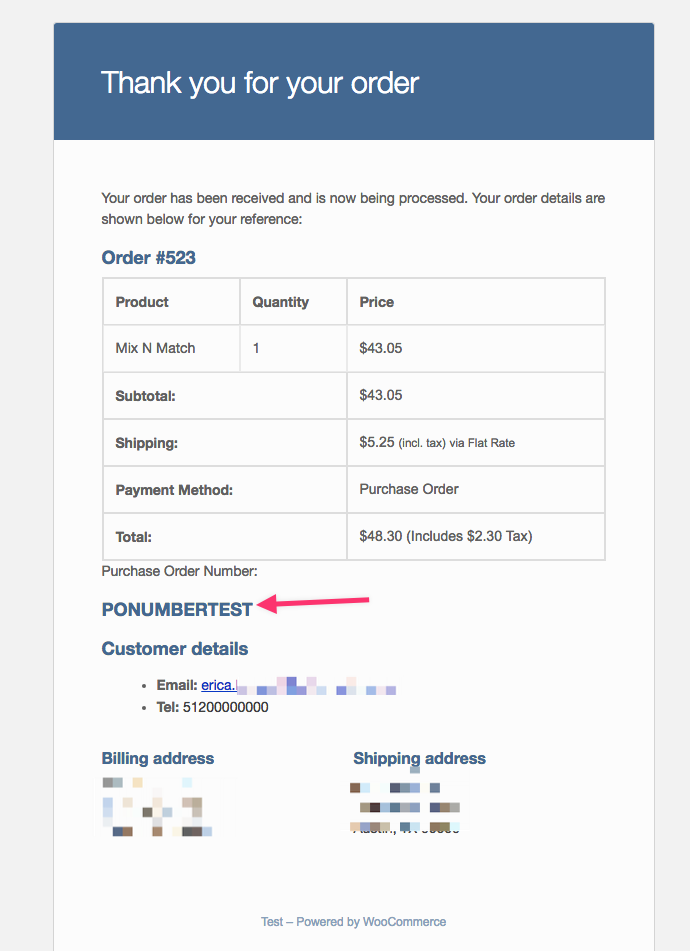The Purchase Order Gateway extension for WooCommerce adds a field to the checkout screen where customers can enter their purchase order number, which is provided by you to the customer in a manual/contractual/verbal agreement.
Requirements
↑ Back to top
- WooCommerce version 6.8 or higher
- WordPress version 5.8 or higher
- PHP version 7.2 or higher
Installation
↑ Back to top- Download the .zip file from your WooCommerce account.
- Go to: WordPress Admin > Plugins > Add New and Upload Plugin with the file you downloaded with Choose File.
- Install Now and Activate the extension.
Setup and Configuration
↑ Back to top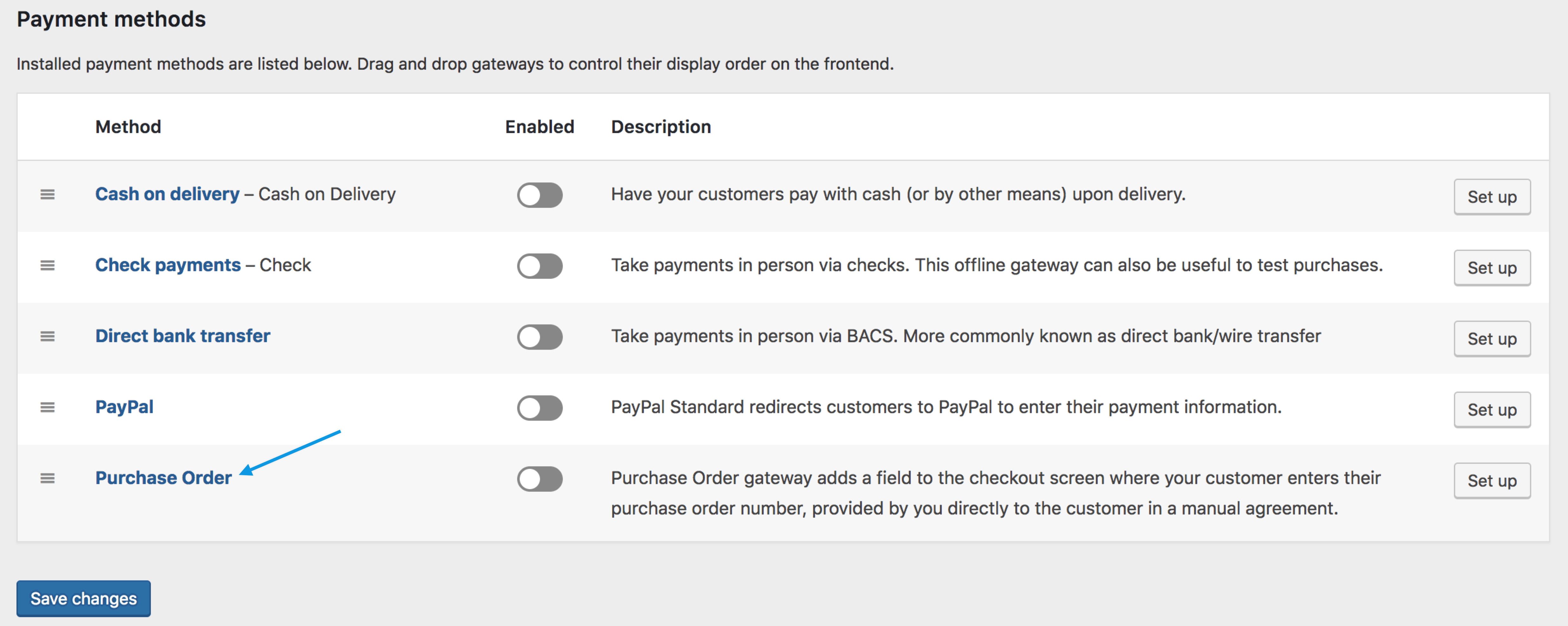
- Go to: WooCommerce > Settings > Payments. Note: ‘Payments’ formerly called ‘Checkout’ prior to WooCommerce 3.4.
- Select Purchase Order. This takes you to the Settings screen.
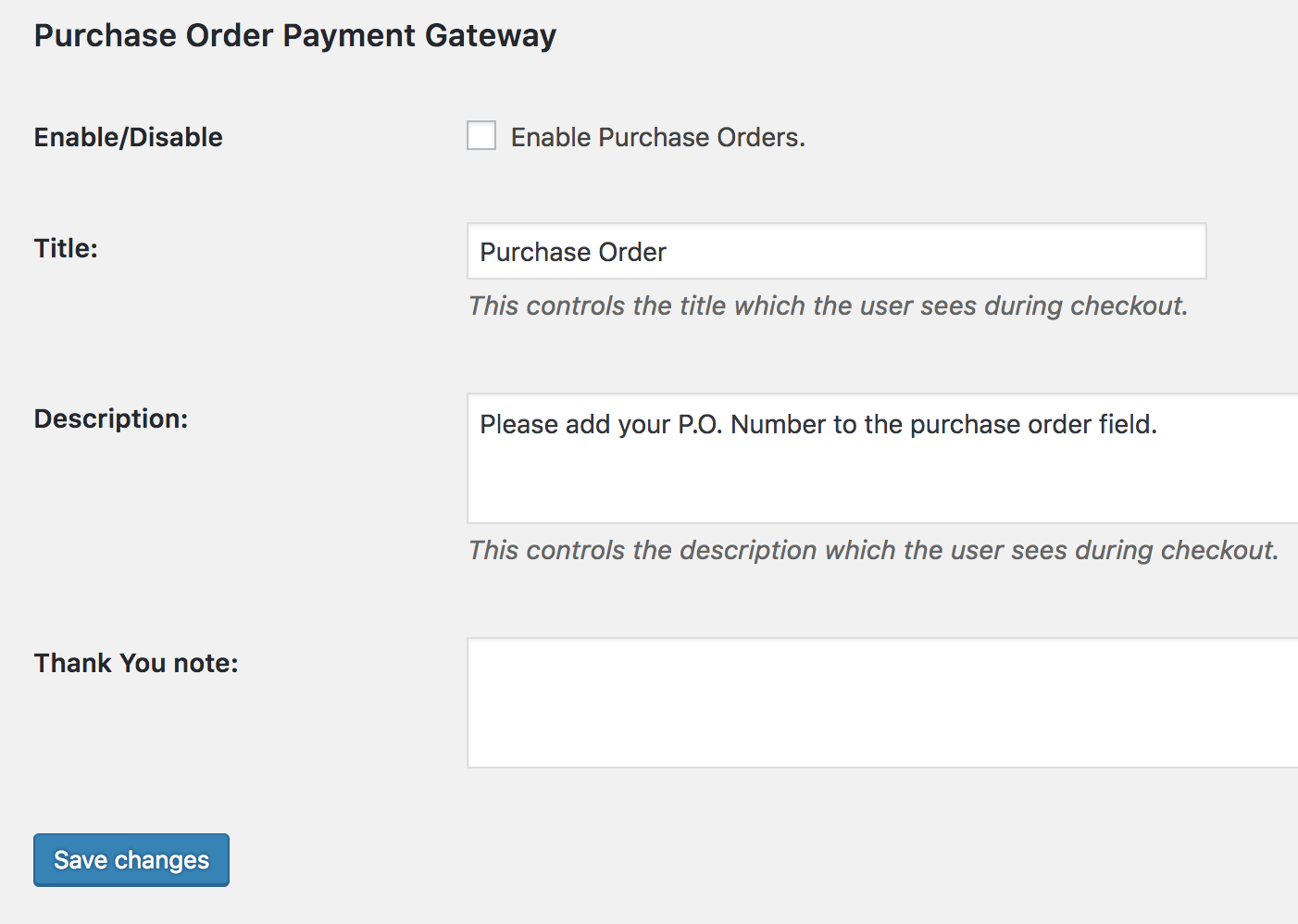
- Configure your settings:
- Enable/Disable – Enable to use. Disable to turn off.
- Title – Choose the title shown during checkout
- Description – Add info shown to customers/vendors if they use a Purchase Order
- Thank you note (optional)
Order Management
↑ Back to top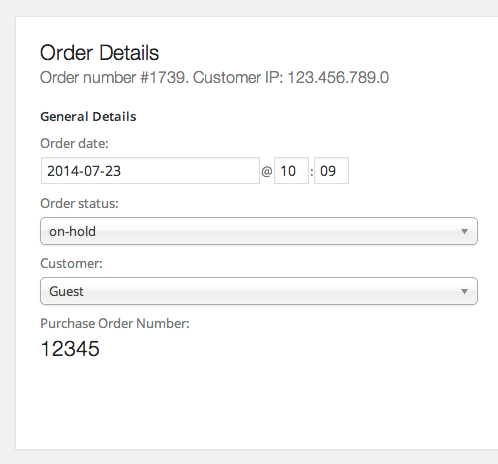 And displayed on the invoice:
And displayed on the invoice: