WooCommerce Colissimo is a premium shipping method that allows you calculate shipping for customers, using their rates. This plugin contains Colissimo prices and services, as they do not provide an API.
 WooCommerce Colissimo can calculate rates for France and worldwide.
WooCommerce Colissimo can calculate rates for France and worldwide.
Note: The plugin and the built-in box-packer require that your non-virtual products have weights and dimensions set. More at: Adding Dimensions and Weights to Products for Shipping.
Installation
↑ Back to top- Download the extension from your WooCommerce dashboard.
- Go to Plugins > Add New > Upload and select the ZIP file you just downloaded.
- Click Install Now, and then Activate.
Setup and Configuration
↑ Back to topDebug Mode
↑ Back to topSettings
↑ Back to top- Select your Shipping Zone that you want to add the method to, and press the Add shipping method + button on the right
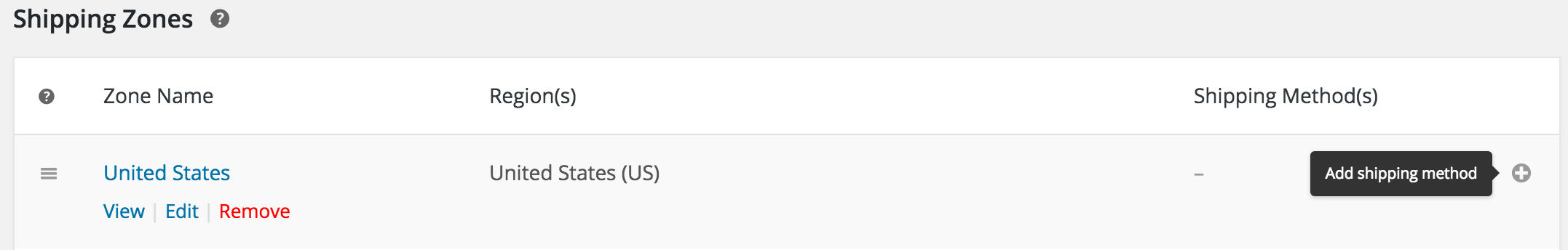
 3. Click the Colissimo method to configure the settings:
3. Click the Colissimo method to configure the settings:
- Method Title – Name the shipping method. This will be visible to customers.
- Method Availability – This setting lets you narrow down the countries which can get quotes. Leave set to All Countries to have it available for all customers.
- Options – Choose to enable specific options here
- Integrated Flat-Rate Compensation (insurance) – Adds a fee per package based on compensation value
- Optional Compensation – Adds a fee per package based on compensation value
- Signature on Delivery – Adds a flat fee if checked
- Rates and Services – These settings control the services and rates you offer customers.
- Parcel Packing Method – See below.
- Offer Rates – Choose to return all rates (user will get the choice) or just return a single rate.
- Services – Here you can rename, and re-order, Colissimo shipping rates.
- Save changes.
Parcel Packing Method
↑ Back to topPack items individually (Default)
↑ Back to topPack items in boxes together (Recommended)
Items are packed in pre-defined boxes and sent to the plugin for a quote. We recommend this option. See Box-Packing below for more information on this.Box-Packing
↑ Back to topThe box packer is volume based. In most cases, this provides good results but will never be as accurate as a real person packing a box (see BIN Packing Problem). Therefore, it is important you understand that packing results are as accurate as they can be, and any anomalies should be acceptable.
A 6-euro fee is added for each non-standard package. A non-standard package is either a package where length > 100cm or where sum of length, width and height >= 150cm. If sum > 200cm package can not be sent.
How the calculation works
↑ Back to top- Finds boxes that fit items being packed (uses H x W x D).
- Packs all fitting items into boxes (using volume).
- Uses the largest box fitting 100% of items *or* uses the highest % packed box, and then passes unpacked items back (and repeats the process)
- Packs unpackable items alone, using item dimensions.
- Returns all packed boxes.
Colissimo Services
↑ Back to top- Colissimo France
- Colissimo Emballage France
- Colissimo Europe
- Colissimo Outre-Mer
- Colissimo Economique Outre-Mer
- Colissimo International
- Colissimo Emballage International
Customer Usage
↑ Back to top- Cart page – Using the shipping calculator
- Checkout page – Filling in shipping and billing forms
Rates can be selected by customers as usual.
Troubleshooting
↑ Back to topNo rates returned/no rates available
↑ Back to top- Enable debug mode to see debugging information on the cart page. This will often reveal the problem.
- Check your products have sizes and weights set. Without this, the calculation cannot be performed.
- Check that you set France as the shop base country and euros as default shop currency.