Overview
↑ Back to topWooCommerce Product Documents is a plugin for WooCommerce that allows online store owners to attach documents such as user guides, manuals, or FAQs to their product pages. This plugin enhances the customer experience by providing them with all the necessary information about a product directly on the product page. The documents can be organized and structured according to the owner’s preference, and can include a variety of file types, like PDFs or Word documents. This makes WooCommerce Product Documents a valuable tool for providing comprehensive product information and improving customer service.
Elementor Connector for WooCommerce offers significant benefits to users of WooCommerce Product Documents. This plugin allows seamless integration of various WooCommerce plugins into the Elementor platform, providing custom controls for better functionality. With this, users can easily design and customize their product documents using Elementor’s user-friendly interface. This ultimately enhances the visual appeal and user experience of their online stores. This results in increased efficiency, productivity, and a consistent visual experience for customers..
Requirements
↑ Back to topIn order to use this widgets, you’ll need the following:
- WooCommerce
- WooCommerce Product Documents
- Elementor
- Elementor Pro (For adding the Product Documents widget on the single product page templates)
- Elementor Connector for WooCommerce
Product Documents Widget – Elementor
↑ Back to top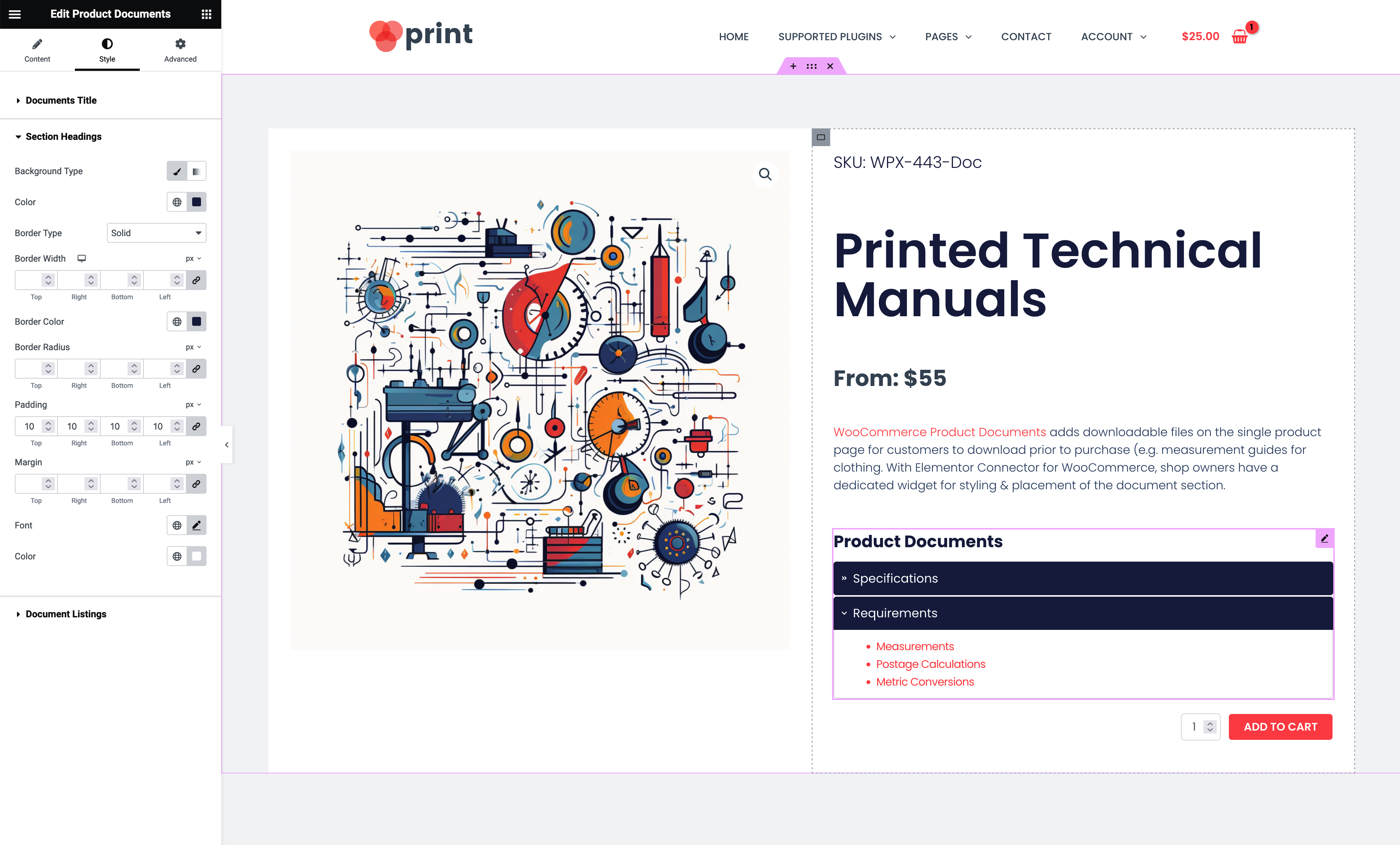
Content Tab
↑ Back to top- Choose specific product – Allows selection of a specific product for displaying the product documents accordion. Default value is ‘true’.
- Select Product – Enables choosing the specific product for the product documents accordion. Only appears when Choose specific product is set to ‘false’.*
- Title – Sets the title of the product documents accordion.
- Hide Document Title – Decides whether to display the title of the document. Default value is ‘yes’. If set to ‘yes’, the document title is hidden.*
Style Tab
↑ Back to top- Font – Sets the typography of the document title.*
- Color – Sets the color of the document title.*
- Padding – Sets the padding of the document title.*
- Margin – Sets the margin of the document title.*
* Conditions that apply to multiple controls: Select Product only appears when Choose specific product is set to ‘false’. Font, Color, Padding, and Margin only appear when Hide Document Title is set to ‘no’.
** Units of measurement: For Padding and Margin controls, the units of measurement can be pixels (px), percentage (%), or em.