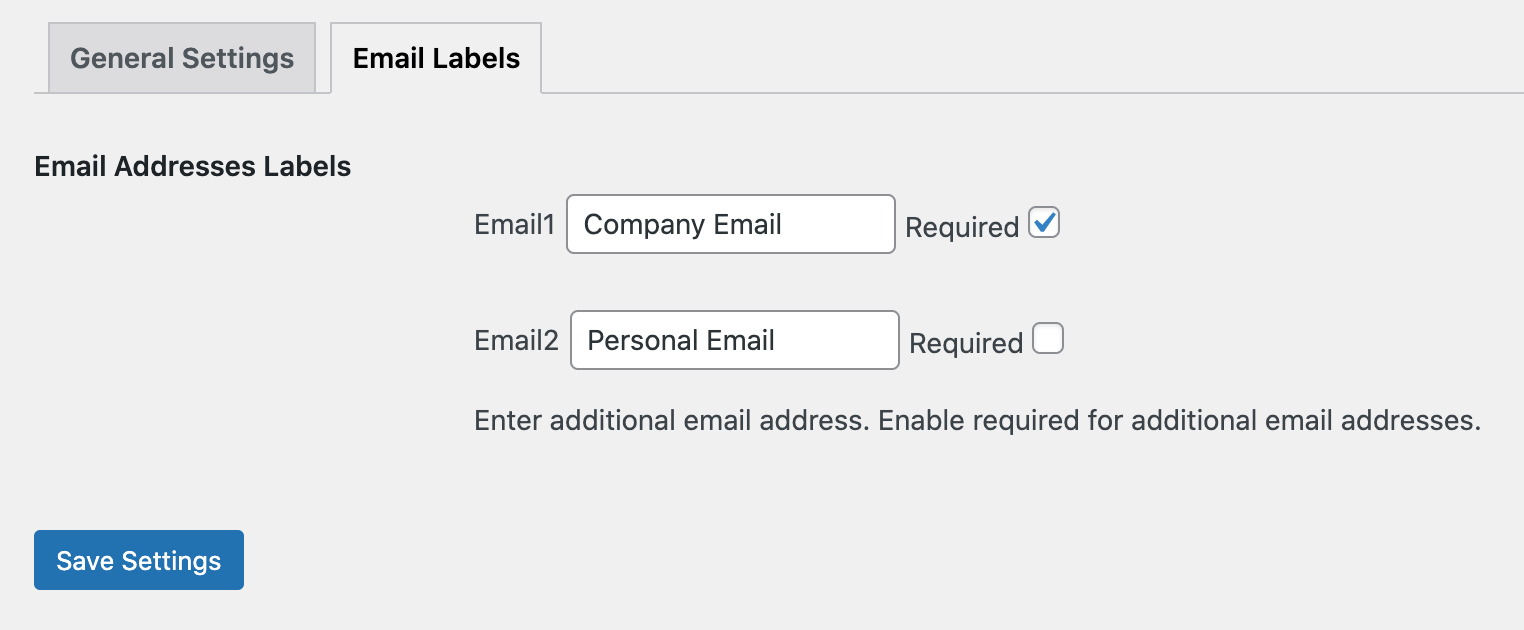Documentation of WooCommerce Multiple Order Email Recipients Extension
Installation
↑ Back to top- Download the .zip file from your WooCommerce account.
- Go to: WordPress Admin > Plugins > Add New and Upload Plugin the file you have downloaded.
- Install Now and Activate.
Setup and Configuration
↑ Back to topFrom the general settings tab, you can,
↑ Back to top- Enable the extension to display secondary email addresses
- Select the checkbox to include secondary emails in CC of order email
- Enter the number of alternate email address fields to create
- Use the checkbox to show field in my account and checkout pages
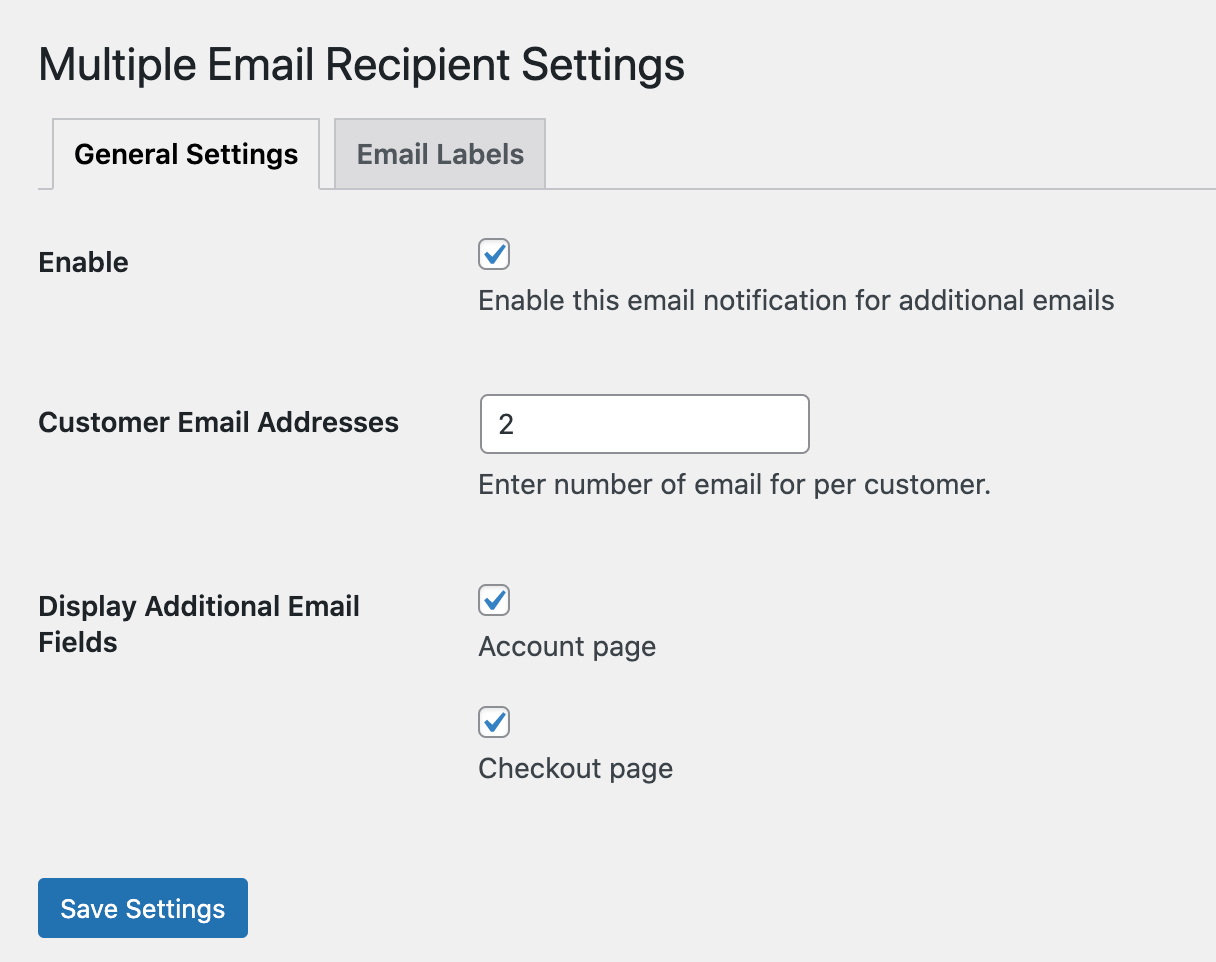
Email Labels:
↑ Back to top