Purolator Shipping Method allows your store to get rates from the Purolator API and calculate shipping for customers in checkout. Purolator also verifies the shipping address to ensure accuracy.
1. Installation
↑ Back to top- Download the .zip file from your WooCommerce account.
- Go to: WordPress Admin > Plugins > Add New and Upload Plugin with the file you downloaded with Choose File.
- Install Now and Activate the extension.
More information at: Installing and Managing Plugins.
2. Sign up with Purolator
↑ Back to topHow to Sign Up with Purolator
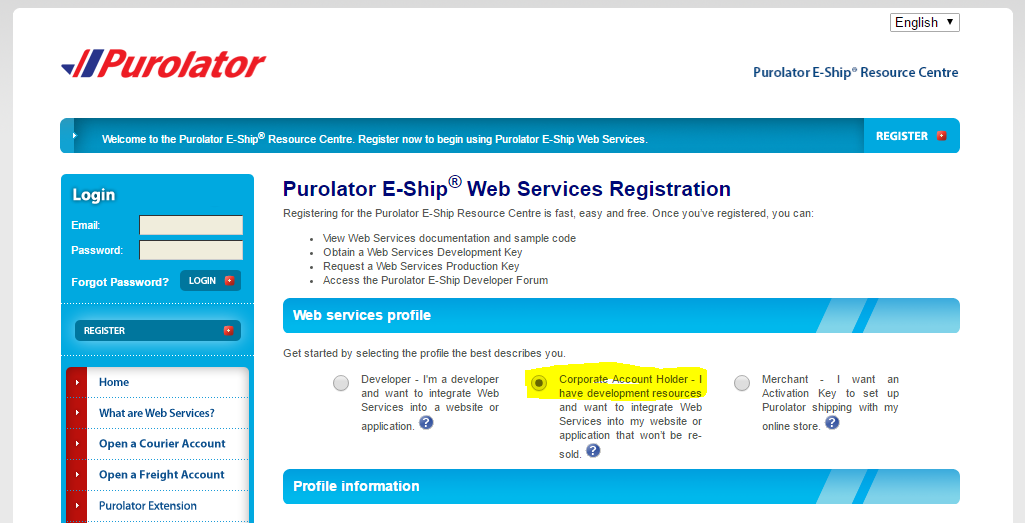
- Select Corporate Account Holder.
- Enter Profile Information in the window that opens after making your selection.
- Agree to Terms and Conditions, then Submit Registration.
- Activate via link sent to your email address, and log into your account to complete registration.
Which Purolator Account “Profile” or “Type” should I select?
Purolator Account Profile or Type: “Corporate Account Holder”
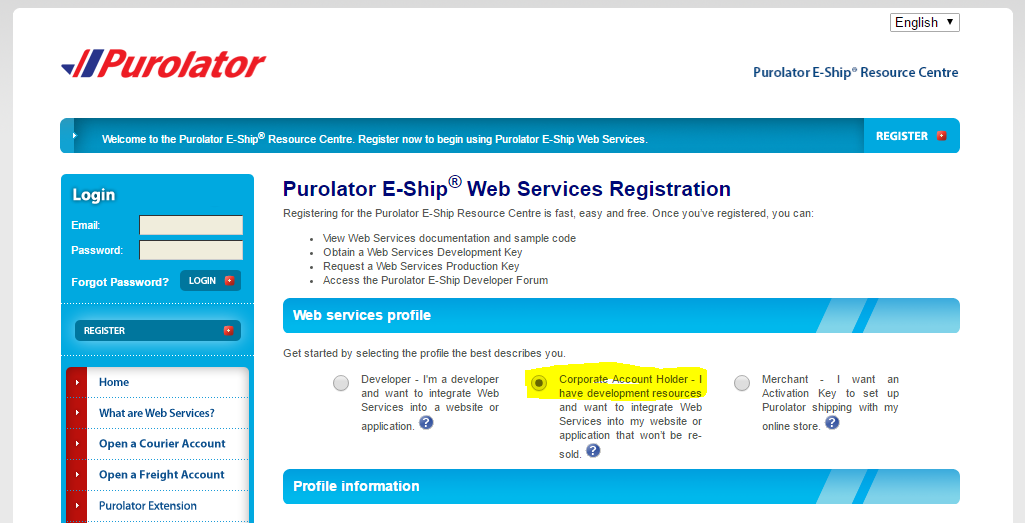
- Select Corporate Account Holder.
Where do I access and configure the Purolator Settings?
- Purolator general settings page: WooCommerce > Settings > Shipping > Purolator
- Purolator Shipping Options settings page: WooCommerce > Settings > Shipping Zones > Shipping Method (Purolator) > Edit
3. Setup
↑ Back to top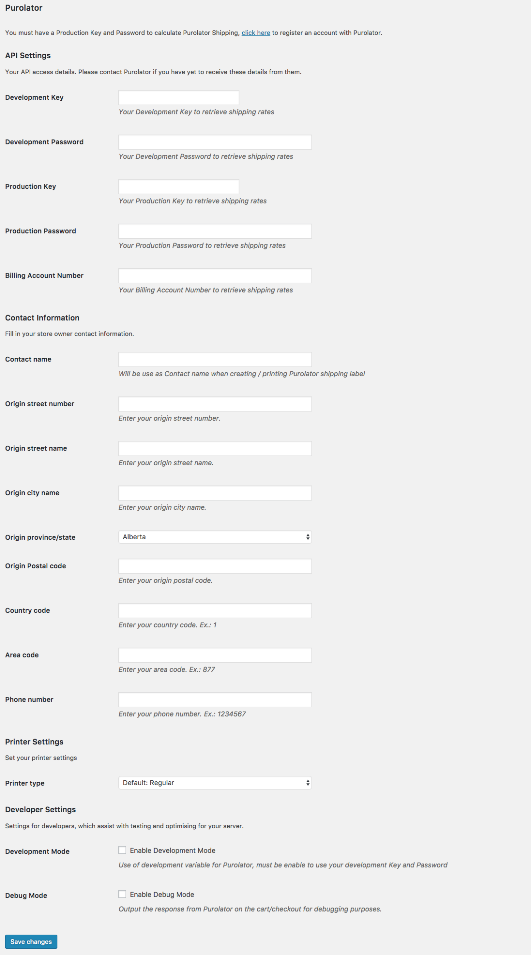
To configure settings:
How to configure the Purolator Plugin to connect to my Purolator Shipping Account?
- Go to: WooCommerce > Settings > Shipping. Choose the method Purolator from the list at the top of the screen.
2. Enter API Settings – Info from your Purolator account.
- Development Key
- Development Password
- Production Key – Request through your account
- Production Password – Request through your account.
- Billing Account Number (Optional) – If you have a billing account with Purolator.
3. Enter your Contact Information.
- Contact name
- Origin street number
- Origin street name
- Origin city name
- Origin province/state
- Origin Postal code – Must be in Canada.
- Country code for your phone number when dialing internationally.
- Area code
- Phone number
4. Printer Settings
- Printer Type – Select Regular, or Thermal
5. Developer Settings
- Debug Mode – Output the response from Purolator on the cart/checkout for debugging purposes. Please note that anyone can see this, so you can also test when logged out.
- Development Mode – Use of development variable for Purolator, must be enabled to use your development Key and Password. Use this if you have trouble getting rates from Purolator.
What information is required to use this plugin and connect to Purolator?
- Development Key
- Development Password
- Production Key – Request through your account
- Production Password – Request through your account.
- Billing Account Number (Optional) – If you have a billing account with Purolator.
Is a Canadian Address required?
Using Purolator requires that the store address is located within Canada and is a valid Canadian address including:
- Contact name
- Origin street number
- Origin street name
- Origin city name
- Origin province/state
- Origin Postal code – Must be in Canada.
- Country code for your phone number when dialing internationally.
- Area code
- Phone number
Are there any debugging options / where can I access the debug options?
Developer and Debug Mode is included to help with any plugin issues. The developer uses the Purolator Development API based on the Development Key and Password. This can be used to make test requests to the Purolator Server without being charged.
Debug Mode outputs the API response on the checkout page as a visual log. This help understand and debug any issues. Both options can be found on the settings page.
- Debug Mode – Output the response from Purolator on the cart/checkout for debugging purposes. Please note that anyone can see this, so you can also test when logged out.
- Development Mode – Use of development variable for Purolator, must be enabled to use your development Key and Password. Use this if you have trouble getting rates from Purolator.
4. Configuration
↑ Back to topHow to access the Purolator Shipping Options configuration?
- Go to: WooCommerce > Settings > Shipping > Shipping zones
2. Select your Shipping Zone that you want to add the Purolator method to, mouse over the name, and click “Edit”. If you don’t have a Shipping Zone setup, you will need to follow the instructions here to do that first.
3. Click “Add Shipping Method” and select Purolator from the dropdown
Create a new Purolator Shipping Method.
Once you add Purolator as a shipping option, from the Shipping Options Page, click on “Purolator” to edit. The following screen is displayed:
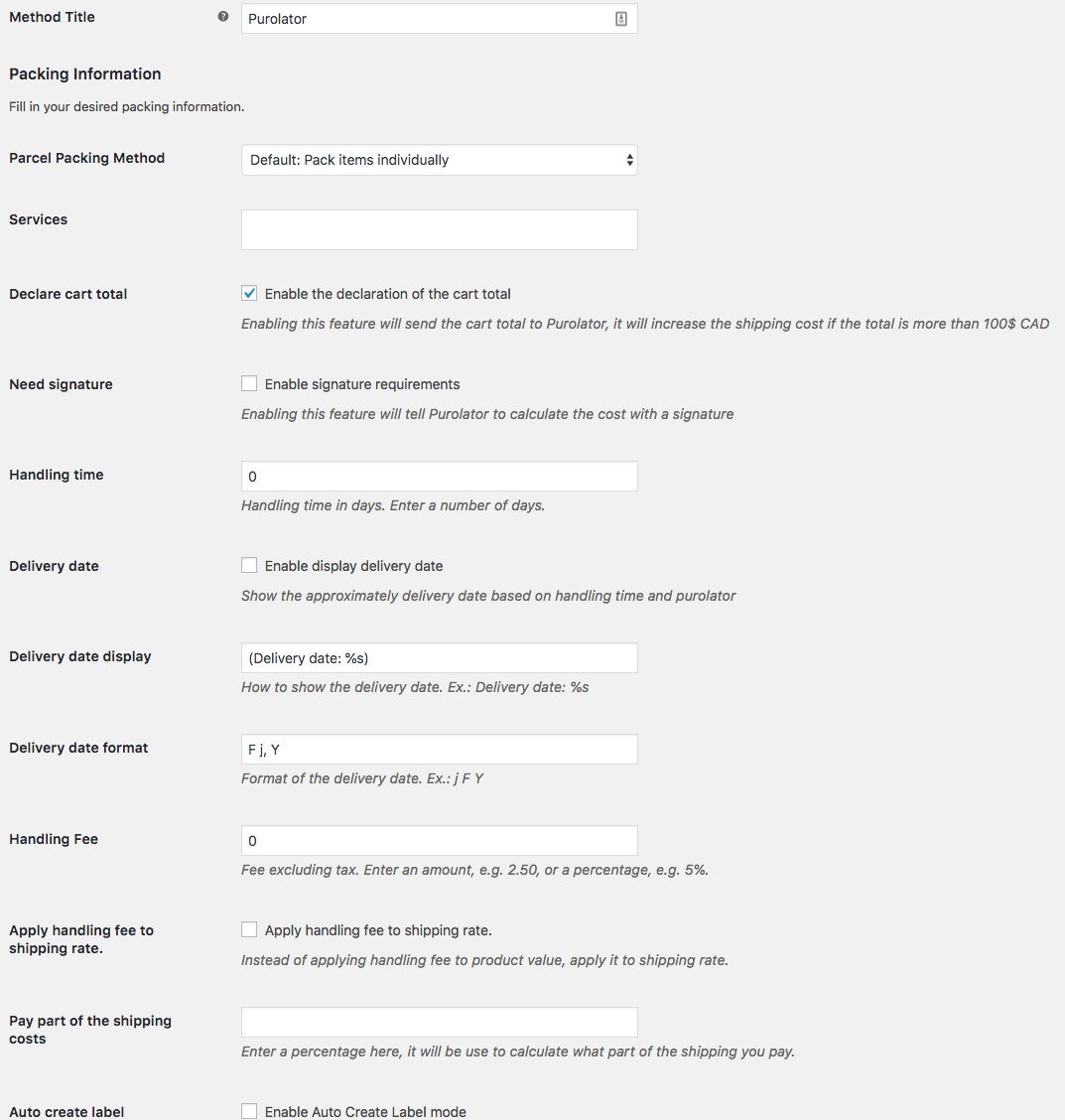
- Enter the Method Title for what you’d like the Purolator method to display as for the Shipping method name (ex: Purolator, Purolator Shipping, PurolatorExpress, etc.). This will not be displayed for customers to see.
2. Packing Information
- Parcel Packing method – Choose the method in which you wish to pack your parcels. If choosing Recommended, items are packed into boxes based on item dimensions and volume. Outer dimensions are passed to Purolator, and inner dimensions are used for packing. Items not fitting into boxes are packed individually.
- Services – Select from the available options. These are listed below.
- Declare cart total – Enabling sends cart total to Purolator, and increases shipping cost if total is more than $100 CAD.
- Need signature – Enabling tells Purolator to calculate cost with a signature.
- Handling time in days.
- Delivery date – To show the date.
- Delivery date display – Example: %s
- Delivery date format – Example: j F Y
- Handling fee excluding tax. Enter the amount (2.50) or percentage (5%).
- Apply handling fee to shipping rate – Unticked default applies to the product value.
- Pay part of the shipping costs – Enter a percentage. Use to calculate what part of shipping you pay.
- Auto-create label – By enabling this, each time an order is received a Purolator label will be created and a link will be added in the order email. Please note that the label created will be available for printing only for 48 hours due to a limitation by Purolator.
- SOAP Method – Please only change if you know what you’re doing or have been advised to.
What service options are available?
PurolatorGround
PurolatorGroundU.S.
PurolatorExpress
PurolatorExpressU.S.
PurolatorExpressInternational
PurolatorExpressPackU.S.
PurolatorExpressU.S.Pack9AM
PurolatorExpressU.S.Pack10:30AM
PurolatorExpress9AM
PurolatorExpress10:30AM
PurolatorExpressEvening
PurolatorExpressEnvelope9AM
PurolatorExpressEnvelope10:30AM
PurolatorExpressEnvelope
PurolatorExpressEnvelopeEvening
PurolatorExpressPack9AM
PurolatorExpressPack10:30AM
PurolatorExpressPack
PurolatorExpressPackEvening
PurolatorExpressBox9AM
PurolatorExpressBox10:30AM
PurolatorExpressBox
PurolatorExpressBoxEvening
PurolatorGround9AM
PurolatorGround10:30AM
PurolatorGroundEvening
PurolatorExpressU.S.9AM
PurolatorExpressU.S.10:30AM
PurolatorExpressU.S.12:00
PurolatorExpressEnvelopeU.S.
PurolatorExpressU.S.Envelope9AM
PurolatorExpressU.S.Envelope10:30AM
PurolatorExpressU.S.Envelope12:00
PurolatorExpressU.S.Pack12:00
PurolatorExpressBoxU.S.
PurolatorExpressU.S.Box9AM
PurolatorExpressU.S.Box10:30AM
PurolatorExpressU.S.Box12:00
PurolatorExpressInternational9AM
PurolatorExpressInternational10:30AM
PurolatorExpressInternational12:00
PurolatorExpressEnvelopeInternational
PurolatorExpressInternationalEnvelope9AM
PurolatorExpressInternationalEnvelope10:30AM
PurolatorExpressInternationalEnvelope12:00
PurolatorExpressPackInternational
PurolatorExpressInternationalPack9AM
PurolatorExpressInternationalPack10:30AM
PurolatorExpressInternationalPack12:00
PurolatorExpressBoxInternational
PurolatorExpressInternationalBox9AM
PurolatorExpressInternationalBox10:30AM
PurolatorExpressInternationalBox12:00
PurolatorGroundDistribution
7. Save changes.
All non-virtual products need weight and dimensions set – without this, no shipping is calculated.
8. Purolator update
Purolator EWS v.2 Update
This is a reminder that Purolator E-Ship® Web Services version 1 (EWS V.1) will no longer be available and integrations will cease functioning as of March 31, 2019. Please be advised, that you may experience issues if you are still using this version by the deadline.
Upgrade now to EWS v.2, to continue accessing existing Purolator services, new features and upcoming enhancements, such as:
Take advantage of Adult Signature Required, a new service that requires customers to present a valid government-issued photo ID with proof of age to receive their packages.
Only pay for the special handling level based on your shipments’ unique contents and packaging with our new SHS.
Ability to specify an alternate return address, other than the point of origin, for undelivered shipments
Here’s how to upgrade to EWS v.2:
Login to the Purolator E-Ship® Resource Centre
Click on the “Documentation Sample Code” link
Click on the “Download WSDL” for each of the Web Service methods
Evaluate the changes applicable to your integration
Update your integration to EWS v.2
5. Calculation
↑ Back to topShipping is calculated on a per order basis and displayed to the customer on the cart and checkout pages.
6. Troubleshooting
↑ Back to topWhat to do if no rates are being calculated. The plugin is broken and not showing rates?
No rates are being calculated. The plugin is broken and not showing rates?
↑ Back to topCheck if the dimensions of the product is set and verify that you have entered your origin postal code. The postal code must be a Canadian one. These are the common issues.
Also, double-check that the API keys are filled in. In some cases the production key might need to be manually activated by Purolator, so you’ll want to directly contact them.
If you have checked the above and still require support, reach out to the developers by raising a Woocommerce support ticket. We’d be happy to help.
What to do if the Production / Development key are entered but the plugin is not working and the rate are not appearing, how do I find the issue?
What to do if I need help finding my Purolator API Details?
Locating your Purolator API Details – How do I locate my Development / Production Key and Password?
↑ Back to topYou need the following information to integrate with Purolator: Development Key, Development Password, Production Key, Production Password, Billing Account Number. 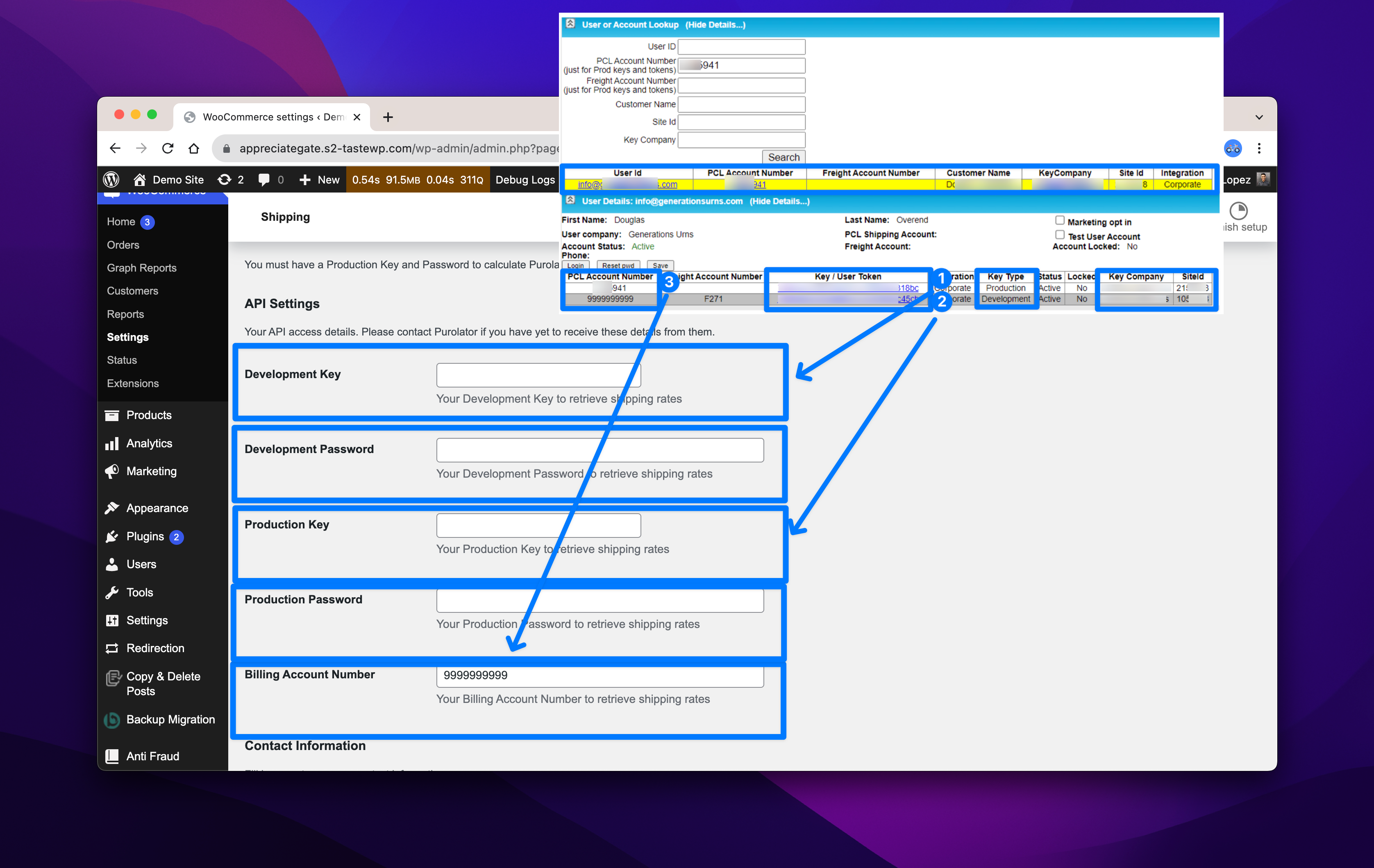
- There are two key types: Production and Development.
- Each Key Type has a Key and Password.
- The Billing Account Number, also known as PCL number, is used for the production type. For development, a default value is used.
The Production / Development key are entered but the plugin is not working and the rate are not appearing, how do I find the issue?
↑ Back to topTo debug connection issues with the Purolator plugin follow these steps.
1. Verify your Production Key / Password pair is correct and also confirm the Billing Account Number if your assigned PCL number not the default (99999999999). If you are using the Development Key / Password, use the default billing number.
2. Confirm with Purolator that the account is active and not locked. Email your Purolator support partner to confirm that the account is not locked from the Purolator side. They will require your Purolator account number and details to update your account and confirm this information.
Why am I getting this error after installing the plugin? Uncaught Error: Call to undefined function is_soap_fault()?
Why am I getting this error after installing the plugin? Uncaught Error: Call to undefined function is_soap_fault()?
↑ Back to topSOAP needs to be enabled on your server to use the Purolator plugin.
PHP SOAP (Simple Object Access Protocol) is a set of PHP functions that allow developers to communicate with web services that implement the SOAP protocol. SOAP is a protocol that uses XML to exchange information between systems over the internet.
Ask your hosting provider to enable this.
Where can I find the links to Print the Purolator Label for the order?
Where can I find the links to Print the Purolator Label for the order?
To access and order and the associated Purolator Label, head to the Order Details page. From here you will be able to see newly added links to the Print Purolator label, Track Purolator package, and Void Purolator shipment.
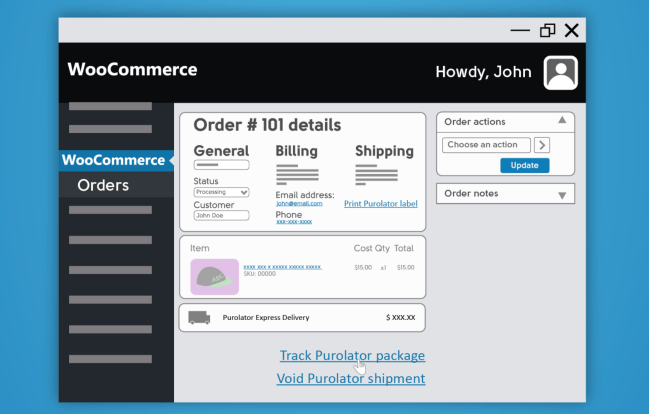
The Order Details Page can be found by navigating to WooCommerce > Orders > Order #XXX.
On the order details page you will view the three new links. The first link, ‘Print Purolator label’ is located under the General sub-settings section. The ‘Track Purolator package‘ and ‘Void Purolator shipment’ links are located below the Item and Shipping sub-settings section.
Please note, that these features and functionality are limited by the Purolator timeouts, and will only be accessible and editable based on these timeouts. Usually, this is within 48 hours of the shipping label being generated.
4. Customization
↑ Back to topThe Purolator for WooCommerce Plugin can be extended using hooks and filters, giving developers ultimate control to do almost anything they like with the extension without touching existing code.
Editing the Purolator Plugin Client Email
↑ Back to topThe extension comes with tags that can be used to personalize functions and emails. This is extendible, allowing you to add your own customisations to the client email.
What function can is used to edit the customer shipping email?
Developers can edit the following function to customize the Purolator shipping email:
public function action_woocommerce_email_before_order_table( $order, $sent_to_admin, $plain_text, $email )
FAQ:
↑ Back to topHow do you schedule package pickup of the order placed after printing the label?
How do you schedule package pickup of the order placed after printing the label?
↑ Back to topScheduling a package pickup is not an action within the plugin.
To schedule a pickup use the regular methods outlined here by Purolator: How do I get my package to Purolator?
Where are the Purolator Order Action Icons?
Where are the Purolator Order Action Icons?
↑ Back to topThe Purolator Order Action Icons are available from the Order Overview Page.
If you do not see these Icons in an additional column on the Order Table, check your ‘Screen Options’ and enable “Actions”.
How do I track/void/cancel an order shipment from WooCommerce?
How do I track/void/cancel an order shipment from WooCommerce?
↑ Back to topShipping actions can be used to update the specific order shipping details from the Order Overview Page and the Order Details page.
Order Overview Page: Enabled Actions in Screen Options > Use Icons.
Order Details Page: Use the Void Purolator Shipment, and Track Purolator Package links on screen.
Having issues with Void Purolator shipment and Tracking Purolator Shipment links?
Having issues with Void Purolator shipment and Tracking Purolator Shipment
↑ Back to topThe option for view tracking or cancel the shipment is constantly loading in the order windows and i need to refresh page to get close.
- The Tracking / Cancel and other methods will populate in the popup once these are available. This will be available after the Purolator item is entered into the system (this is when Purolator first scans the package barcode)
Questions and Support
↑ Back to topHave a question before you buy? Please fill out this pre-sales form.
Already purchased and need some assistance? Get in touch with the developer via the Help Desk.