Reviews for products in the WooCommerce.com Marketplace enable us to better inform customers about our products and services, and help with purchasing decisions. They also give customers a chance to pass on feedback to support and product development teams.
Customers who purchase a product on WooCommerce.com can leave a star rating from one to five, as well as a few short sentences about their experience.
- First check the product’s documentation.
- Reach out to us for further assistance by submitting a support request.
Before leaving a negative review, let’s first try to resolve the issue together.
Leaving a rating or review
↑ Back to topTo review a product:
- Log in to your WooCommerce.com account.
- Go to the product page in the WooCommerce.com Marketplace. If you’ve purchased the product, you’ll see a Review this product link at the top of the page; click it.
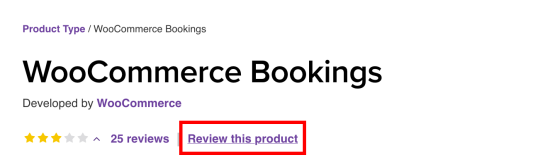
- You can also click the Write a review button at the bottom of the product page.
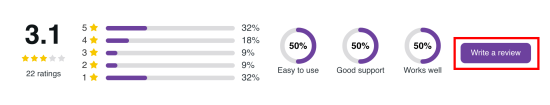
- Next, add your star rating and any other response you’d like to share. The more information you can give us, the more helpful your review may be to other people.
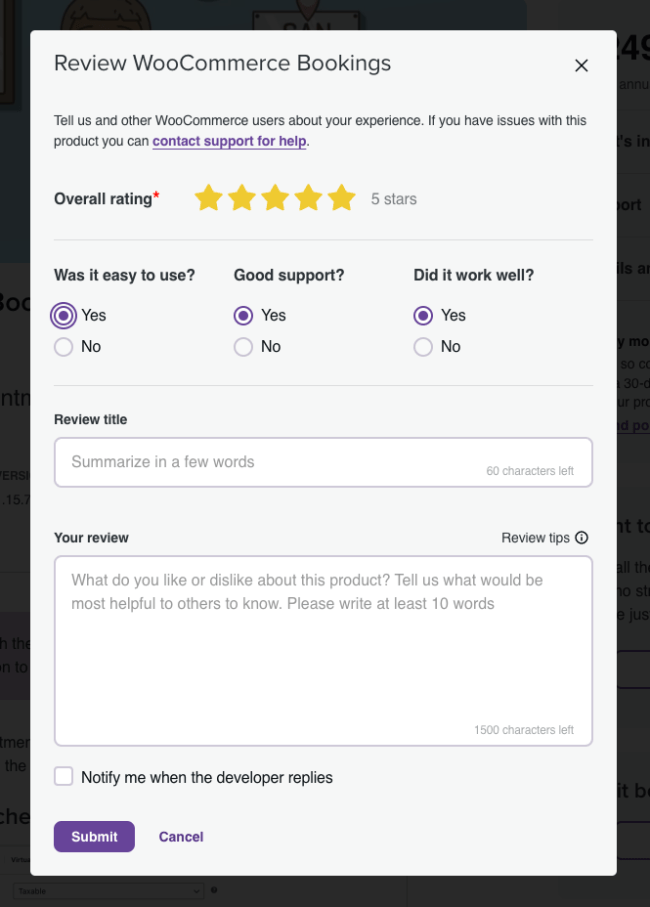
Guidelines
↑ Back to topReviews must be:
Relevant
- Be about the product you purchased and/or support you received. Reviews criticizing the Marketplace Terms (such as pricing or subscription terms), rather than the product they’re associated with, will be removed.
- Explain the rating. You have the option to submit a rating without leaving a review. If you choose to write a review, however, please add detail. Reviews that simply say ‘Great!’ or ‘Doesn’t work’ won’t help other customers understand a product better. A review of more than 10 words is considered best practice.
- Not be a link or advertisement for third-party products or services,
- Not be a support request.
- Not be just a feature request. To best surface feature requests, please submit your idea through the Feature Request Portal.
- Be about the currently available version, not a past release.
Truthful
- Be accurate and honest. For example, if you say you’ve reached out to developers for support, we’ll verify that, and remove the review if it’s not true.
Appropriate
- Contain no spam, profanity, or affiliate links.
- Not include personal information, such as your email address, phone number, or mailing address.
- Not direct people to a competing product or competing marketplace, unless your review explicitly calls out a feature or functionality disparity.
If we consider a review to be irrelevant, untruthful, or inappropriate, we may remove it, giving the reviewer an explanation and the opportunity to revise and re-submit their review for publication.
We reserve the right to determine whether a review violates our guidelines.
Version number
↑ Back to topRatings are associated with a specific version of an extension. To determine which version of an extension you’re using, log in to your WordPress site and go to Plugins > Installed Plugins.

Flagging reviews
↑ Back to topAnyone can mark reviews for potential removal if the content violates the guidelines outlined above.
To flag a review, click the vertical three-dot icon to the top-right of the review, followed by the Report review menu option.
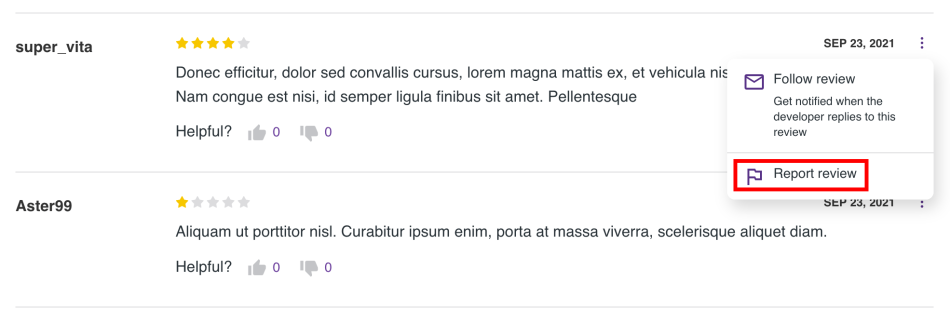
Flagged reviews are sent to our team for moderation: we’ll review them within 10 business days.