Up-Sells & Cross-Sells for Variations empowers merchants in providing the upselling and cross-selling functionality at variation level separately.
After downloading the plugin from WooCommerce follow the below instructions to install & activate the plugin.
- Login to your WordPress website dashboard.
- Navigate to Plugins > Add New.
- Click the Upload Plugin button at the top of the screen.
- Upload the upsells-cross-sells.zip file you’ve downloaded from WooCommerce.com dashboard.
- Install and Activate the plugin.
After installing & activating the Cross-Sell and Up-Sell extension, you can see Cross-Sells and Up-Sells in the admin menu.
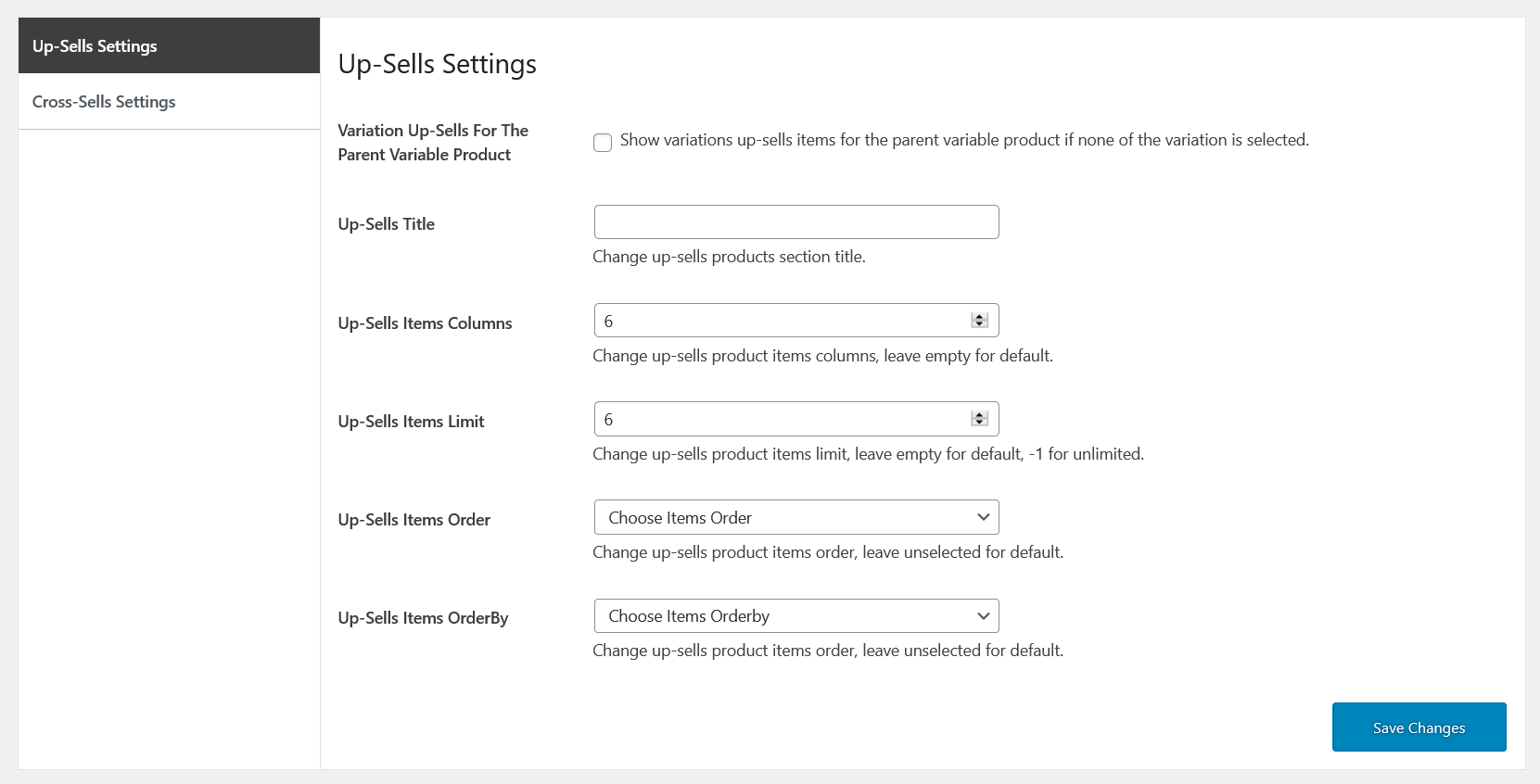
In the general settings of Up-Sells you can see the following options.
Variation Up-Sells For The Parent Variable Product
Show variations up-sells items for the parent variable product if none of the variation is selected.
Up-Sells Title
Change up-sells products section title.
Up-Sells Items Columns
Change up-sells product items columns or leave empty for default.
Up-Sells Items Limit
Change up-sells product items limit, leave empty for default, -1 for unlimited.
Up-Sells Items Order
Change up-sells product items order, leave unselected for default.
Up-Sells Items OrderBy
Change up-sells product items order, leave unselected for default.
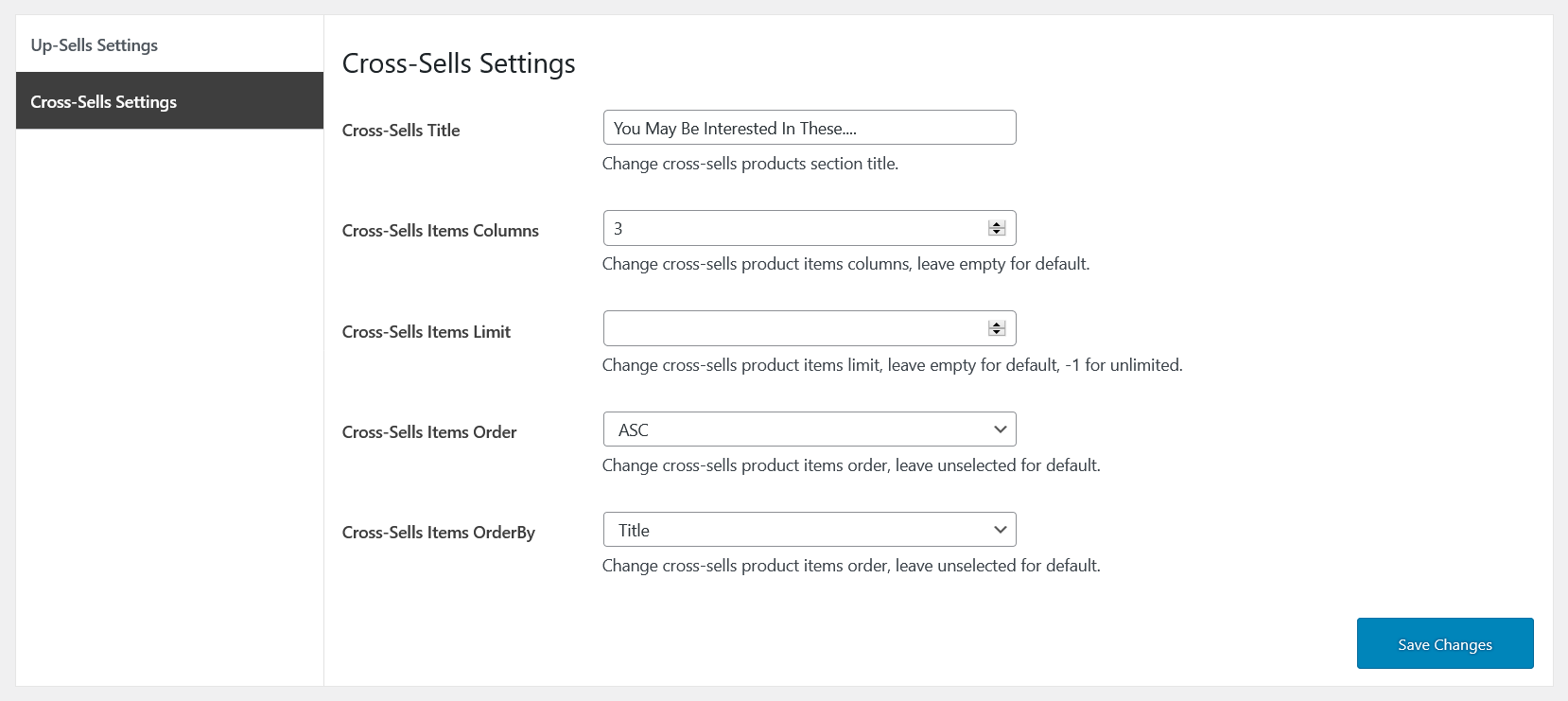
In the general settings of Cross-Sells you can see the following options.
Cross-Sell Title
Change up-sells products section title.
Cross-Sells Items Columns
Change up-sells product items columns or leave empty for default.
Cross-Sells Items Limit
Change up-sells product items limit, leave empty for default, -1 for unlimited.
Cross-Sells Items Order
Change up-sells product items order, leave unselected for default.
Cross-Sells Items OrderBy
Change up-sells product items order, leave unselected for default.
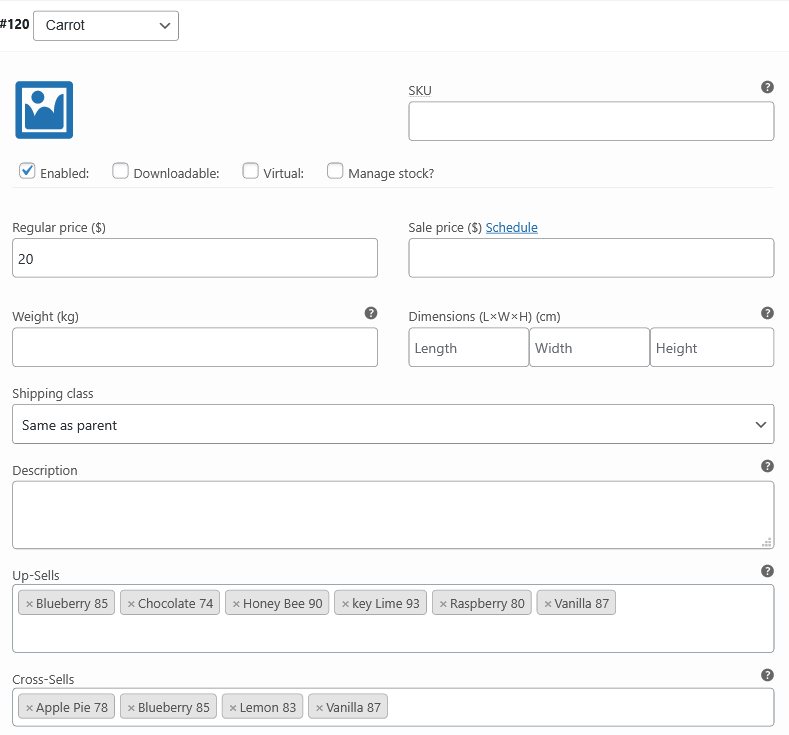
Upsells and Cross-sells for variaitons allows you to add products for variations where we have introduced two fields for Upsells and Cross-sells. You can search and add products of your choice in the respective fields of Upsells and Cross-sells for each variation seperately.
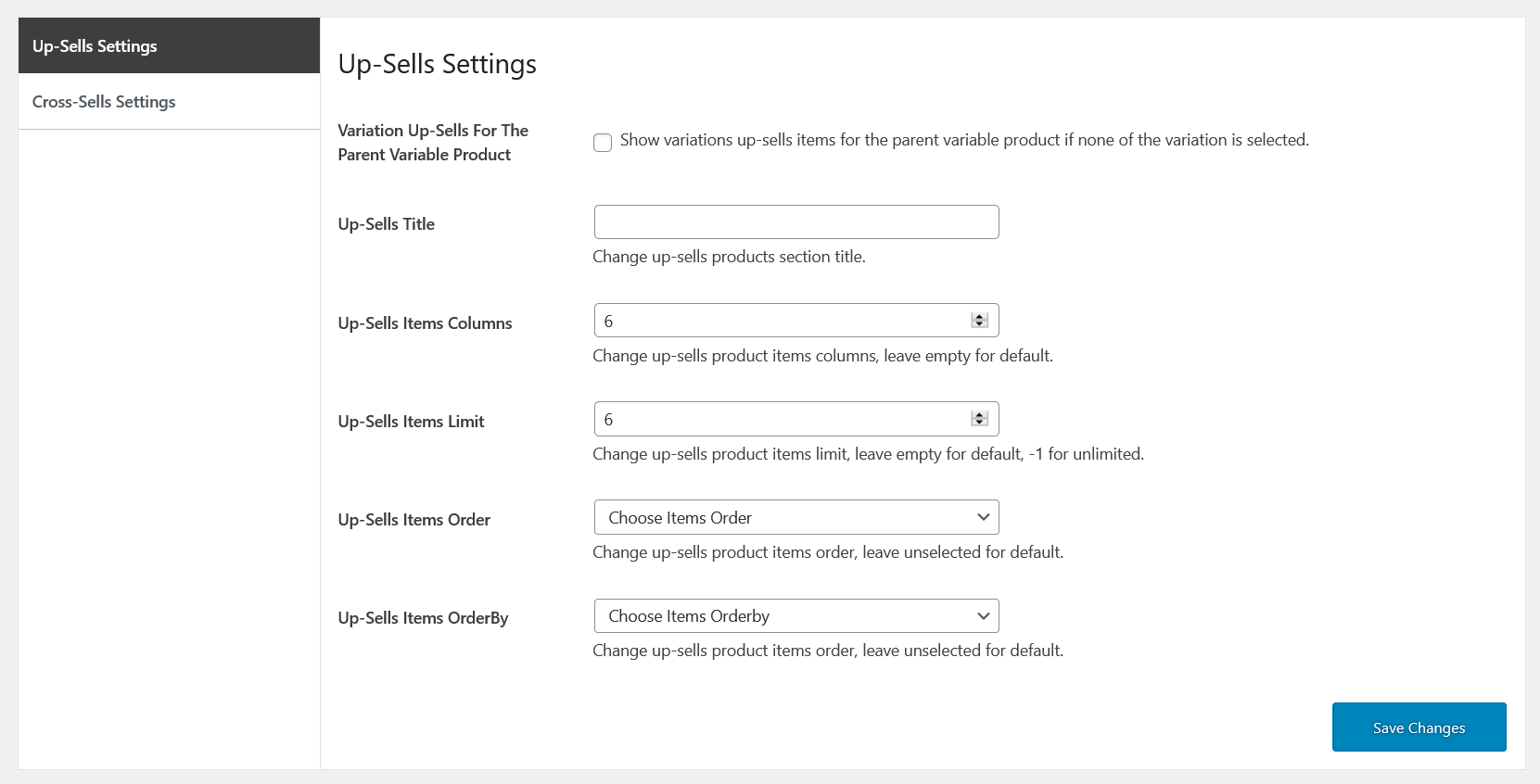 In the general settings of Up-Sells you can see the following options.
Variation Up-Sells For The Parent Variable Product
Show variations up-sells items for the parent variable product if none of the variation is selected.
Up-Sells Title
Change up-sells products section title.
Up-Sells Items Columns
Change up-sells product items columns or leave empty for default.
Up-Sells Items Limit
Change up-sells product items limit, leave empty for default, -1 for unlimited.
Up-Sells Items Order
Change up-sells product items order, leave unselected for default.
Up-Sells Items OrderBy
Change up-sells product items order, leave unselected for default.
In the general settings of Up-Sells you can see the following options.
Variation Up-Sells For The Parent Variable Product
Show variations up-sells items for the parent variable product if none of the variation is selected.
Up-Sells Title
Change up-sells products section title.
Up-Sells Items Columns
Change up-sells product items columns or leave empty for default.
Up-Sells Items Limit
Change up-sells product items limit, leave empty for default, -1 for unlimited.
Up-Sells Items Order
Change up-sells product items order, leave unselected for default.
Up-Sells Items OrderBy
Change up-sells product items order, leave unselected for default.
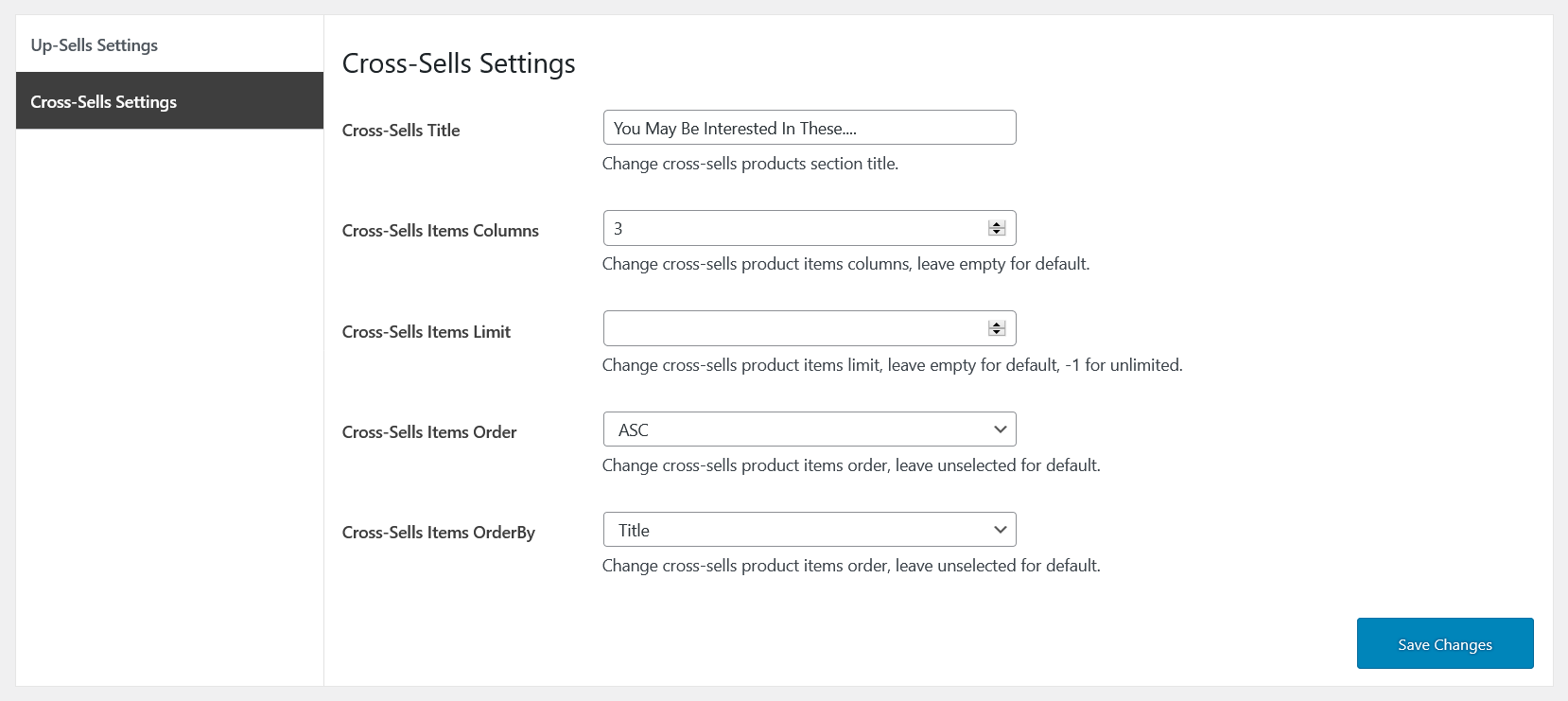 In the general settings of Cross-Sells you can see the following options.
Cross-Sell Title
Change up-sells products section title.
Cross-Sells Items Columns
Change up-sells product items columns or leave empty for default.
Cross-Sells Items Limit
Change up-sells product items limit, leave empty for default, -1 for unlimited.
Cross-Sells Items Order
Change up-sells product items order, leave unselected for default.
Cross-Sells Items OrderBy
Change up-sells product items order, leave unselected for default.
In the general settings of Cross-Sells you can see the following options.
Cross-Sell Title
Change up-sells products section title.
Cross-Sells Items Columns
Change up-sells product items columns or leave empty for default.
Cross-Sells Items Limit
Change up-sells product items limit, leave empty for default, -1 for unlimited.
Cross-Sells Items Order
Change up-sells product items order, leave unselected for default.
Cross-Sells Items OrderBy
Change up-sells product items order, leave unselected for default.
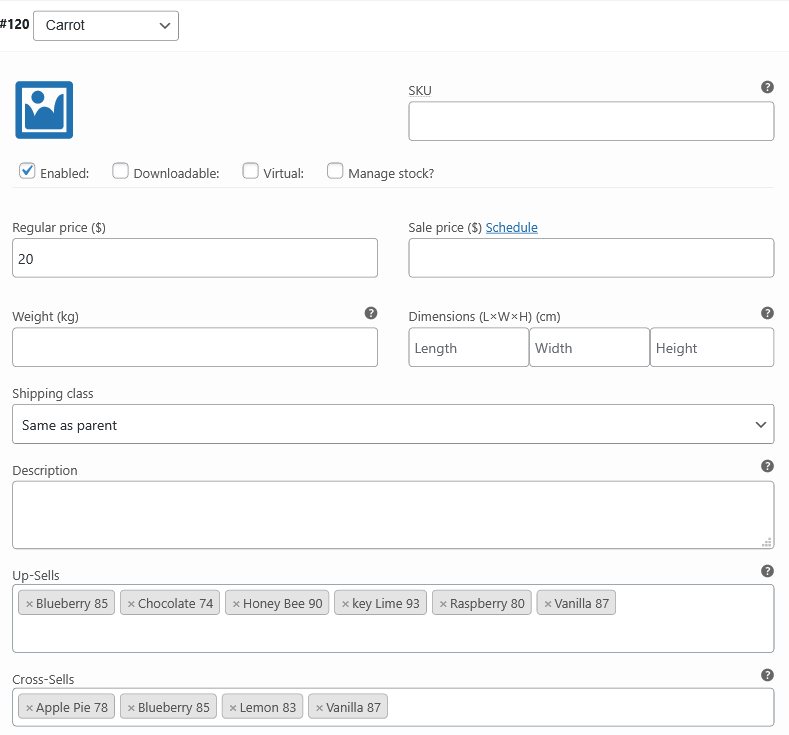 Upsells and Cross-sells for variaitons allows you to add products for variations where we have introduced two fields for Upsells and Cross-sells. You can search and add products of your choice in the respective fields of Upsells and Cross-sells for each variation seperately.
Upsells and Cross-sells for variaitons allows you to add products for variations where we have introduced two fields for Upsells and Cross-sells. You can search and add products of your choice in the respective fields of Upsells and Cross-sells for each variation seperately.