WooCommerce Multi-currency is an extension that provides switching currencies and re-calculating rates on-the-fly.
This document describes advanced multi-currency settings. The initial setup and configuration can be found on this page.
What are WordPress shortcodes?
↑ Back to topShortcodes in WordPress are code shortcuts that help you add dynamic content in WordPress posts, pages, and sidebar widgets. They are displayed inside square brackets like this:
[myshortcode]
https://www.wpbeginner.com/wp-tutorials/how-to-add-a-shortcode-in-wordpress/
Currency Switcher shortcode
↑ Back to topTo embed the Currency Switcher in a page or post, you can use the woocommerce-currency-switcher shortcode.
Standard dropdown
↑ Back to top[woocommerce-currency-switcher format="{{code}}: {{name}} ({{symbol}})"]
The placeholders in curly brackets are used to fine-tune the display format. Below you can see the formatting examples:
- Note: “selector” is now replaced with the new one, named “switcher”. Parameters are the same.
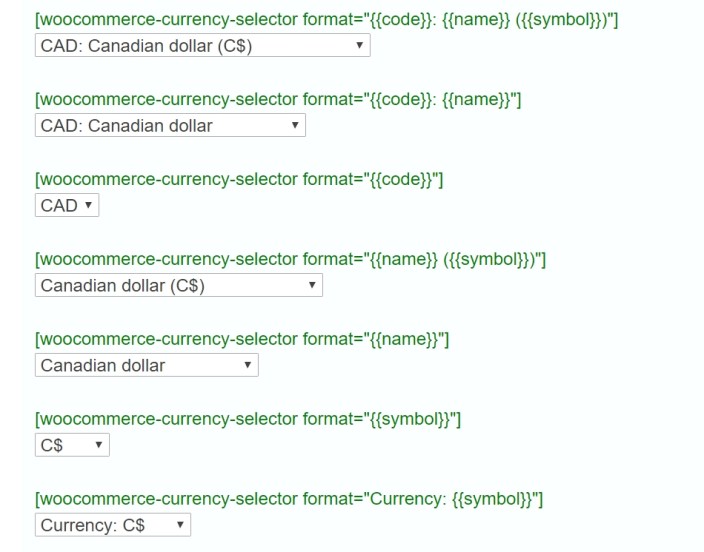
Currency Switcher with country flags
↑ Back to topTo show flags in the switcher, add flag=1 parameter to the shortcode:
[woocommerce-currency-switcher format="{{code}}: {{name}} ({{symbol}})" flag=1]
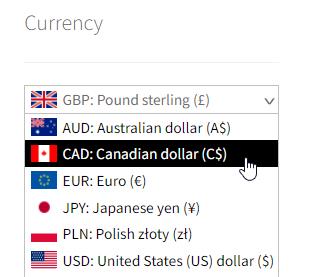
Note: you may need to add CSS rules to match the switcher with flags to your WordPress theme.
Currency Converter shortcode
↑ Back to topThe woomc-convert shortcode can be used to display prices converted to a specific currency. Below you can see some usage examples:
| SETTINGS | |
|---|---|
| Base currency: | CAD |
| Active currency: | USD |
| SHORTCODE | OUTPUT |
|---|---|
With no arguments, shortcode will output zero:[woomc-convert] | $0.00 |
Use value=”1″ to display the rate:[woomc-convert value="1" decimals="4"] | $0.7980 |
Convert $5 from base (CAD) to the active (USD) currency:[woomc-convert value="5"] | $3.99 |
Display just the converted value, without the currency sign:[woomc-convert value="5" formatting="false"] | 3.99 |
“off” and “false” are the same:[woomc-convert value="5" formatting="off"] | 3.99 |
Convert $5 to a specific currency (not the active one):[woomc-convert value="5" currency="EUR"] | €3.32 |
Override the number of decimals for the currency (JPY has no decimals by default):[woomc-convert value="5" currency="JPY" decimals=1] | ¥432.7 |
Display value in the base currency (CAD):[woomc-convert value="5" currency="DEFAULT"] | C$5.00 |
Currency Switcher in a menu
↑ Back to topUsing shortcode (since version 2.11.0)
↑ Back to top- Note: “selector” is now replaced with the new one, named “switcher”.
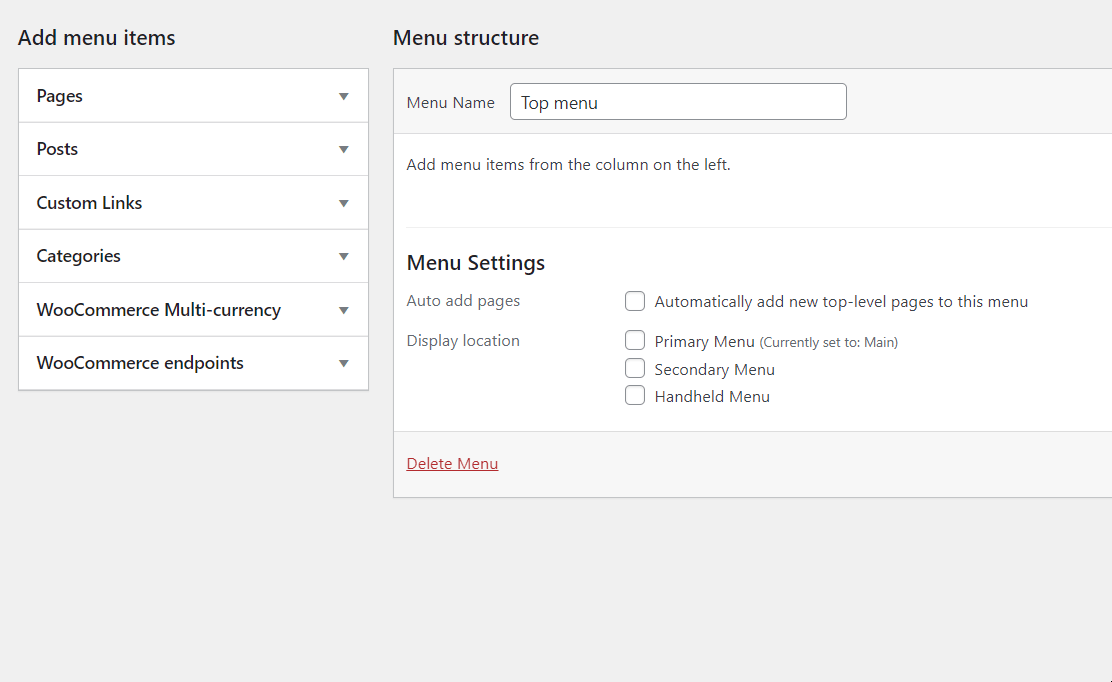
- IMPORTANT:
- Do not change the
#woomc-shortcodeURL - Be very accurate when changing the shortcode in the “Description” field. If you miss a quote or a bracket, the output will be broken.
- Do not change the
Using hard-coded URLs (legacy method)
↑ Back to topYou can create a hard-coded currency switcher using Custom Links:
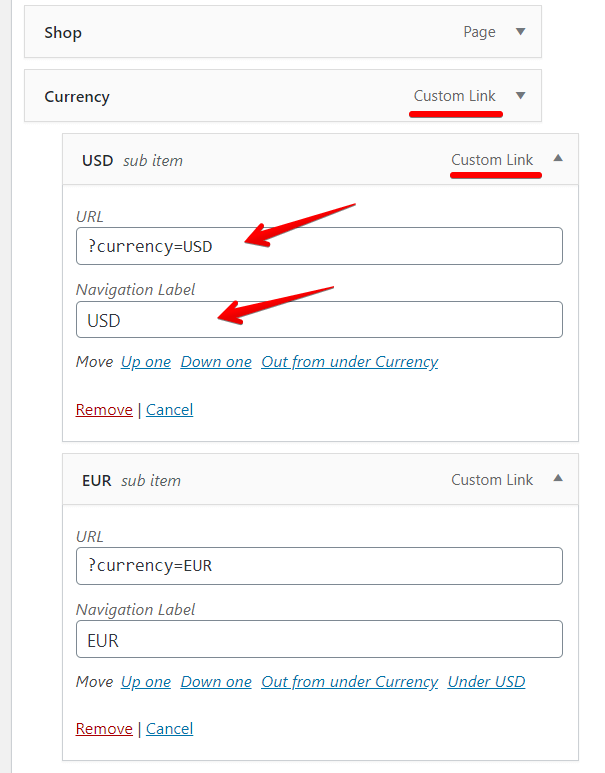
Please remember to update the menu items when you add or remove currencies.