Overview
↑ Back to topLebesgue: Marketing & LTV is more than just a tool; it’s your strategic partner in eCommerce success. Our AI-driven platform leverages advanced algorithms to scan your store analytics, Facebook ads, TikTok ads, and Google ads performance seamlessly. By analyzing this data, Lebesgue identifies opportunities for improvement and growth, providing you with actionable insights to optimize your marketing strategies.
Key Features
↑ Back to topData-Driven Insights
- Lebesgue provides clear, concise, and actionable recommendations tailored to your unique needs, guiding you on your roadmap to success.
- Stay ahead of the competition with insights into your competitors’ strategies, strengths, and weaknesses, empowering you to make informed decisions and outperform your competitors.
- Gain deep insights into market trends and customer behavior to maximize customer lifetime value and optimize your marketing strategies for success.
Mistakes and Correction
- Lebesgue identifies errors in your Google, TikTok, and Facebook Ads campaigns, ensuring your marketing efforts are optimized for success.
- Unleash your brand’s creativity and captivate your audience with Lebesgue’s creative strategy feature, helping you stand out in a crowded market.
- Elevate your marketing copy with Lebesgue’s AI-powered copywriter, generating persuasive and engaging content for your ads, and campaigns effortlessly.
Custom Solutions
- Lebesgue offers personalized recommendations and solutions to help your eCommerce store thrive in today’s competitive market, ensuring you have the tools and strategies needed for success.
- Lebesgue’s AI-powered insights empower you with the knowledge to make informed decisions, guiding you toward data-driven growth and maximizing your marketing ROI.
Feature Overview
↑ Back to top“Next Steps” is a feature that provides you with a clear plan of action for success:
- Scan Your Business: Start by examining your entire business, including your Facebook and Google Ads accounts. Revealing hidden insights within your advertising strategies, the “Next steps” offers you a deeper understanding of your business.
- Detect Data Anomalies: “Next Steps” keeps an eye out for any unusual data patterns that could affect your advertising. Consequently, it alerts you to these issues, enabling you to fix them quickly.
- Prioritized Tasks and Growth Opportunities: After analyzing your data, “Next Steps” gives you a list of important tasks and opportunities for growth. Moreover, this plan is tailored specifically to your needs.

With Lebesgue’s Competitors Intelligence feature, you can keep track of your main competitors and discover new opportunities for your advertising strategies and marketing channels.
- Facebook Ads Analysis: Gain valuable insights into your competitors’ Facebook advertising strategy, including their posting frequency, top-performing content, and best practices. Learn from your competitors’ successes and surpass them in your own advertising efforts.
- Google Ads Analysis: Identify competitors bidding on the same keywords in Google Ads and receive detailed insights into their advertising strategy. Refine your own Google Ads campaigns and stay ahead of the competition.
- Email Tracking: Lebesgue’s email tracking feature allows you to monitor and analyze your competitors’ email marketing campaigns. By understanding their email strategies and performance, you can optimize your own email marketing efforts and stay competitive in the inbox.
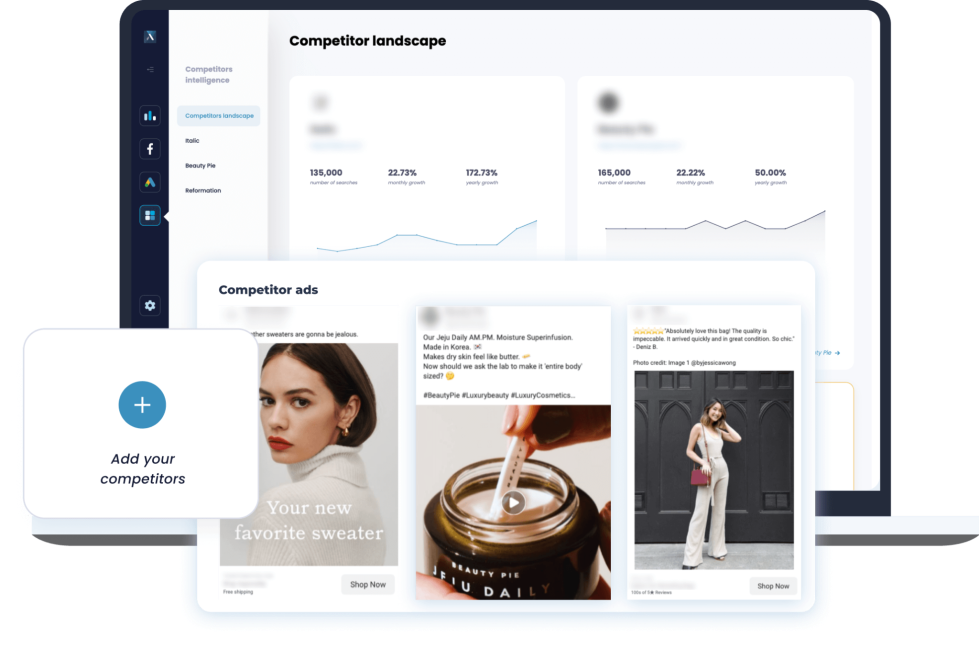
Lebesgue’s Market Intelligence feature empowers you to stay ahead of the competition by tracking essential metrics and industry benchmarks:
- Benchmark Your Key Metrics: Lebesgue gathers and centralizes key marketing metrics and real-time benchmarks for eCommerce businesses in one platform. Easily compare your performance against industry standards and identify areas for improvement.
- Discover Opportunities for Improvement: Identify the most promising areas for improvement in your marketing strategy and measure the immediate impact on metrics like customer acquisition cost (CAC) and return on ad spend (ROAS). Lebesgue helps you prioritize optimization efforts for maximum effectiveness.
- Forecast Advertising Prices: Lebesgue enables you to forecast Google CPC and Facebook CPM, anticipate seasonal fluctuations, and allocate your budget strategically to maximize value and return on investment (ROI). Make informed decisions about where to invest your advertising budget for the best results.
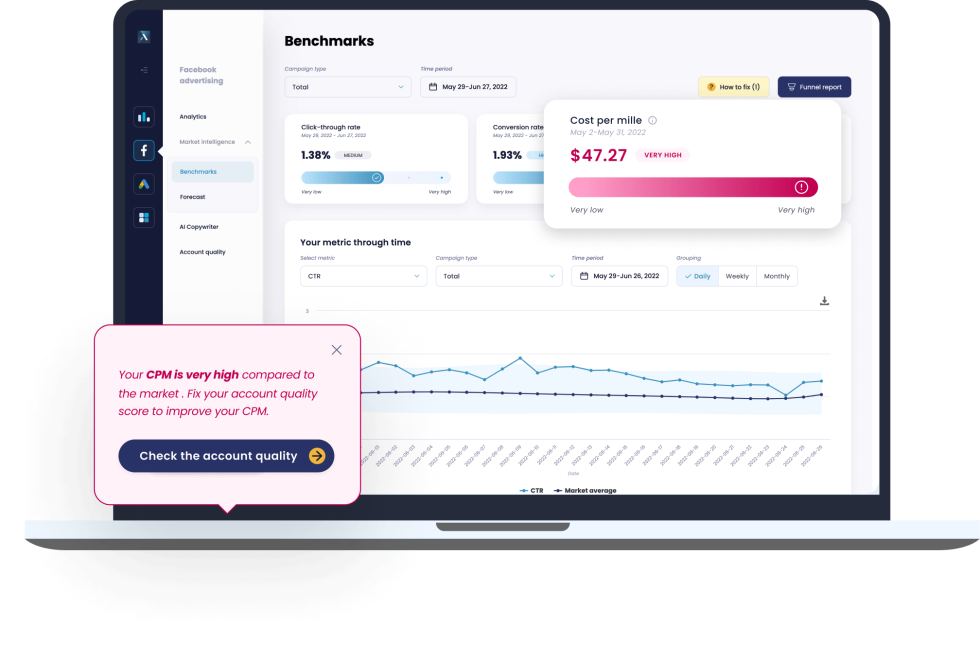
Unlock the full potential of your eCommerce business with Lebesgue’s LTV Analysis feature, which provides comprehensive insights into customer retention, cohort behavior, and revenue forecasting:
- Forecast Revenue and Analyze User Cohorts: Lebesgue’s revenue forecasting and user cohort analysis offer valuable insights into revenue trends and customer behavior. By understanding these patterns, businesses can make data-driven decisions to drive growth and success.
- LTV Breakdowns: Discover which marketing channels attract the most loyal customers, which products have the greatest impact, and where your highest-spending customers are located. Optimize your long-term marketing strategy to maximize customer lifetime value and revenue.
- Detailed LTV Filtering: Lebesgue’s detailed LTV filtering allows you to easily narrow down your LTV data to specific customer segments. Quickly find the insights you need to make informed decisions and drive business growth.
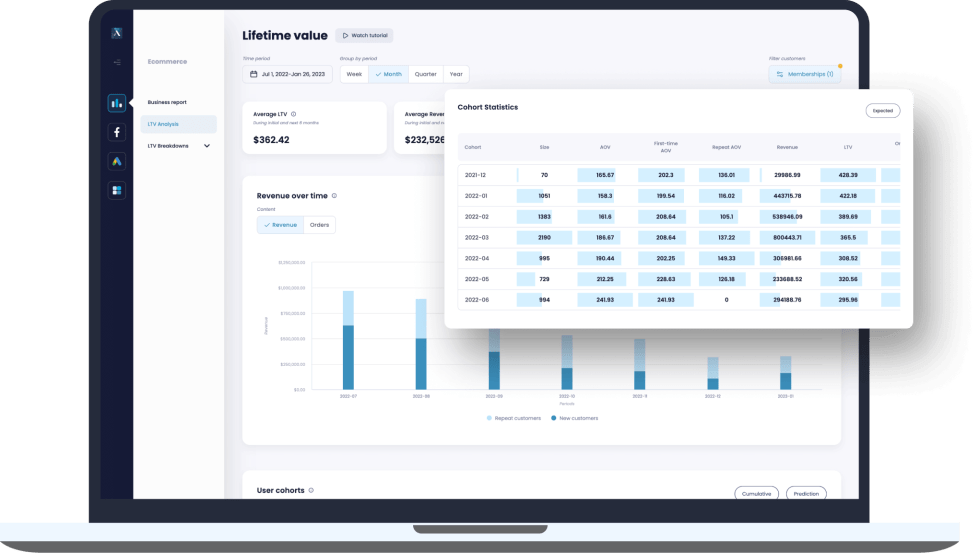
Lebesgue: LTV Analysis Feature
Setup and Installation
↑ Back to top- Sign Up and Email Confirmation:
- Sign up for an account here.
- After signing up, check your email inbox for a confirmation email and follow the instructions to confirm your email address.
- Login
- Once your email address is confirmed, navigate to the login page on the Lebesgue website.
- Then, enter the email address and password you used during sign-up to log in to your account.
- Connect New Shop:
- After logging in, click on the “Connect New Shop” button.
- Select Platform and Enter Shop URL:
- Choose the platform (WooCommerce) from the options provided.
- Enter the URL of your WooCommerce shop.
- Login to Your Store:
- Log in to your WooCommerce store using your store credentials.
- Approve Access:
- Review the access that the Lebesgue app will have to your store.
- Click on “Approve” to grant access.
- Lebesgue Onboarding:
- Enter your business email address.
- Click on “Let’s Get Started” to begin the onboarding process.
- Connect Facebook and Google Accounts:
- Follow the prompts to connect your Facebook and Google accounts with Lebesgue.
- Choose Plan:
- Select the plan that best suits your needs.
- Accessing the App:
- You are now in the Lebesgue app.
- To add integrations such as Google Analytics 4, TikTok ads, Microsoft ads, Pinterest ads, and Klaviyo, go to the “Integration” section of the app.
- Example testing video (test shop with no data)
How to use the app
↑ Back to topConnecting your sources
↑ Back to topThe first time you launch the Lebesgue: Marketing & LTV app, you’ll be prompted to connect your Facebook and Google Ads accounts to the app.
You must connect your advertising accounts for the app to start the import.
The onboarding process will guide you through connecting these accounts, but if you decide to skip them, you can connect your ad accounts later on the Settings page.
Once the ad accounts are connected, we’ll start importing your data into the app. The import status indicator will let know how your import is progressing and you can check it in the Settings, too.
Important: Depending on the amount of data your store and ad accounts contain, the import can take several hours to complete.
Once all the data has been imported, we’ll send you an email nudge so you don’t have to check it yourself.
Data import – what to expect
↑ Back to topBefore any data is visible in your Lebesgue: Marketing & LTV app, it will first need to be imported.
For the best possible experience, we recommend that you connect your ad accounts when you first install the app. Once connected, the import will start automatically.
If you decide you’d rather connect later, don’t worry, you can connect, disconnect, or edit your connections on the Settings page at any time.
Your WooCommerce data will automatically be imported after you’ve installed the app, no need to do anything manually.
Note that, depending on the size of your store, the import might take up to 24 hours to be completed and for all of your data to be shown in the app.
First steps in the app
↑ Back to topOnce your data has been imported, it’s time to explore all of your data and see what the next steps are. This is the chance to imporeve your online marketing and unlock powerful insights all in one place!
Each feature will have a “Learn” button at the top of the page. Use that to get a quick tutorial on how you can use the feature and get started. More in-detail tutorials are in the works and you’ll be able to find them at the bottom of each page so you can learn how to do more advanced analyses with the Lebesgue: Marketing & LTV app.
If you’d like to receive a detailed app walkthrough, just check this Calendly page and book some with our team to get some 1-on-1 time and learn more about the app!
