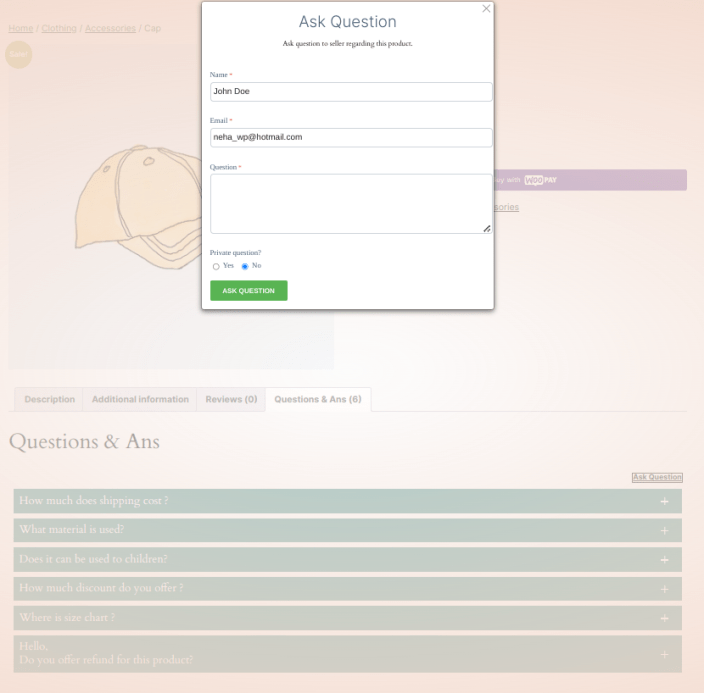Creating a secure and modern FAQ for WooCommerce is essentially needed. When you have a FAQ and it is not safe you will probably get a lot of automated SPAM.
Installation
↑ Back to top- Download the .zip file from your WooCommerce account.
- Go to: WordPress Admin > Plugins > Add New and Upload Plugin with the file you downloaded with Choose File.
- Install Now and Activate the extension.
More information at: Install and Activate Plugins/Extensions.
Setup and Configuration
↑ Back to topAfter successfully installing FAQ+ – Ask Product Questions for WooCommerce, you can see a new menu called “Product FAQs” in the WP menu.
1. Settings
You can do basic settings in FAQ+ settings. You can configure settings like show/hide like/dislike button. Allow ask questions for guest login users etc. You can also protect the form using reCaptcha V3 setup on this settings page.
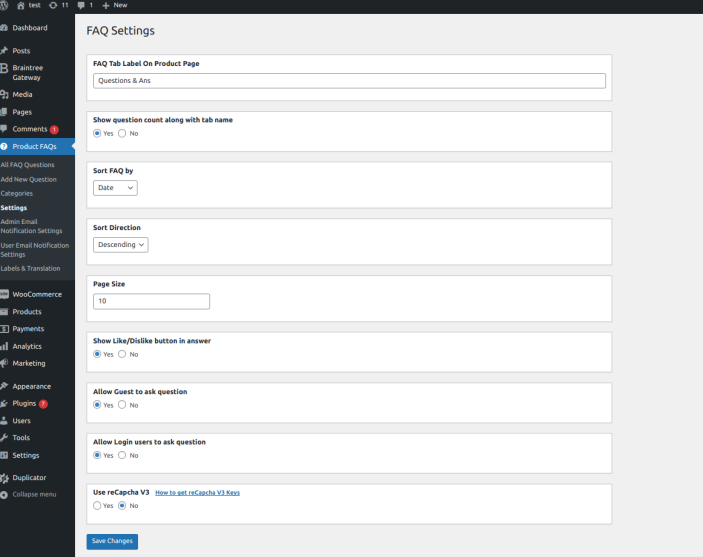
2. Admin Email Notification
You can set email notifications to the admin when someone asks a question about any product.
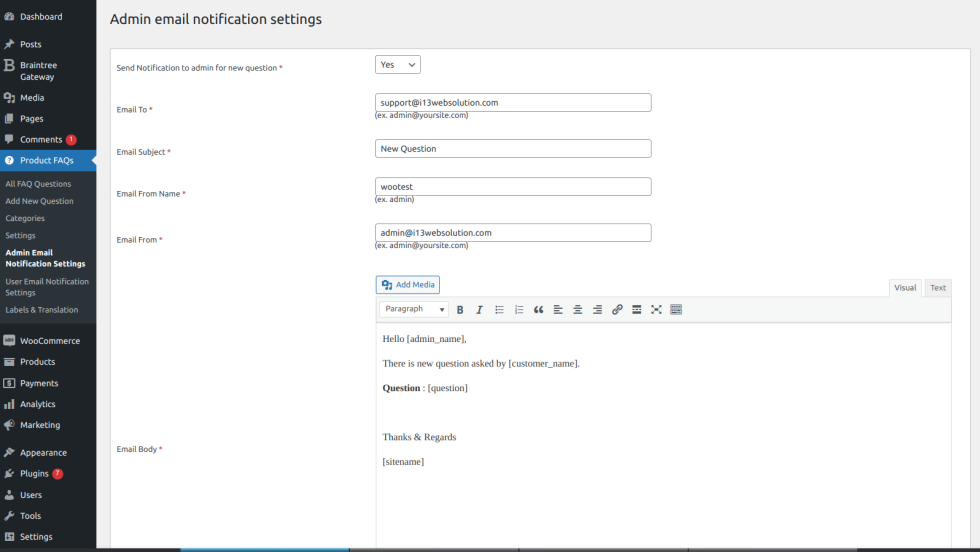
3. User Email Notification
You can set email notifications to users who have asked a question about the product.
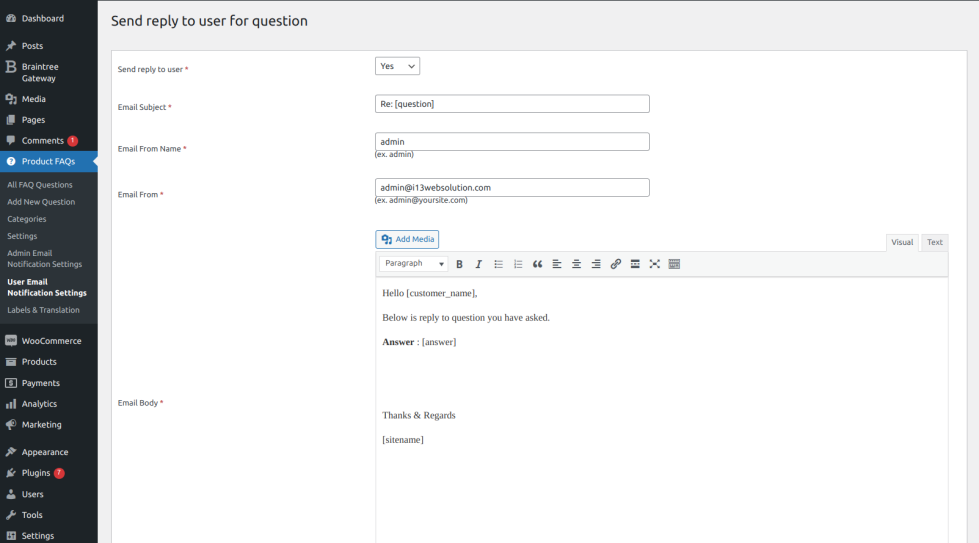
4. Translations
You can set different labels and messages in your language.
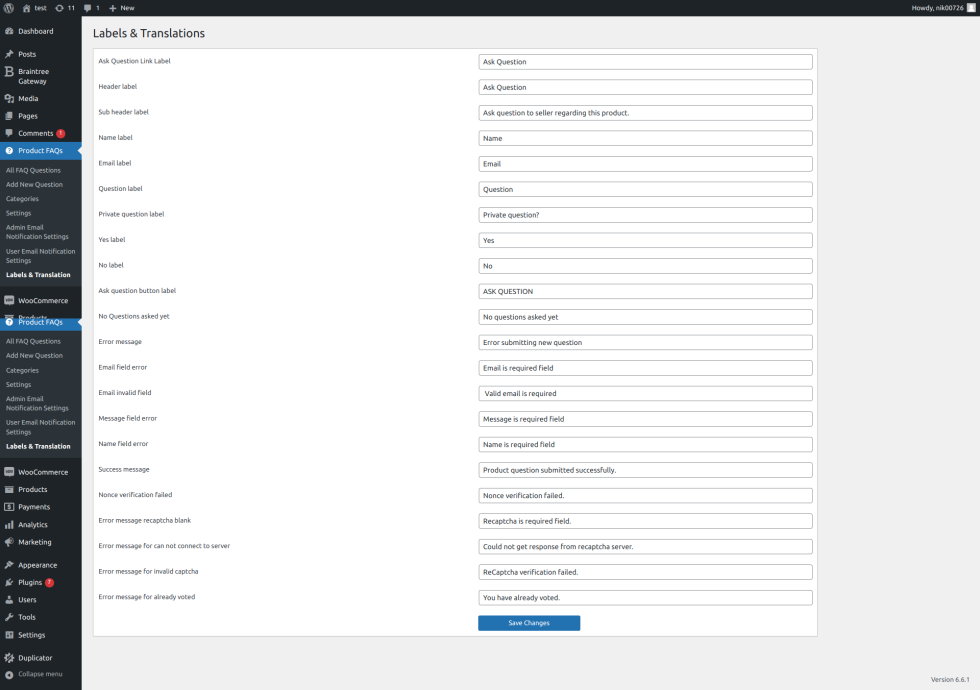
5. Manage FAQ Questions
You can manage FAQ questions/answers using this screen.
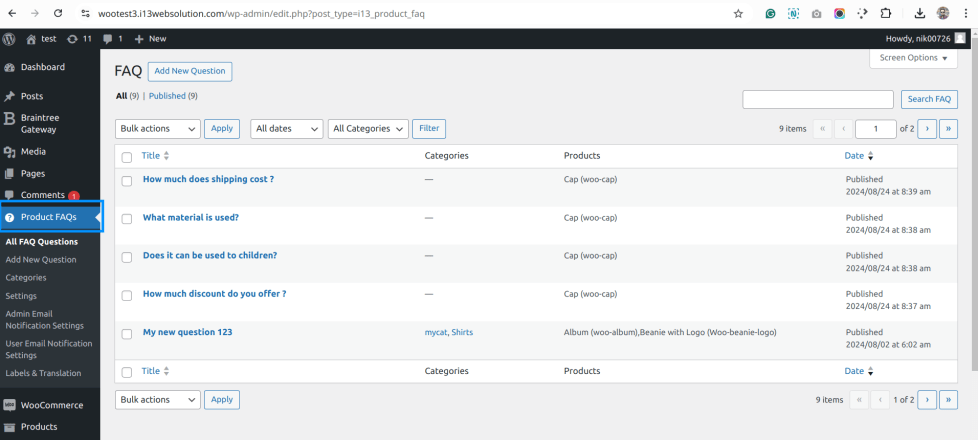
5. Add/Edit FAQ Question
You can add/update FAQ questions using this screen.

6. Categories FAQ Questions
You can see question categories and also see shortcodes for print FAQs based on categories.

Usage
↑ Back to topAfter successful installation and activation of the plugin, a New tab on the product page will automatically be available called FAQ from where the user can see the FAQ and also ask questions, etc.
1. FAQ on Front-end
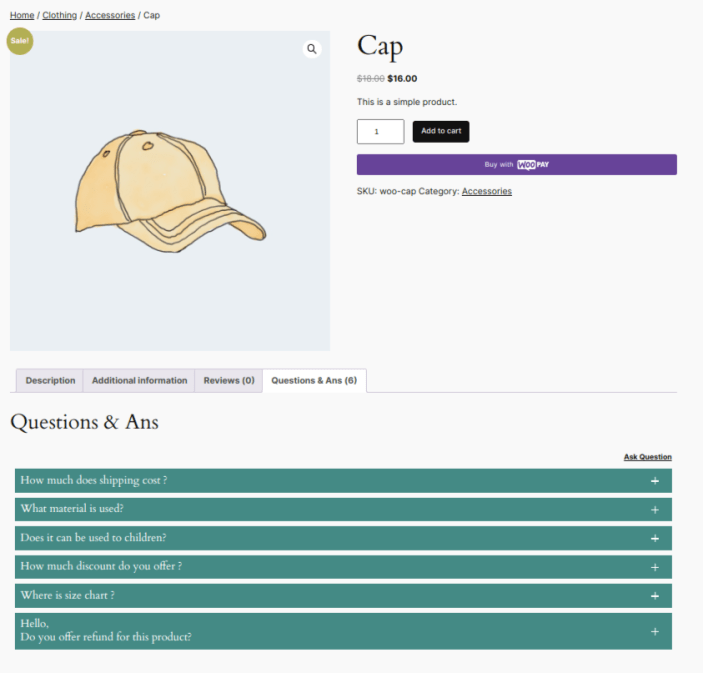
2. Faq Ask Question Front-end