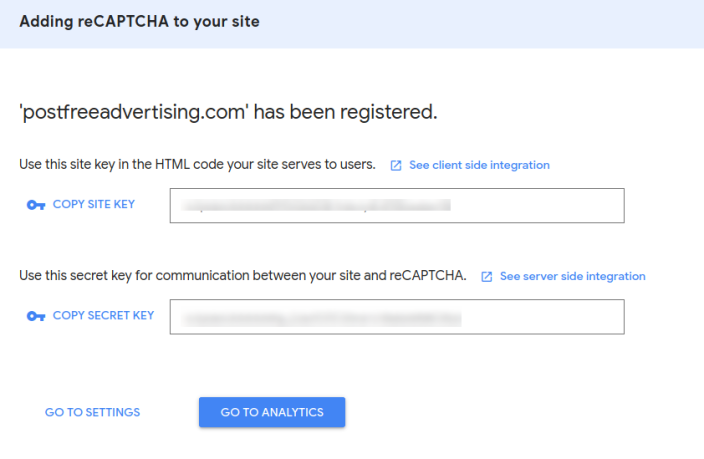- login to your Google account. Please use non-cloud free Google account.
- go to google reCaptcha admin console https://www.google.com/recaptcha/admin
- click on + button at right side top
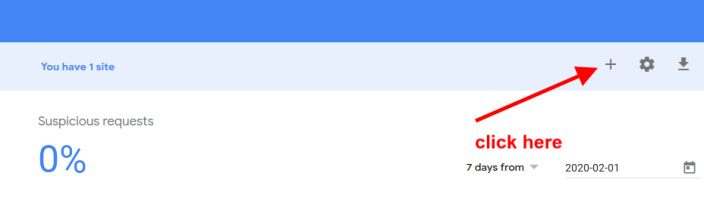
- Switch to the classic mode of recaptcha key generation
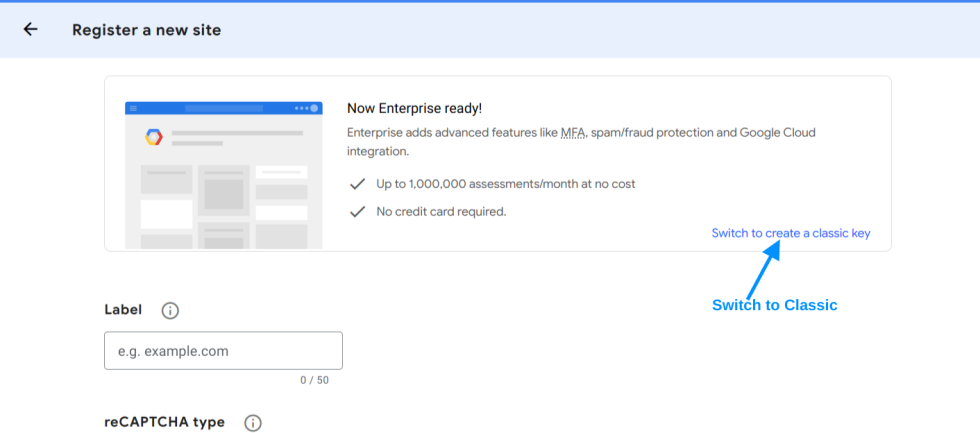
- Add label.
- Select reCaptcha v3.
- Select “I am not robot” Checkbox.
- Add domain
- Accept term of service
- Click Submit
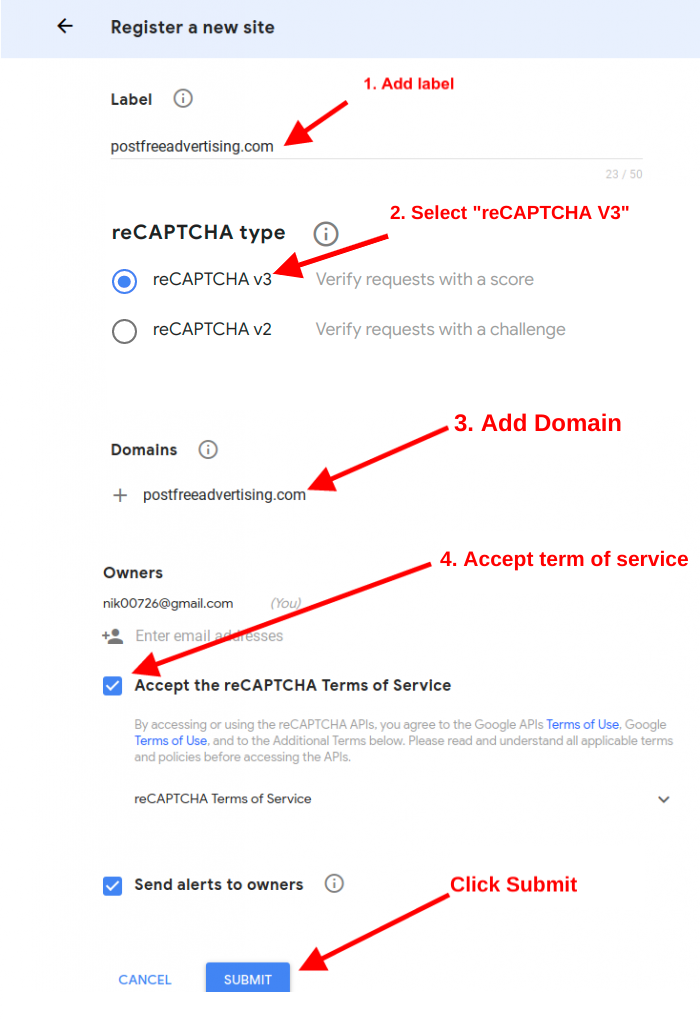
- Now you should see site key and secret key. copy it and use it.