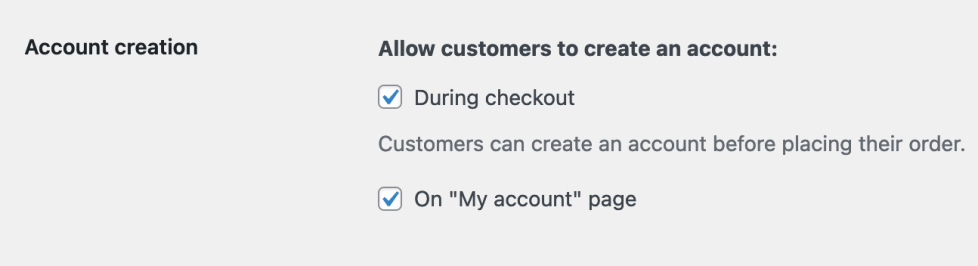This is a Developer level doc. If you are unfamiliar with code and resolving potential conflicts, select a Woo agency partner or Developer for assistance. We are unable to provide support for customizations under our Support Policy.
Add this code to your child theme’s functions.php file or via a plugin that allows custom functions to be added, such as the Code snippets plugin. Please don’t add custom code directly to your parent theme’s functions.php file as this will be wiped entirely when you update the theme.
This code will add a custom message above the login/register form on the user’s my-account page.
Please note that for this code to work you’ll need to have the following settings checked, in “Accounts & Privacy”:
Allow customers to create an account:
- During checkout (Customers can create an account before placing their order.)
- On “My account” page