Easy Pre-Orders allows your WooCommerce store to accept payments for orders before the item is available.
Installation
↑ Back to top- Download the easy-pre-orders.zip file from your WooCommerce account.
- Go to: WordPress Admin > Plugins > Add New > Upload and select the ZIP file you just downloaded.
- Install Now and Activate the extension.
More information at: Install and Activate Plugins/Extensions.
Setup and Configuration
↑ Back to top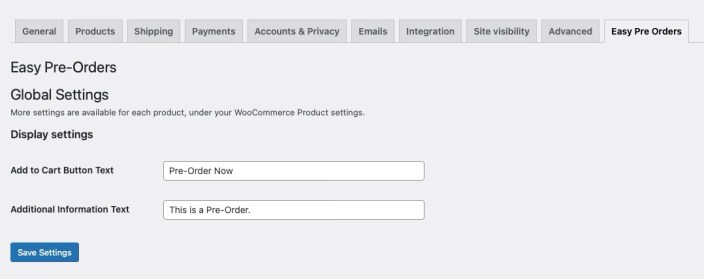
To set up the global settings of your store with Easy Pre-Orders:
- Go to: WooCommerce > Settings > Easy Pre Orders.
- Enter the text that the add to cart button should display and a custom message.
- Save changes.
Important: The plugin has to be activated for each product that you want to display pre-orders for separately.

To set up the product settings of your store with Easy Pre-Orders:
- Go to: Product > Edit Products > Product Data > Easy Pre-Orders.
- Tick the checkbox to Enable
- Next you can enter the text that should be added to display that it is a pre-order, the add to cart button text, the date that the product is available, as well as extra information.
- Save changes.
Usage
↑ Back to topAfter entering information in either the product settings or in the global settings, please enable pre-orders for your plugin and you will see your entered information appear on that plugins product page.
Questions and Feedback
↑ Back to topWe are constantly trying to improve our plugins and since this plugin is still new we might not have all features that you are looking for. If something is missing, please email us at team@appalify.com or open a feature request here and we will do our best to add the feature as fast as possible.
