iPay88 is a leading regional Payment Gateway Provider in South East Asia, owned by The Mobile88 Group of Companies.
iPay88 offers merchants comprehensive online payment options such as credit/debit cards, bank transfers and alternative online payments such as Alipay and Philippines payment options. The payment process uses a redirect approach, customers will be redirected a secure iPay88 page where they will make a payment and then be returned to your store.
The plugin supports iPay88 Malaysia and iPay88 Philippines gateways.
Installation
↑ Back to top
- Download the .zip file from your WooCommerce account.
- Go to: WordPress Admin > Plugins > Add New and Upload Plugin with the file you downloaded with Choose File.
- Install Now and Activate the extension.
Setup and Configuration
↑ Back to top- Log in to your WooCommerce store.
- Go to WooCommerce > Settings > Checkout > iPay88.
- Enable/Disable iPay88.
- Choose which iPay88 gateway you are using.
- Set your “Method Title” and “Description”. These options are seen on the checkout page.
- Enter your iPay88 Merchant Code.
- Enter your iPay88 Merchant Key.
- Enable “Debug Log”, if you want to get a log of the request and response steps and parameters.
- Save Changes.
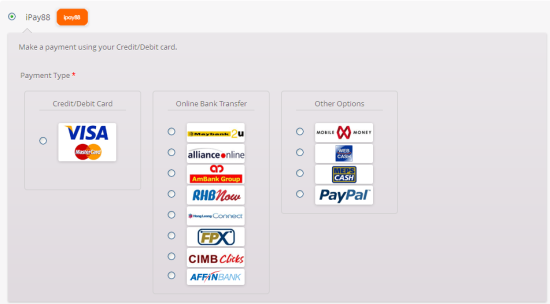
Settings
↑ Back to top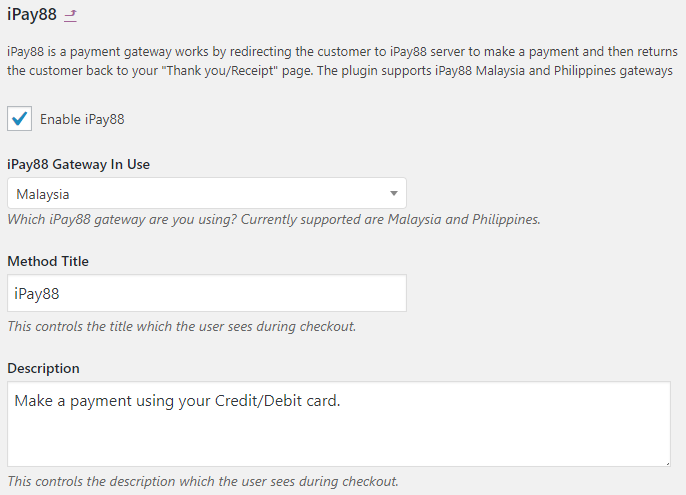
- Enable/Disable
- Enable iPay88.
- iPay88 Gateway In Use
- Which iPay88 gateway are you using? Currently supported are Malaysia and the Philippines.
- Method Title:
- This controls the title which the user sees during checkout.
- Description:
- This controls the description which the user sees during checkout.
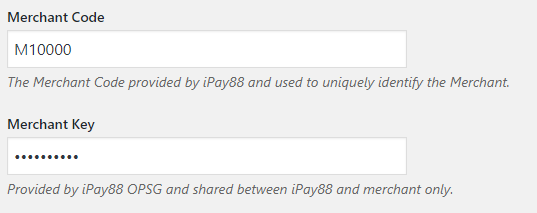
- Merchant Code:
- The Merchant Code provided by iPay88 and used to uniquely identify the Merchant.
- Merchant Key:
- Provided by iPay88 OPSG and shared between iPay88 and merchant only.
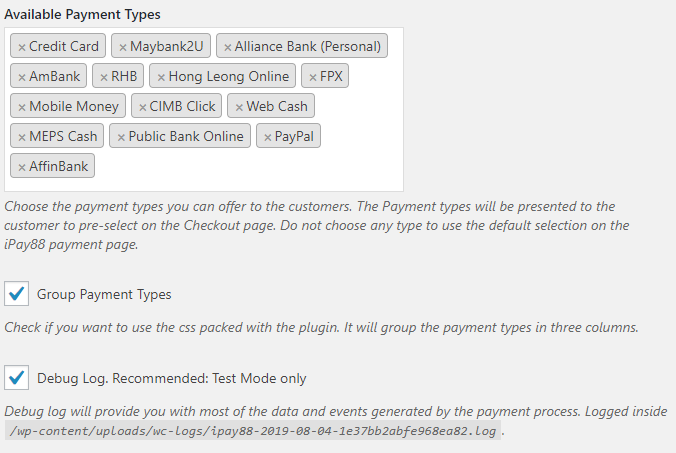
- Available Payment Types:
- Choose the payment types you can offer to the customers.
- The Payment types will be presented to the customer to pre-select on the Checkout page.
-
Note: Do not choose any type to use the default selection on the iPay88 payment page.
-
Note: Adding payment types to this setting does not mean that you can actually accept the payments. You need the payment type enabled in your iPay88 merchant account in order to accept payments for it.
- Group Payment Types:
- This option will allow you to use the CSS packed with the plugin to group the payment types. It will group the payment types in three columns.
- Enable Sandbox:
- Sandbox mode provides you with a chance to test your gateway integration with iPay88. The payment requests will be sent to the iPay88 sandbox URL.
- Disable to start accepting Live payments.
- The option is only available for iPay88 Philippines.
- Debug Log:
- Recommended: Test Mode only.
- Debug log will provide you with most of the data and events generated by the payment process. Logged inside woocommerce/logs/ipay88.txt.
Supported iPay88 Malaysia payment types
↑ Back to top- Credit Card
- Maybank2U
- Alliance Online
- AmOnline
- RHB Online
- Hong Leong Online
- FPX
- CIMB Click
- Web Cash
- MEPS Cash
- Public Bank Online
- PayPal
- Celcom AirCash
- Bank Rakyat
- Affin Online
- BSN Online
- Bank Islam
- UOB Bank Online
- Hong Leong PEx+
- Bank Muamalat
- OCBC
- Standard Chartered Bank
- HSBC Online Banking
- Kuwait Finance House
- Boost Wallet
- VCash
FAQ
↑ Back to topI want to offer payment type [X] to my customers, but I don’t see it in the plugin supported methods. Is payment type [X] supported by the plugin?
↑ Back to topWhat do I provide to iPay88 before the integration?
↑ Back to top- Merchant Checklist: filled in with your merchant and integration information.
- Request URL: the main page of your website, i.e., http://www.example.com/
- Response URL: send with the payment parameters, so you do not need to provide them with one.
I am trying to do a test payment, but I get redirected to my home page. What should I do?
↑ Back to top- Total MYR 1.00 ( min PHP 15.00 for iPay88 Philippines ): The total amount of the order should be exactly MYR 1.00
- Currency MYR ( PHP for iPay88 Philippines ): The currency of the order should be MYR ( Malaysian ringgit )
- Testmode: The test mode of the plugin should be turned ON.
I do not want to show the payment types under the iPay88 payment option. How can I hide them?
↑ Back to topI use the Super Store theme and the iPay88 payment options do not appear as they should on the checkout page.
↑ Back to topFor element .checkout #order_review #payment ul li label img
Change float: right; to float: none;
Add display: inline-block;
Under @media only screen and (min-width: 768px):
For the element .form-row, change width: 48% to width: 100%
.checkout #order_review #payment ul li .payment_box { padding: .8em; }
