If your customers can’t find what they are looking for, they may leave your store without making purchases. The iziTuning plugin for WooCommerce offers shoppers alternative products automatically.
Installation
↑ Back to top- Download the .zip file from your WooCommerce account.
- Go to: WordPress Admin > Plugins > Add New and Upload Plugin. Choose File (for the file you downloaded in step 1).
- Install Now and Activate Plugin.
Configuration
↑ Back to topOnce iziTuning is installed, no further configuration is needed and the plugin is ready for use.
Use Cases
↑ Back to topThe iziTuning plugin provides the following features:
- Offers alternatives on out-of-stock products
- Recommends products that are purchased together
- Finds products even if customers misspell search terms
1) Automatically offers alternatives on out-of-stock products.
When a product is out of stock or no longer available, iziTuning plugin offers your customers alternative products to consider instead. A better shopping experience will increase your customer satisfaction and your sales.
In the example below, there is no stock of iPhone 12, so the iPhone 13 is shown as an alternative.

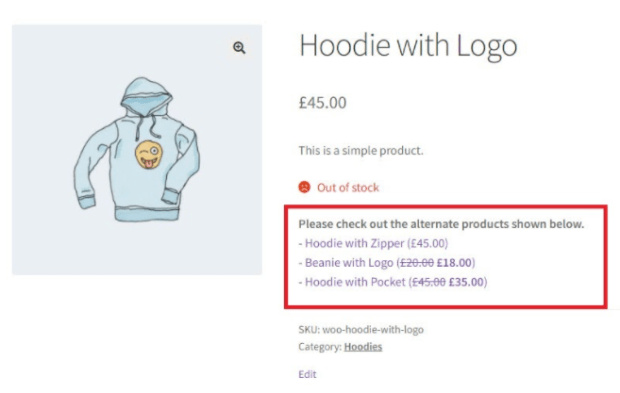
Note: Up-sells added to a product are always displayed instead of automatic alternatives. (Product Data > Linked Products > Upsells)
2) Automatically recommend products that are purchased together.
When a user visits a product, he will see other products frequently bought with it and may consider purchasing them too.
In the example below, a user wants to buy a beanie and is shown a hoodie that is usually bought together.
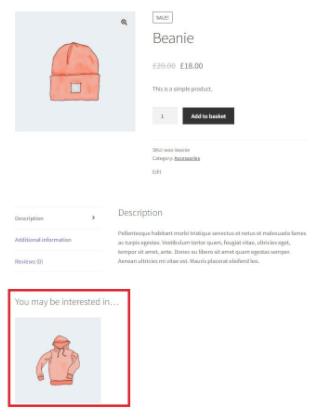
Note: Cross-sells added to a product are always displayed instead of automatic recommendations. (Product Data > Linked Products > Cross-sells)
3) Finds products even if customers misspell search terms
Recent studies show that users make more and more spelling mistakes when searching for a product or not remembering the exact name. If they misspell the name of a product or a brand in the search box, the search engine does not find anything and they may think that the store does not have the product.
In these cases, the iziTuning plugin finds the product even if misspelled.
In the example below, a user searches for “venie” instead of “benie”. However, the iziTuning plugin finds the right products.

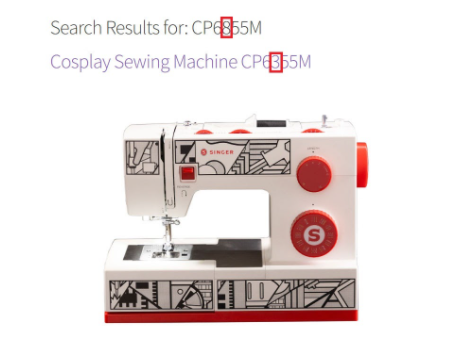
Smart Search is only triggered when WooCommerce standard search does not provide any results.
