Membership linked products on the site will be displayed with a badge(Membership Plan name will be displayed on top of the product image in shop and product page). To customize the membership badge, go to “WooCommerce > Membership Suite > Settings > Badges”.
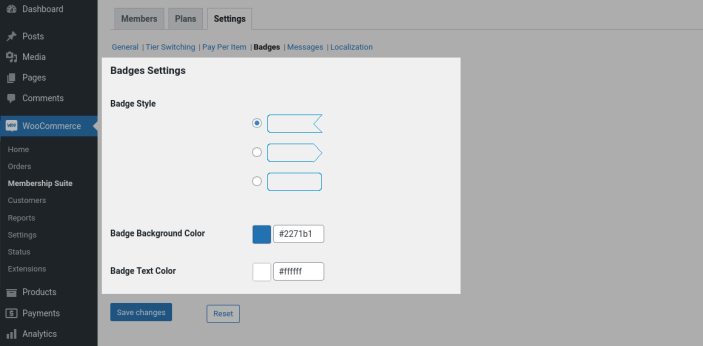
Badge Style – Select the style of the badge from the list of available options.
Badge Background Color – Select the background color of the badge in this option.
Badge Text Color – Select the text color of the badge in this option.
