The WooCommerce MSRP plugin allows you to record Manufacturer Suggested Retail Prices / Recommended Retail Prices against your products, and have them displayed on the sales pages. This allows your customers to see why it’s a good idea to buy from you. You can also show them how much they’re saving – either as a monetary value, or as a percentage.

Installation
↑ Back to top- Unzip and upload the plugin’s folder to your /wp-content/plugins/ directory
- Activate the extension through the ‘Plugins’ menu in WordPress
- Review the extension’s settings by going to WooCommerce » Settings » General and scrolling down to the “MSRP pricing options” section
For more information on installing and managing plugins see here
Usage
↑ Back to topEntering MSRP prices
↑ Back to topOn your product edit screens you’ll now see an extra field in with the normal pricing information, labelled MSRP.
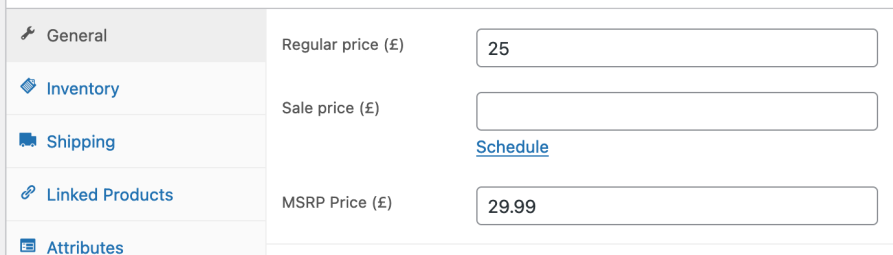
You can enter the MSRP here and it will be shown on the front end to your customers. By default the MSRP will be shown struck-out – much like a sale price. You can style these however you want, the whole content is within a div with a class of woocommerce_msrp, and the price itself is within a span with a class of woocommerce_msrp_price.
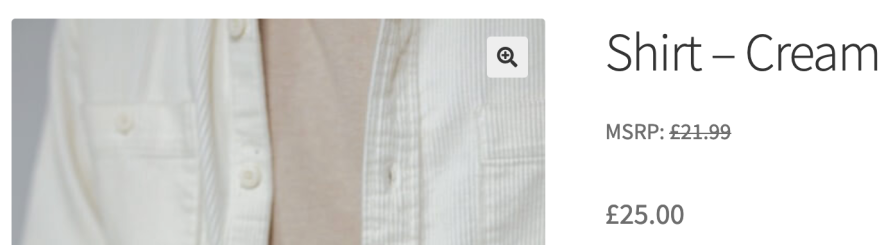
Managing MSRP prices
↑ Back to topAs well as being able to see the MSRP prices on the individual edit product pages, you’ll also see the MSRP prices listed in the main WooCommerce product list:
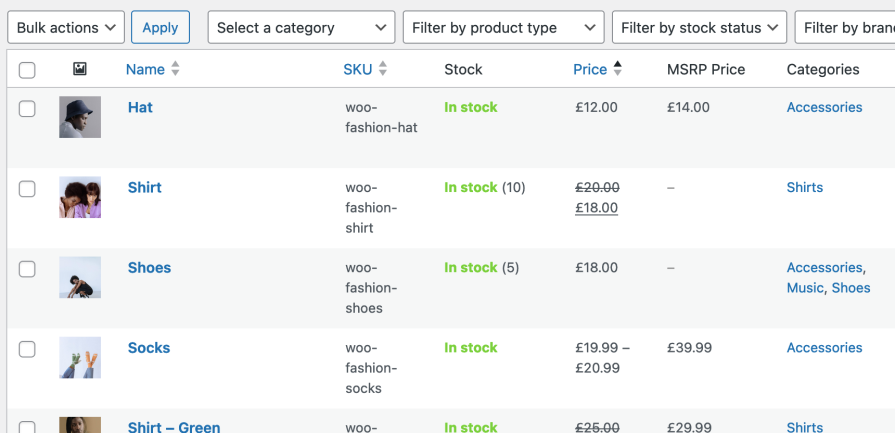
If you don’t want MSRP prices included in the product list, you can disable this behaviour with the following snippet:
You can also enter MSRP prices using the “Quick Edit” links against products on the product listing page.
Managing MSRPs in bulk
↑ Back to topThe plugin has full support for WooCommerce’s built-in CSV export/import tool, so you can use that to export MSRP prices for your products, or to bulk import/update them against both products, and variations as required.
If you’re using a 3rd-party import tool, then the MSRPs can be imported by using meta key _msrp (for variations) and _msrp_price (for products).
Options
↑ Back to topShow MSRP Pricing?
↑ Back to topYou can choose to display MSRP pricing:
Always – All the time
Only if different – Only if the MSRP is different from your standard price for the product
Never
MSRP Labelling
↑ Back to topChoose what you want to label the prices as – defaults to “MSRP”, but can be set to what you want
Show savings
↑ Back to topChoose whether to automatically show how much a customer is saving. You can either disable this entirely, or choose to have the saving shown as a monetary amount (You save $5.00), or as a percentage (You save 25%).
Controlling output
↑ Back to topHook re-ordering
↑ Back to topThe MSRP price output on product pages is carried out on WooCommerce’s woocommerce_single_product_summary hook with a priority of 7. This normally places it after the title, but before the rating, and price.
If you want, you can un-hook this, and output it on a different hook, or even just at a different priority to change the location on the page. As an example, this snippet moves it after the product price:
Shortcodes
↑ Back to topYou can output the MSRP information for a product using a shortcode in your content:
[product_msrp_info]
The MSRP will be shown automatically for the global $product.
If the global product is not set, you can specify the product ID by adding it as a shortcode argument:
[product_msrp_info product_id="{put the desired product ID here}"]
Template functions
↑ Back to topYou can trigger output from a particular template file by using the function woocommerce_msrp_show_msrp_info() which will output the MSRP for the global $product if one is defined. If the global $product variable is not defined, then you should pass in the WC_Product object to the function, e.g.
woocommerce_msrp_show_msrp_info( $wc_product );
Questions & Support
↑ Back to topHave a question before you buy? Please fill out this pre-sales form.
Already purchased and need some assistance? Get in touch the developer via the Help Desk.
