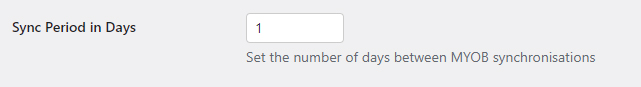MYOB Plugin Settings and Configuration:
↑ Back to topCustomer ID Prefix
↑ Back to topWhen a new registered WooCommerce customer is synced in MYOB, the plugin will create the customer record in the accounting system. In order to distinguish between customers from your WooCommerce site and customers who are from other channels, a prefix is added to the WooCommerce Customers’ “Card ID” in order to generate a unique ID in MYOB.
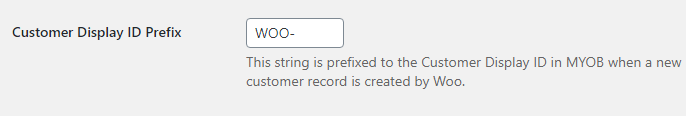
What field does the Customer Display ID Prefix sync to in MYOB?
By default, the prefix is WOO-, so for example, a customer with user id number 4 in WooCommerce will have a Card ID of WOO-4 in MYOB.
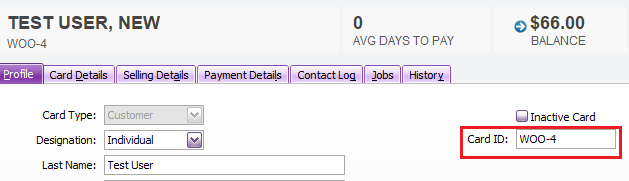
Guest Customer Display ID
↑ Back to topWooCommerce allows users to purchase either as a registered user or as a guest. In MYOB however, all invoices need to be associated with a Customer. As a merchant, you can decide to either create new customer records for each guest purchase or use a single customer record for all guest purchases.
If you enter an ID in this field, all guest purchases on WooCommerce will be assigned to that customer in MYOB. For example, you can create a Customer in MYOB called “Online Purchases” with the Display ID “ONLINE”. All guest purchases will be assigned to this new “ONLINE” customer record in MYOB.
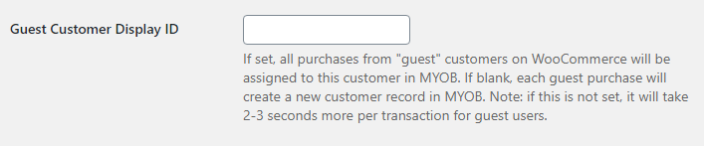
If you enter data in this field but do not create a customer record in MYOB, the plugin will create a guest account with the given Display ID in MYOB, with the name “Guest Guest”.
Can the plugin assign all new invoices and orders to a single customer card?
No, assigning all customers to a fixed Customer Card is not supported with the current plugin settings.
Invoice Display ID Prefix (required option)
↑ Back to topTo distinguish between online WooCommerce sales and other channel sales, a prefix is added to the order number in WooCommerce to generate a unique order number in MYOB.
By default, this prefix is set to “WOO-”.
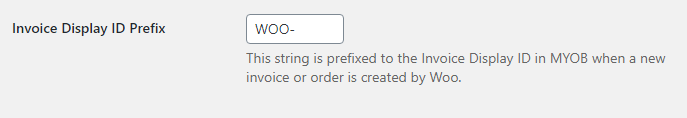
For example, if for order 112 in WooCommerce, the corresponding invoice in MYOB will be WOO-112.
Sync Period
↑ Back to topSelect the number of days to let this plugin periodically sync to your MYOB AccountRight automatically.