South African Post Office International Parcel Service is a shipping method that calculates domestic parcel shipping rates for shipping through the South African Post Office, also know as Parcel Plus. The SAPO International Parcel Service shipping methods calculates shipping rates for parcels in excess of 1KG and up to 30KG to international destinations, you have the choice of calculating shipping per order or per item and also have the ability to include handling fees.
Note: This plugin is for international shipping only. To ship to South Africa, please consider using our SAPO Domestic Parcel Service plugin.
Installation
↑ Back to top- Download the extension from your dashboard
- Upload the plugin folder to your /wp-content/plugins/ directory
- Activate ‘SAPO International Parcel Service’ from the Plugins menu within WordPress
For support and one-click updates, you also need to install our WooCommerce Helper plugin.
More information at: Installing and Managing Plugins.
Open Exchange Rates API
You can use the SAPO International Parcel Service when your shop is set to a different currency than ZAR. In that case, you’ll need to use the Open Exchange Rates API to handle currency conversion.- Sign-up for an account at openexchangerates.org
- Copy the Open Exchange Rates APP ID from your Open Exchange Rates dashboard
- On your site, go to WooCommerce > Settings > Shipping > SAPO International Parcel Service
- Enter your APP ID key into the Open Exchange Rates APP ID field
Setup and Configuration
↑ Back to top- Go to: WooCommerce > Settings > Shipping.
- Select your Shipping Zone that you want to add the method to, and press the Add shipping method + button on the right
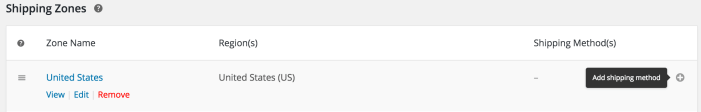
- Select SAPO International Parcel Service from the dropdown and press Add shipping method:

- Click on the SAPO International Parcel Service method to configure the settings:
- Method Title, enter the title the user will see when they check out and choose shipping.
- Calculation Type, how you want shipping to be calculated, on the whole order or per item.
- Handling Fee, your handling fee, this can either be a value (VAT incl) or a percentage. Percentages are calculated on total shipping rate.
- Insurance, enable insurance to be calculated as part of the shipping costs.
Shipping will only be calculated on non virtual products, please note that weight needs to be set for all non virtual products otherwise shipping can not be calculated correctly.
