Read this article if you:
↑ Back to top- Had issues with the Helpscout Side Bar App.
- Had issues with Error, [woocommerce_api_no_route]
- Were contacted by Helpscout about an issue with the Helpscout for WooCommerce Plugin.
Why this occurred?
↑ Back to top
This error is caused due to the following:
- WooCommerce has updated the API to and is Retiring the Legacy API.
- The latest version of the Plugin 3.9.4 was released to account for this, however, some customers are experiencing this error.
- This error is caused by the Helpscout App, Helpscout is currently updating their system to cater for this.
How to ensure Helpscout 3.9.5+ works:
↑ Back to topConnect the WooCommerce Helpscout Plugin and configure the details in the WooCommerce backend, under the Helpscout settings page.
Follow the setup steps and video guide found here.
1. Connecting the Helpscout Plugin
↑ Back to topOnce you have completed the inital setup as described above your Customer Support requests will be routed from WooCommerce to Helpscout.
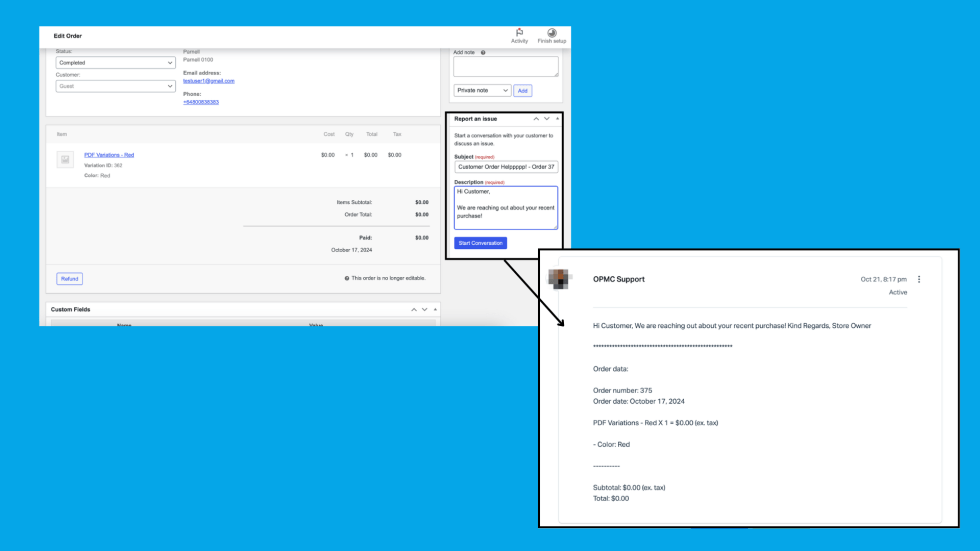
2. Connecting the Helpscout Side Bar App (Developed by OPMC)
↑ Back to topThe WooCommerce Helpscout Sidebar App provides additional information.
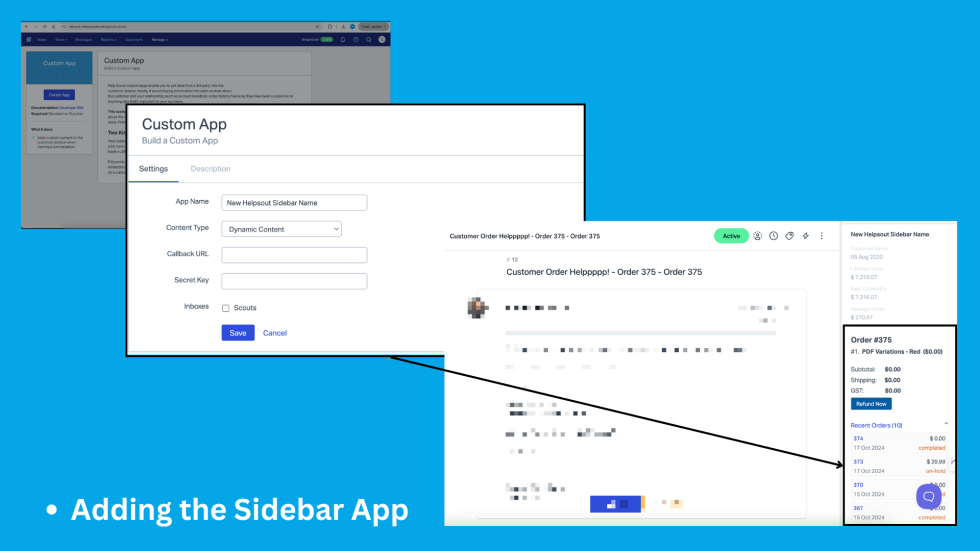
To configure this you will need the following:
- Create a Custom App in Helpscout:
- Go to https://secure.helpscout.net/apps/custom
- Select ‘Create App’ and enter the following:
- App Name: Define a name.
- Content Type: Dynamic Content
- Callback URL: https://[YOURSITEURL]/wp-json/helpscout/v1/get-customer-order-data
- Secret Key: Same as Secret in WooCommerce Helpscout Settings. Found WooCommerce > Settings > Integrations > Helpscout
- Inbox: Select your inbox.
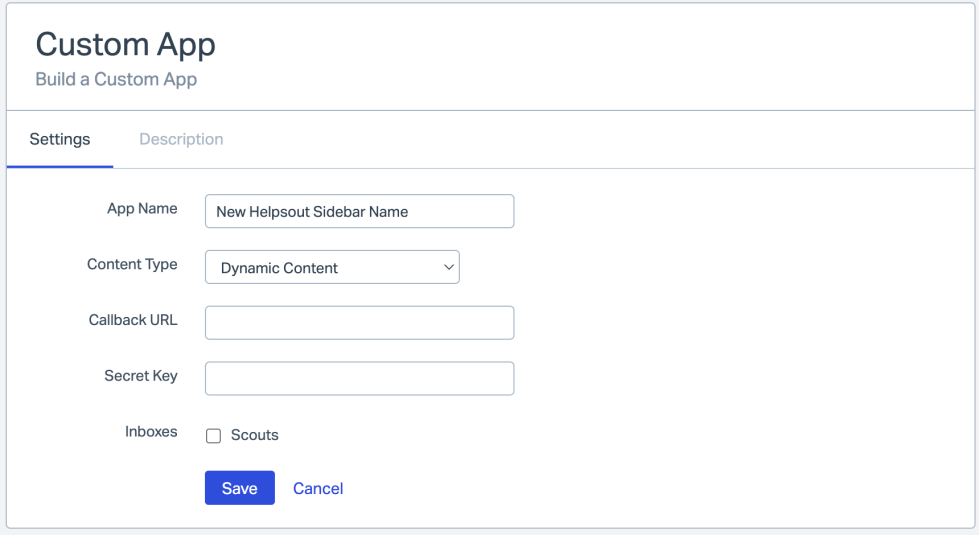
3. Trouble Shooting the Helpscout Side Bar App:
↑ Back to top- First, identify what issue you are facing.
- If you are not using the Sidebar, move onto the installation and update the Helpscout App as per normal process.
- Are you facing issues with the Helpscout App Side Bar <- This is developed an supported by Helpscout.
- Are you facing issues with the Custom Side Bar <- This is developed an supported by OPMC and our Plugin.
Based on this the solutions are as follows:
If you are using the Helpscout App Side Bar (This is developed an supported by Helpscout), then you will need to follow up with Helpscout directly. We, OPMC, do not develop this software and therefore are unable to provide support.
If you are using the Custom Side Bar (This is developed OPMC), then please check the steps above. Verify:
- You have created an Custom App via https://secure.helpscout.net/apps/custom
- Confirm your callback URL is correct in the following format: https://[YOURSITEURL]/wp-json/helpscout/v1/get-customer-order-data
- Confirm that you have existing customer data and an existing WooCommerce profile for this specific customer. If your customer does not exist in WooCommerce or no customer information is found you will receive an “Internal Server Error”
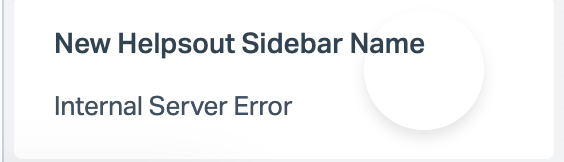
If you require further assistance please feel free to reach out via the WooCommerce support channels.
