Checking for Errors
↑ Back to top- View the JavaScript Console in your browser
- (Chrome) Go to View > Developer > JavaScript Console
- (Safari) Go to Develop > Show JavaScript Console
- If Develop is not in the menu bar, go to Safari > Preferences > Advanced and check the box “Show develop menu in menu bar”
- (Firefox) Go to Firefox or Tools in the menu bar, then Web Developer > Web Console
- Check this console for errors, specifically for a 403 error possibly related to AJAX
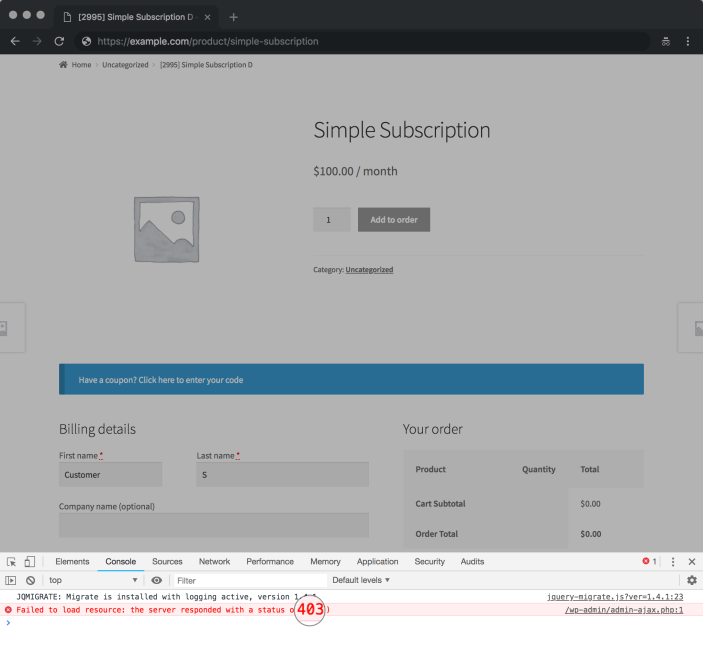
Diagnosing the Cause of the Error
↑ Back to topPlugin Interference
↑ Back to top- Disable all your plugins except WooCommerce and One Page Checkout. If the issue persists, then the cause is not interference from another plugin.
- If the issue is gone, enable the rest of the plugins one at a time until the issue is reproduced.
- Note which plugin caused the error and keep it disabled.
