To configure plugin settings, go to “WooCommerce > Membership Suite > Settings > General”.
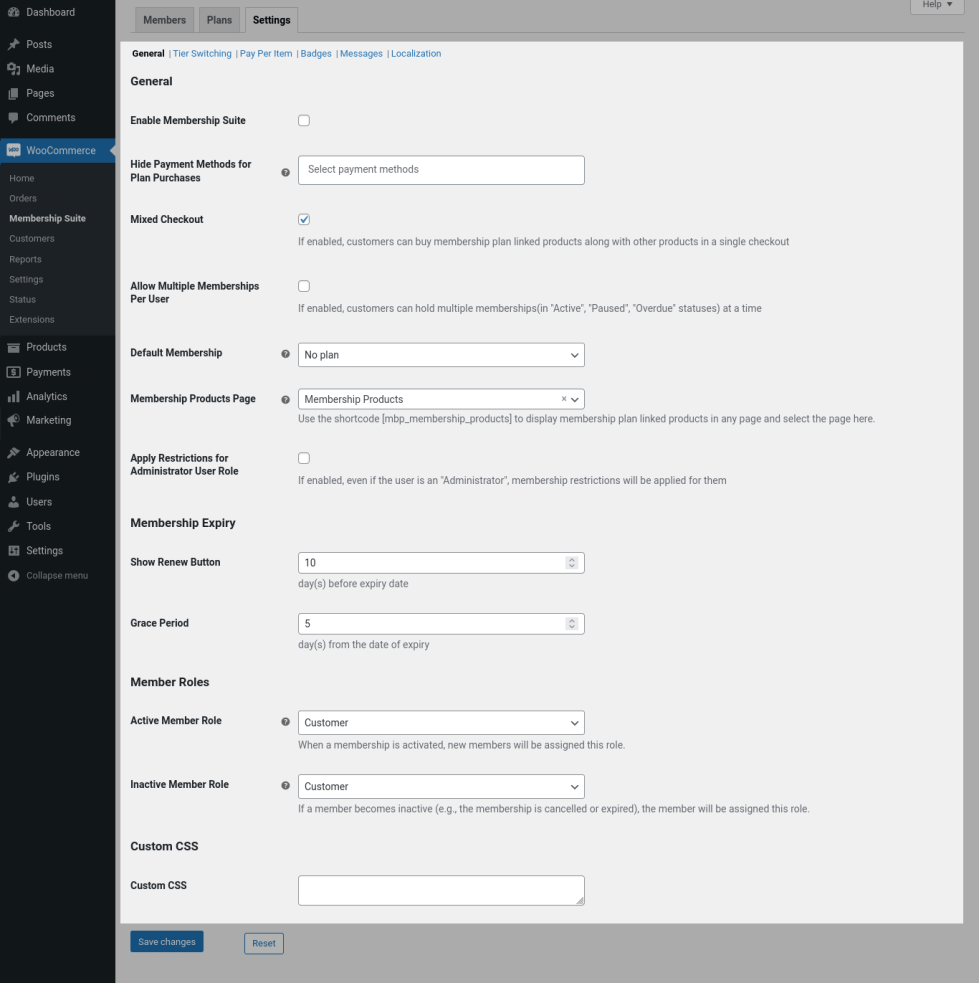
General
↑ Back to topGeneral Settings
Enable Membership Suite – Enable this option to apply restrictions/privileges which you have configured for membership plans.
Hide Payment Methods for Plan Purchases – If you want the hide specific payment methods when membership plan product is in cart, then select the payment methods to hide in this option.
Mixed Checkout – To allow users to purchase membership plan linked products along with other products on the site, then enable this option.
Allow Multiple Memberships Per User – To allow users to hold more than one active(in “Active”, “Paused”, “Overdue” statuses) membership plan at a time, enable this option.
Note: “Tier Switching” feature won’t work if this option is enabled.
Default Membership – If you want to provide some access for non-members on the site, then set a basic membership plan which you have already created in this option. Non-members will get the privileges of the assigned membership plan. The Default Membership plan details will not be displayed to the non-members on their account page.
Membership Products Page – Products linked to membership plans will be listed in a separate page for easy access of membership plans. While activating the plugin for the first time, a new page named “Membership Products” will be automatically created and will be set as membership products page. If you want to set a different page, then you can select the page here.
Apply Restrictions for Administrator User Role – By default, membership plan restrictions won’t apply to users with administrator user role. i.e. Users with an administrator user role can access any restricted items without having the membership plan. If you want the restriction to be applied for users with administrator user role, then enable this option.
Membership Expiry
Show Renew Button – By default, when a membership plan is about to get expired, the option to renew the Membership Plan will be displayed 10 days(default configuration) before membership plan expiry date. The number of days before expiry Renew button to be displayed can be customized here.
Grace Period – By default, when a user’s Membership Plan gets Expired, they will be offered a 5 days Grace Period for renewing their Membership Plan. You can customize the number of days to be given as grace period in this option.
Member Roles
Active Member Role – If a user is having any active membership plan(in “Active”, “Paused” or “Overdue” status), then they will be assigned the user role which you have set here.
Inactive Member Role – If a user doesn’t have any active membership plan(in “Active”, “Paused” or “Overdue” status), then they will be assigned the user role which you have set here.
Custom CSS
Custom CSS – If you want to add any CSS and do some display improvements in the frontend, then you can add the CSS in this option.
Messages
↑ Back to topIn this section, you can customize the messages displayed to the users in this section.
Localization
↑ Back to topIn this section, you can customize the labels displayed to the users in the section.
