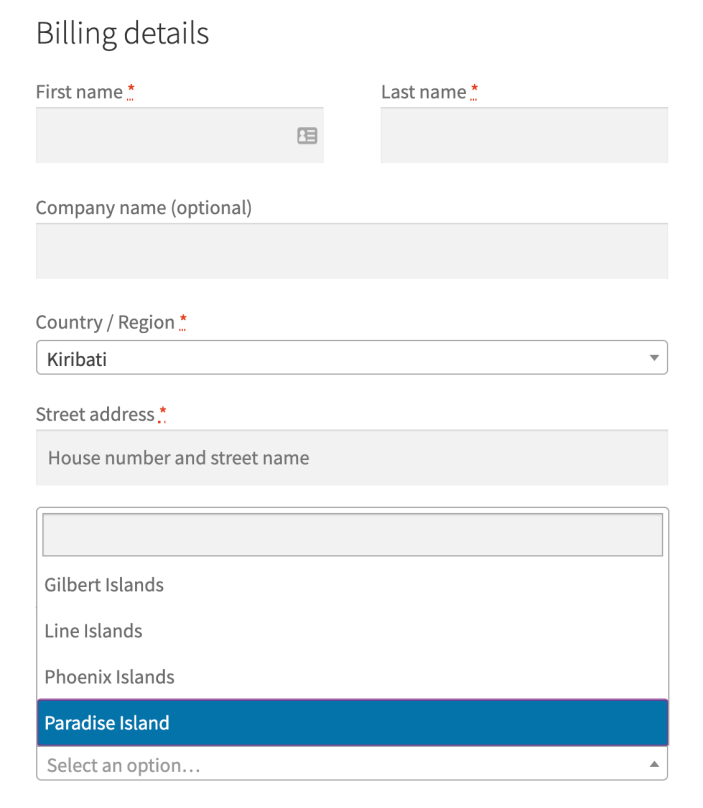With Shipping Locations Pro, customers will benefit with an improved checkout experience as they’ll have access to the
full list of states during checkout.
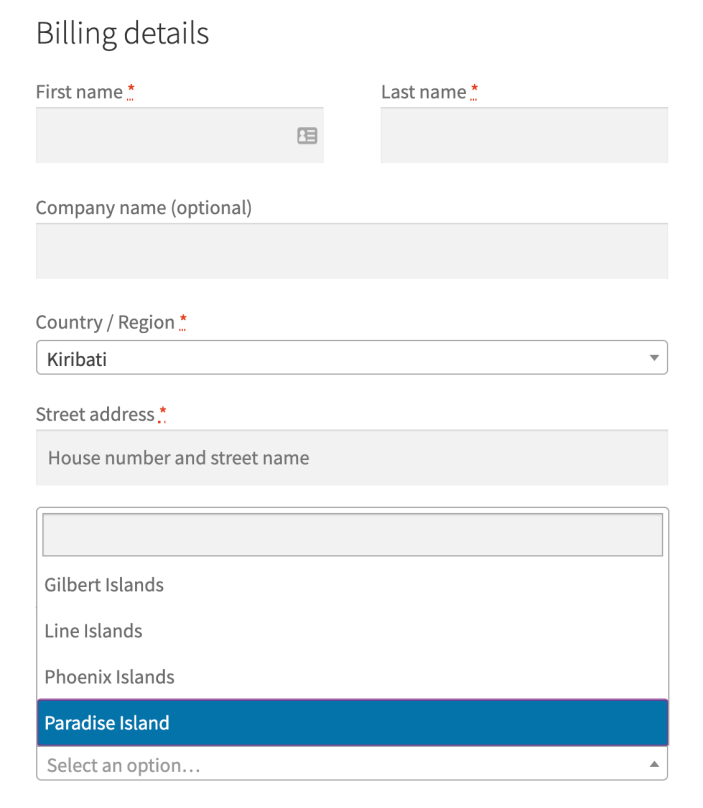
To illustrate it’s usage, please follow these steps:
- Ensure that Shipping Locations Pro is installed & active
- On your shop page, add a product to the cart
- Navigate to Cart > Checkout on your website’s front-end
- Locate the Country field and change it to a country of your choice
- Upon changing the Country field, notice that the State field updates automatically with a list of state suitable for that country.