Installation
↑ Back to top- Please Purchase and download the plugin zip file from WooCommerce.com
- Login to your WP Admin.
- Go to: Plugins –> Add New from the left-hand menu
- Select Upload, then Browse to select the zip file from your computer.
- Select OK and select Install Now.
- Activate the plugin.
Setup and Configuration
↑ Back to top 2. Click on “Add New” to add new slider.
2. Click on “Add New” to add new slider.
 3. Now you will see product slider form. Most values are prefilled. Just fill those remains and click on “Save Changes” to save slider.
3. Now you will see product slider form. Most values are prefilled. Just fill those remains and click on “Save Changes” to save slider.
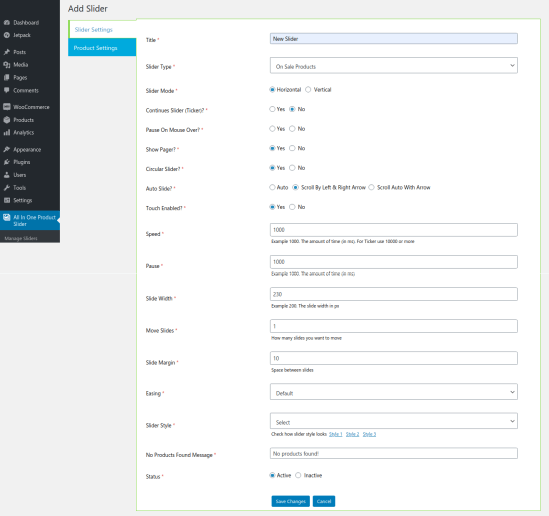 4. Now to use this slider in fronted. You can use shortcode.
4. Now to use this slider in fronted. You can use shortcode.
 Fronted Slider Styles
1. Style 1
Fronted Slider Styles
1. Style 1
 2. Style 2
2. Style 2
 2. Style 3
2. Style 3

