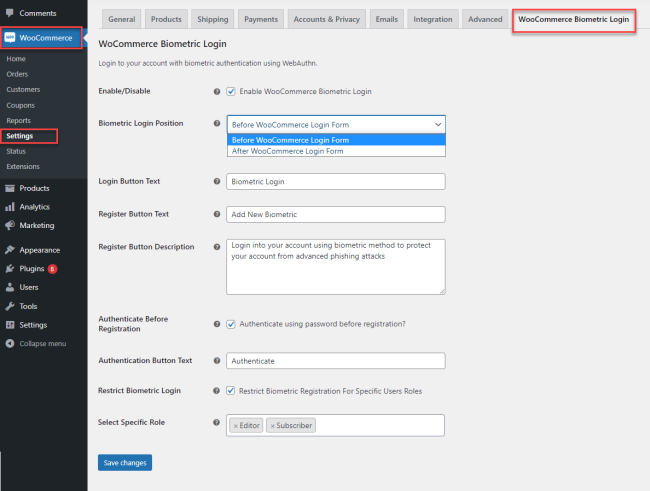Gain trust and credibility by deploying a fast and secure login mechanism of biometric authentication. The plugin is backed by WebAuthn technology that supports advanced network authentication.
Installation
↑ Back to top- Download Biometric Login for WooCommerce.zip file
- At the WordPress admin panel, go to the Plugins section, and click Add New to upload and install the plugin you recently downloaded from WooCommerce.com.
- Upload the .zip file to proceed with the installation.
- Wait until the plugin installs. After successful installation, activate the plugin, and move on to configuration settings.
Configuration
To configure the extension, go to WooCommerce > Settings within the WordPress admin panel and click on the WooCommerce Biometric Login tab. You will find the following settings:
- Enable/Disable: Check to enable WooCommerce biometric login
- Biometric Login Position: Select position of biometric login form to display on frontend
- Register Button Text: Set text for registration button shown on account page
- Register Button Description: Option to set description shown below the registration button
- Authenticate Before Registration: Authenticate user using password before registration
- Authentication Button Text: Set text of authenticate button
- Restrict Biometric Login: Allow specific user(s) to use biometric authentication