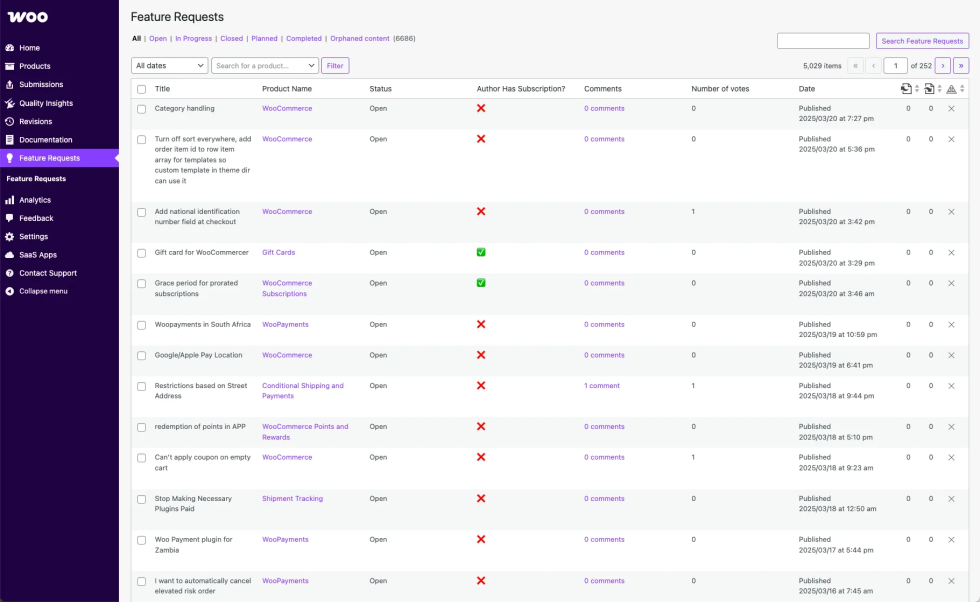Adhering to the support expectations outlined in this guide is a requirement under the Marketplace Vendor Agreement. Failure to meet these expectations may result in temporary or permanent removal of your products from the Marketplace.
By participating in the WooCommerce.com Marketplace, you’re not just selling a product — you’re offering a complete customer experience. Providing timely, high-quality support is a core part of that experience and a key factor in building long-term trust with your customers.
That said, great support is not only a requirement — it’s a growth opportunity. Providing excellent support boosts customer loyalty, increases positive reviews, encourages repeat purchases, and strengthens your reputation in the Marketplace, ultimately contributing to your long-term growth and profitability.
Support expectations
↑ Back to topMarketplace vendors are responsible for customer support in line with WooCommerce’s Support Policy, including:
- Timeous responses to customer emails.
- Handling customer reviews and ratings promptly.
- Managing feature requests posted on product pages.
The WooCommerce team supports vendors by managing account issues, refunds, coupons, escalations, and live chat queries.
Response times
↑ Back to topTimely responses are critical. If you are unavailable or expect delays, communicate this clearly with the WooCommerce team and arrange to redirect support requests appropriately.
Support ratings
↑ Back to topCustomers can rate their support experience seven (7) days after submitting a ticket. Maintaining good support ratings is crucial for continued Marketplace participation.
Live chat
↑ Back to topMarketplace vendors provide support exclusively via email. WooCommerce handles live chat queries and redirects product-specific requests to a vendor’s support email address.
How support works
↑ Back to topTicket routing
↑ Back to topCustomers submit tickets through the support request form and are automatically routed to your designated support email addess.
Each support email includes:
- Product name
- Subscription dates
- System status report
- The customer’s message.
Specifying your support email address
↑ Back to topSpecify the email address that support tickets should be routed to in your vendor dashboard via Settings > Store. The WooCommerce team will also use this address to copy (CC) you in on tickets.
Note: The Support Email field is different to Contact Email, which is used for order notifications.
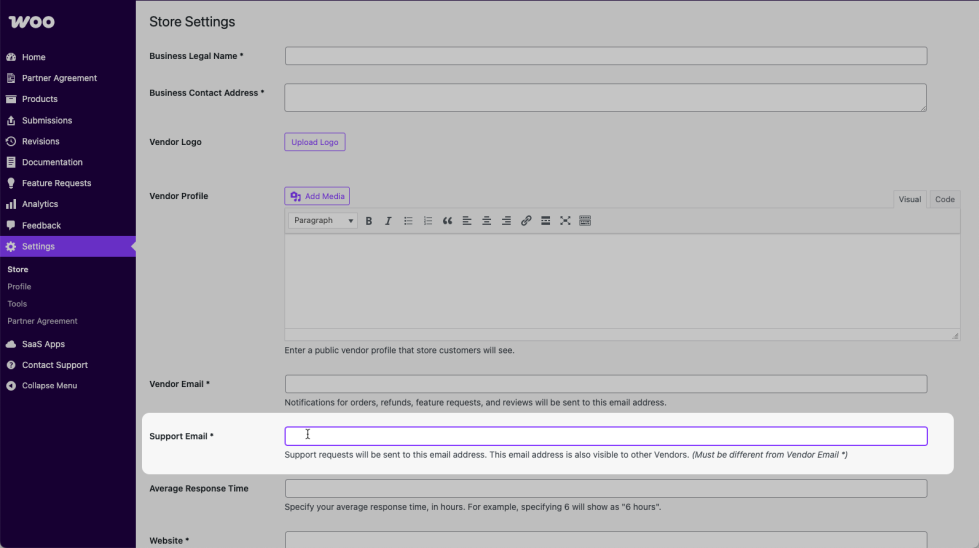
Getting set up for support ticket replies
↑ Back to top- Activate an autoresponder: Automatically inform customers that you have received their request, including links to your privacy and data usage policies. Avoid promotional or affiliate links.
- Deactivate any platform feedback requests: Customers already receive feedback requests from the Woo Marketplace directly.
Security and customer login credentials
↑ Back to topIf you need to log in to a merchant’s store in order to successfully assist them, please follow these guidelines:
- Only ask for login credentials once you have exhausted all other options. This includes asking for screenshots and reproducing the problem on your own test site(s).
- When asking for login credentials:
- Inform the customer that, under GDPR regulations, they must mention that they may need give access to third-party support services in their store’s terms and conditions.
- Always ask the customer to create a temporary administrator account for you. (You will need to tweak the instructions in the document linked above as you do not have access to
woologin@woocommerce.com.) At the end of the support interaction, ask the merchant to remove this temporary account. - If the customer shares their details before you are able to provide the instructions above, always point out that they ideally don’t do this and that you strongly advise them to reset their password.
- Never ask for plain-text passwords. Instead, use a password-sharing service like QuickForget.com to create a unique, expiring link.
Collaboration, refunds, and escalations
↑ Back to topTo collaborate with other Marketplace vendors, you can copy in (CC) relevant parties on support tickets. Contact information for other vendors is available from the WooCommerce team.
All refunds, coupons, and escalations are managed by WooCommerce. Forward relevant tickets by CCing the private email address from the Marketplace Developer P2.
Marketplace support tools
↑ Back to topActive subscription checks
↑ Back to topSubscription details are included in customer support emails. Additional checks can be done through your vendor dashboard via Settings > Tools.
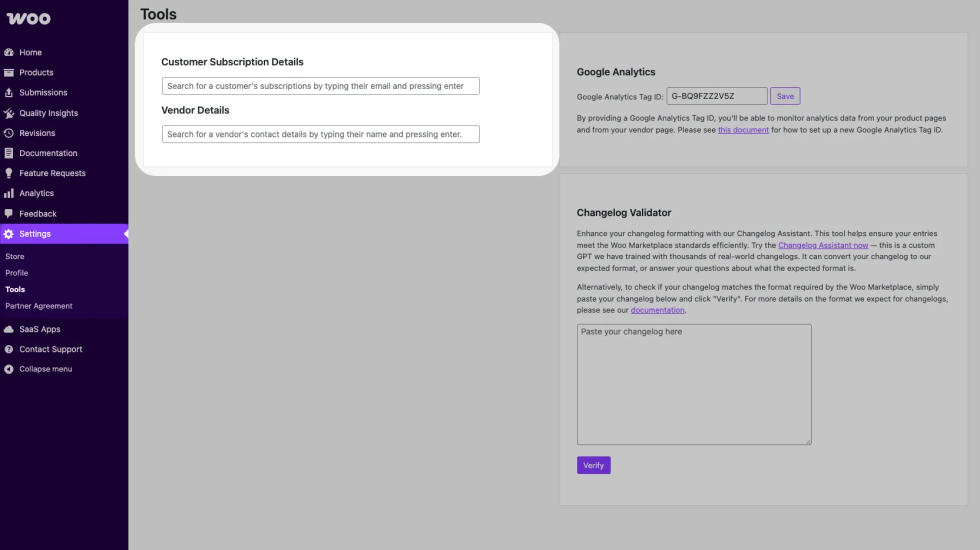
Reviews and ratings
↑ Back to topVendors are expected to monitor and respond to customer ratings and reviews as part of their support responsibilities. Addressing concerns promptly not only improves customer satisfaction but also demonstrates your commitment to quality service.
Keep in mind that customers are significantly more likely to leave a positive review following a helpful and timely support experience. Engaging positively with customer feedback — both praise and criticism — can strengthen your product reputation and foster long-term trust.
Reviews and ratings for your products are managed via your vendor dashboard.
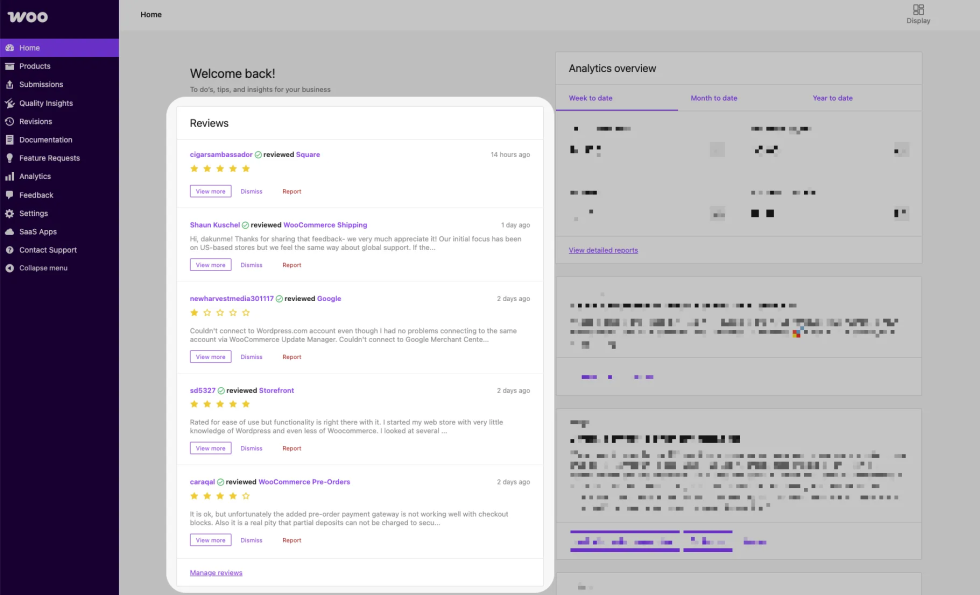
Feature requests
↑ Back to topCustomers can post feature requests via your product page. These requests are publicly visible and provide valuable insight into what users want from your product.
Vendors are expected to regularly monitor and respond to these requests like any other support channel. Timely, thoughtful engagement with feature requests demonstrates that you value user input and are actively working to improve your product.
Feature requests are a powerful tool for understanding how customers use your product, identifying common pain points, and shaping your product roadmap. By participating in these conversations, you can build trust and stay aligned with your customers’ evolving needs.
Feature requests for your products are managed in your vendor dashboard via Feature Requests.