To create a new membership plan, go to “WooCommerce > Membership Suite > Plans” and click “Create a plan” button.
In “General” section, configure the membership plan as per your requirement.
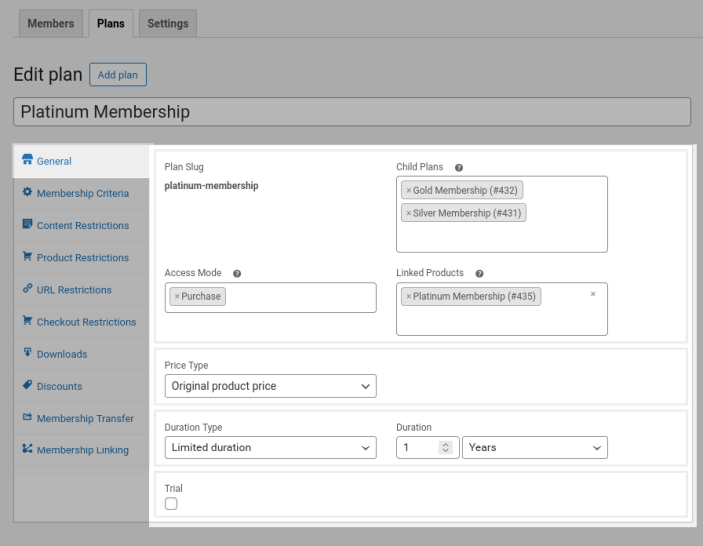
Child Plans – If you want to offer the privileges of a previously created Membership Plan to users who purchase the current plan, you can do so by selecting the plans here.
Note:
Always make sure that the child plan has fewer privileges compared to the Parent Plan.
Example:
Assume you plan to configure Silver Gold and Platinum Plans in that case, the child plans should be configured as follows.
- Silver Plan – No Child Plan
- Gold Plan – Silver (Child Plan)
- Platinum – Gold (Child Plan)
Access Mode – Users can get membership plans by purchasing products or at the time of signing up on the site. Select the modes to allow users to get the plans in this option.
Linked Products – Select the products you need to link to the membership plan. If the access mode is set as “Purchase”, then purchasing the linked products will give the membership plan to users. If the access mode is set as “Sign Up”, then if multiple products are selected here, a random product will be automatically set as a membership product.
Price Type – By default, the original product price will be set as a membership fee. i.e. if multiple products are linked as plan products, users purchasing the respective product will have to pay the actual price of the product which will be set as a membership fee for the user. If you want to override the actual price and set a common fee for all the linked products, then select “Replace product price” and set the membership fee in “Plan Price” option.
Charge Price During Sign Up – If you want to give the membership for free during sign up, then disable this option(anyhow amount will be charged for renewals of membership).
Duration Type – Set the duration of the membership by selecting the type in this option. Select “Limited Duration” to set a fixed period for the plan and set the period in the “Duration” option.
Select “Scheduled Date” to set the duration to be on set dates and select the dates in the “Schedule” option. If the membership doesn’t have any expiry, then set “Unlimited”.
Trial – To offer a trial for the membership, enable this option and set the trial duration in the “Duration” option.
Configure restrictions, discounts and other settings as per your requirement and Create the plan.
