The Multi-currency, Paywall, and Admin Tools extensions are managed and supported by one of the WooCommerce.com marketplace developer partners, TIV.NET INC., a Toronto-based software development company. When you submit a support request, you will receive a response from a TIV.NET support representative.
When You Contact Technical Support
↑ Back to top- First, make sure you have the latest versions of WordPress, WooCommerce and all its extensions. It will be very hard for us to assist you with outdated software you might have installed.
- Try to detect which combination of the active plugins causes the problem. Deactivate all the non-essential plugins first, then check the remaining for possible conflicts.
- Pay special attention to plugins dealing with pricing. A notable example is the “Wholesale Pricing” suite, which is not compatible with Multi-currency. Please check the Compatibility document.
- Write down the exact steps to reproduce the problem. Make screenshots showing all the steps.
- Make also screenshots of the settings you have on the Multi-currency and Assistant tabs. We’ll need that information to be able to reproduce your environment on our server.
- Submit a support ticket: https://woocommerce.com/my-account/create-a-ticket/.
- In the tab “Help with my purchased products”, choose the “WooCommerce Multi-currency”, “Admin Tools for WooCommerce” or “Paywall for WooCommerce” from the dropdown list.
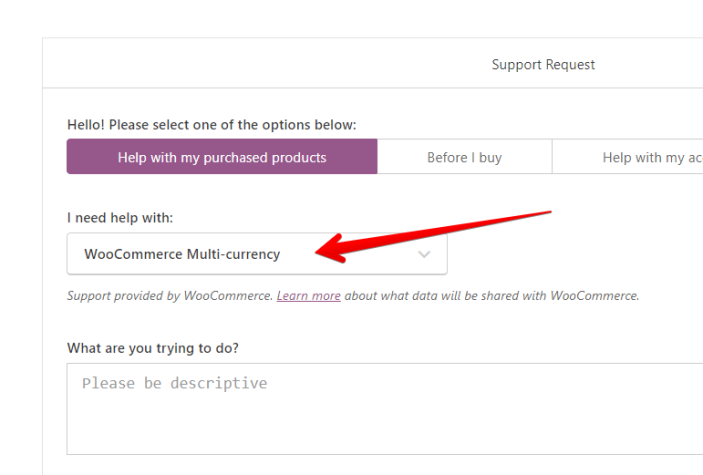
- If you are reporting a conflict between our extension and another plugin you have purchased from WooCommerce, please also submit the same ticket again, choosing the other extension from the list. This way, all parties will be aware of the issue.
- Note: if the conflicting plugin is not one of the WooCommerce-sold products, regrettably, we won’t be able to assist you. Their authors, however, can. Ask them to contact us.
- In the tab “Help with my purchased products”, choose the “WooCommerce Multi-currency”, “Admin Tools for WooCommerce” or “Paywall for WooCommerce” from the dropdown list.
- When you receive the confirmation from us that we’ve received your request, please reply with all the details and screenshots.
Have a Question related to billing or your account?
↑ Back to topThank you! The TIV.NET Team Toronto, Canada The authors of – WooCommerce Multi-currency – Paywall for WooCommerce – Admin Tools for WooCommerce
