We have tested the Multi-Currency for WooCommerce with many WordPress themes, plugins and third-party WooCommerce extensions. Please read the details below.
Product Types
↑ Back to topWooCommerce Multi-currency works with the standard product types, Simple and Variable, with “Subscription”, and with the “Bookable” post types.
- The per-product currency conversion fixed rates are available for the Simple and Variable products, and Product Bundles.
WooCommerce plugins/extensions
↑ Back to topCompatible with:
↑ Back to top- Accommodation Bookings
- All Products for Woo Subscriptions (formerly “WooCommerce Subscribe All The Things”)
- Bookings
- Checkout Add-Ons
- Conditional Shipping and Payments
- Dynamic Pricing
- Works fine with regular products, but not when Subscriptions, Booking, or Gravity are activated.
- Dynamic Pricing Table
- Fish and Ships by WP-Centrics
- Gravity Forms Product Add-ons – limited support
- Not all Gravity Forms features are supported.
- Might not work in a combination with other extensions. For example, Gravity and Name Your Price combination is not supported by Multi-Currency.
- Measurement Price Calculator
- Requires a small code patch.
- Mix and Match Products
- MSRP Pricing
- Name Your Price
- Payment Gateway Based Fees
- PDF Invoices & Packing Slips
- Product Add-Ons
- Calculations all work correctly, but in some cases, the add-on prices are shown in the base currency.
- Product Bundles
- With some exceptions. For example, bundled subscription products will not work correctly.
- Product Vendors
- Not to be confused with “WC Vendors”, which is NOT supported
- Woo Subscriptions
- WooPayments (see the notes below)
- Their Multi-currency feature must be disabled:
- Multilingual plugins:
Compatibility with WooPayments
↑ Back to topThe WooPayments extension has its own multi-currency feature, which may satisfy the basic needs of your store.
If you need more advanced capabilities provided by our Multi-Currency for WooCommerce, you can still use the WooPayments, but you must disable their multi-currency feature:
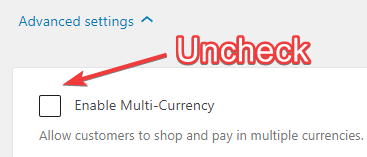
Not compatible:
↑ Back to top- WooCommerce Deposits
- WooCommerce Points and Rewards
- CURCY – Multi Currency for WooCommerce
- Currency Converter Widget
- Advanced Dynamic Pricing for WooCommerce by AlgolPlus
- ATUM Inventory Management for WooCommerce
- ATUM Multi-Inventory
- Claue Addons
- WooCommerce Weight Based Shipping
- Square (can only accept one currency per account)
- Various multi-vendor extensions (Dokan, WC Vendors, etc.). Only WooCommerce’s Product Vendors is supported.
Shipping Methods
↑ Back to topWe have tested the Flat Rate, Free Shipping, UPS, USPS, FedEx, Canada Post, Australia Post, Royal Mail, and Table Rate shipping methods – available on the WooCommerce website (not non-Woo extensions!).
Not supported:
↑ Back to top- Purolator
- Various shipping extensions written by 3rd parties (not WooCommerce official)
If your site is using a shipping method not listed above, please contact Support to verify the compatibility before purchasing the Multi-currency extension.
Reports
↑ Back to topThe Sales Reports show totals only for one currency at a time.
WooCommerce Admin
↑ Back to top- The new Admin interface (“Analytics”) is multi-currency ready starting from WooCommerce 4.1.
- The admin screens and reports are shown in one selected currency only. There is no “combined” report.
- The admin home page shows an incorrect summary in “mixed” currencies.
Page Caching
↑ Back to topPage caching is a technique used by some WordPress plugins and hosting providers to speed up the page loading.
When page caching is enabled, the static HTML versions of the site pages are served instead of dynamic. Those pages will stay unchanged until the cache is expired or deleted. Therefore, they will always show the same prices, promotions, inventory – and currency.
WP Rocket and WP Super Cache plugins are multicurrency-aware.
With other caching plugins, WooCommerce Multicurrency uses a special technique to “bust” cache and reload the page when the currency had switched.
If, however, you see that some pages still show the wrong currency, please let us know.
Should you notice any problem, please read this page first, then contact us with the details and screenshots. We’ll do our best to find the solution!