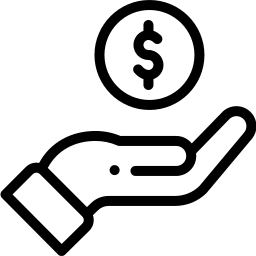Woocommerce Product Warning & Disclaimers extension enables you to provide more information about your products to customers
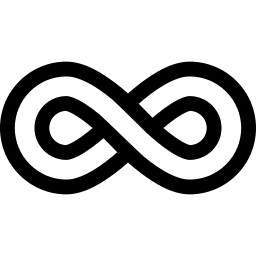
Add Unlimited Warnings & Disclaimers
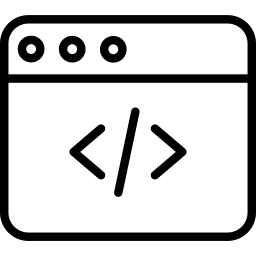
No Coding Needed & Works out of the box
Setup and Configuration
↑ Back to topOnce the plugin is installed and activated.
You can go to the plugin settings by going to > admin panel > Settings > Product Warning & Disclaimer.
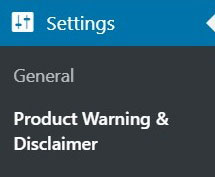
Video Preview (Demo)
↑ Back to topCreate a warning/disclaimer
↑ Back to topTo create a new warning go to Admin panel > Settings > Product Warning & Disclaimer and click on “Add Warning”. Here you can add the following details,
- Warning Title
- Warning Content (Wysiwyg Editor)
- Text and links
- Images or Videos
- Warning Location
- Product Categories
- Product Tags
- Warning Type
- Text
- Note under product description
- Note under product Name
- Popup
- Warning popup
- Error popup
- Informative popup
- Success popup
- Custom popup (No Icons)
- Text
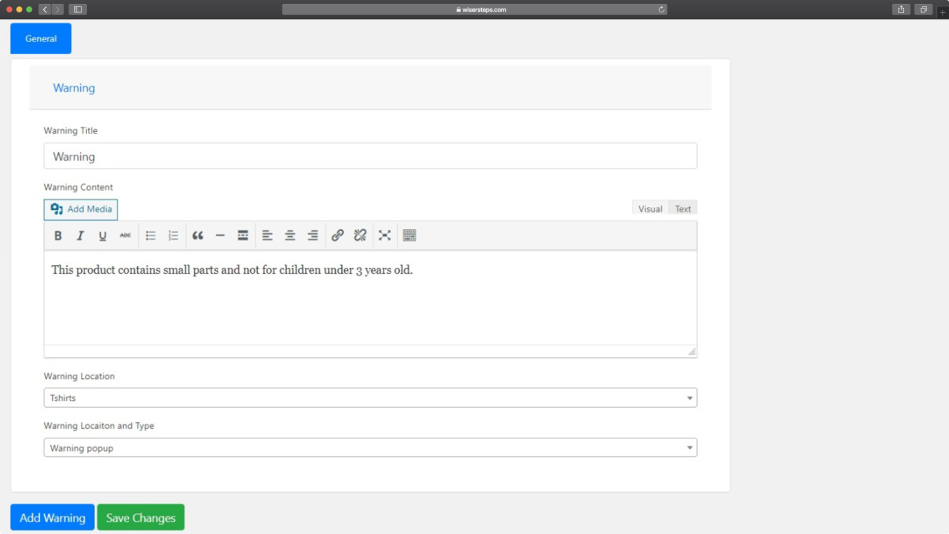
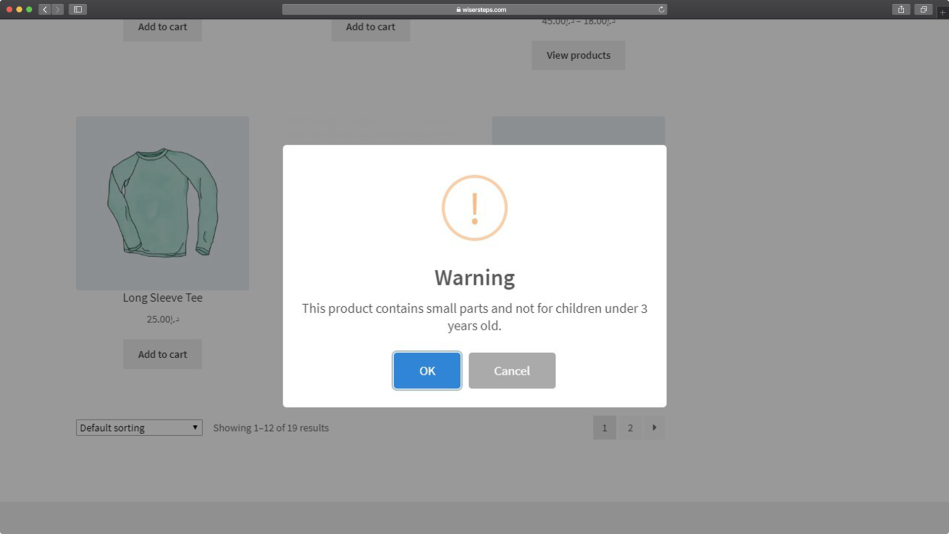
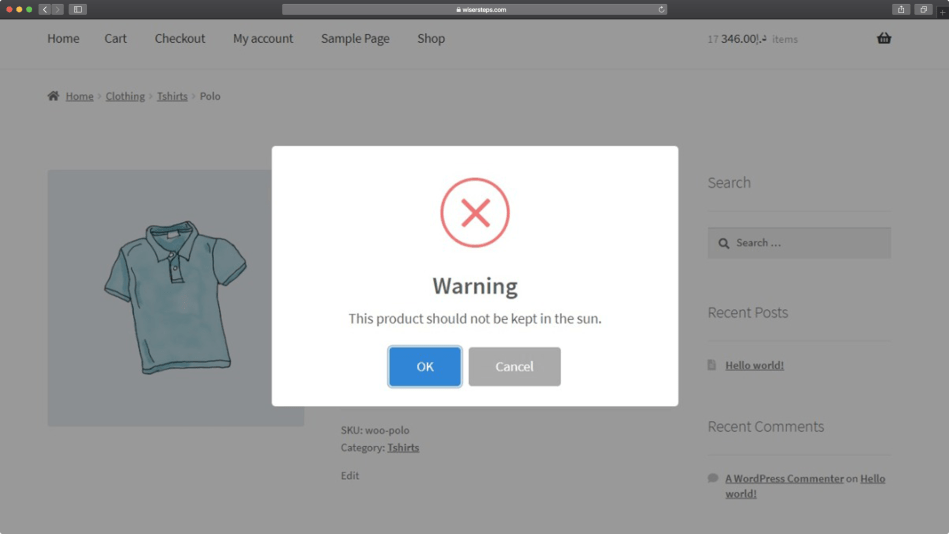
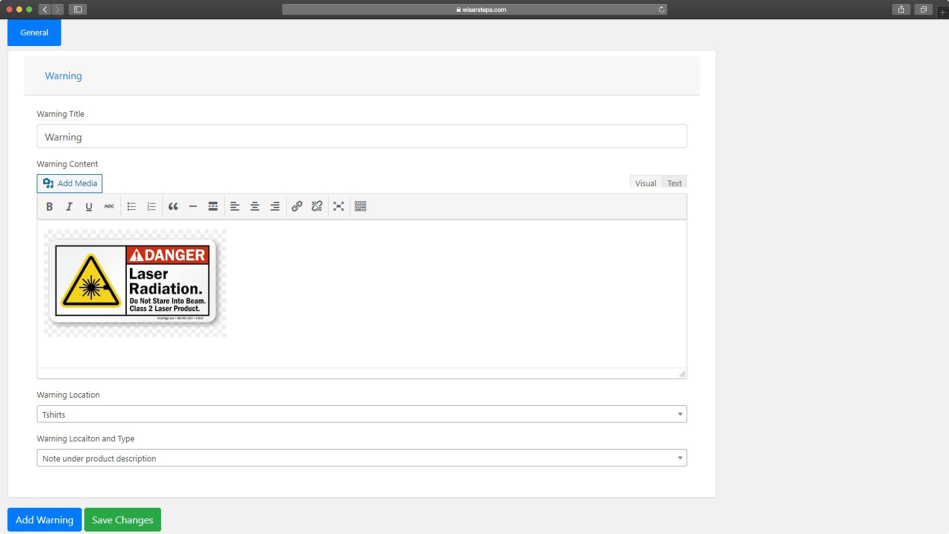

Features
↑ Back to top- Create unlimited warnings & disclaimers
- Avoid and decrease the number of refunds from customers by providing them with important information about your products
- Works on add to cart button in the single product page
- Works with Ajax add to cart buttons
- Does not slow websites, it only includes the files in the needed pages