Sales Booster For WooCommerce empowers store owners to create multiple discounted offers for customers at product & checkout pages to increase the sale. The offers can be frequently bought together, order bump & cross-sells at checkout pages.
After downloading the plugin from WooCommerce follow the below instructions to install & activate the plugin.
- Login to your WordPress website dashboard.
- Navigate to Plugins > Add New.
- Click the Upload Plugin button at the top of the screen.
- Upload the sales-booster-woocommerce.zip file you’ve downloaded from WooCommerce.com dashboard.
- Install and Activate the plugin.
After installing & activating the
Sales Booster For WooCommerce extension, you can see Cross-Sells and Up-Sells in the admin menu.
Sales Booster – Frequently Bought Together Settings
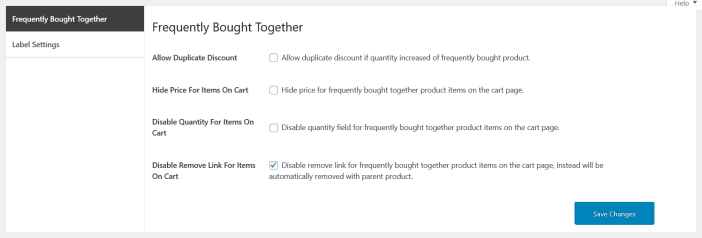
In the general settings of Frequently Bought Together you can see the following settings.
Allow Duplicate Discount
When you enable the option it will allow a duplicate discount if quantity increased of frequently bought product bundles.
Hide Price For Items On Cart
Check this option to hide the price for frequently bought together product items on the cart page.
Disable Quantity For Items On Cart
Allow to disable the quantity for frequently bought together product items on the cart page.
Disable Remove Link For Items On Cart
Enable this option to disable the link for frequently bought together product items on the cart page, instead will be automatically removed with the parent product.
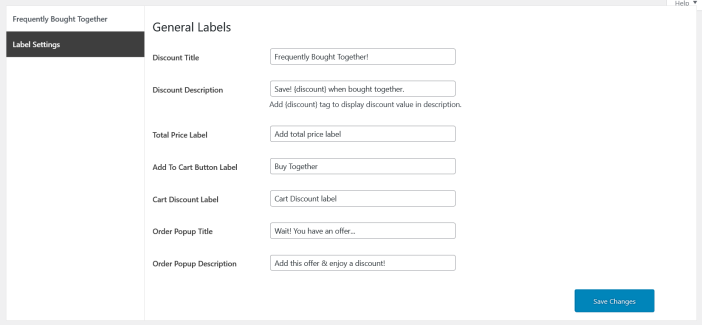
You can add custom text for basic label settings.
Discount Title
Add discount title by your choice such as, Frequently Bought Together!
Discount description
Add description for discount offer.
Total Price Label
You can add custom text for pricing label.
Total Price Label
Add total price label text for Frequently Bought Together products.
Add To Cart Button Label
Add custom text for Frequently Bought add to cart button label.
Cart Discount Label
Add custom text for cart discount label.
Order Popup Title
Add a custom title for the Order popup after checkout.
Order Popup Description
Add the description about the order bump offer after checkout.
Sales Booster – Order Bump At Checkout
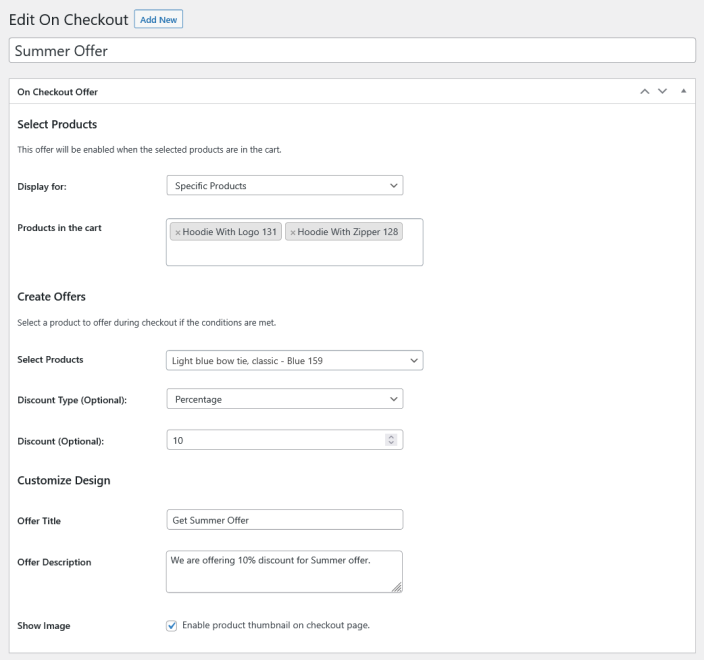
You can see the following options for on checkout options.
Selected products
You will be able to see this offer when selected the products are in the cart.
Display For
You can choose option either select the specific products or you can select all products.
Products in the cart
Choose products in the cart on the checkout offer.
Create Offers
It allows you to select the product to offer discount during chekcout if conditions are met.
Select Products
Select product to give on checkout offer.
Discount and Discount Type
Add discount value and give discount either in percentage or fixed values.
Offer Title
You can add custom text for on checkout offers.
Offer Description
You can add a few sentences describing about your on checkout offer.
Show Image
Enable the option to product thumbnail on the checkout page.
Sales Booster – Cross-Sells At Checkout
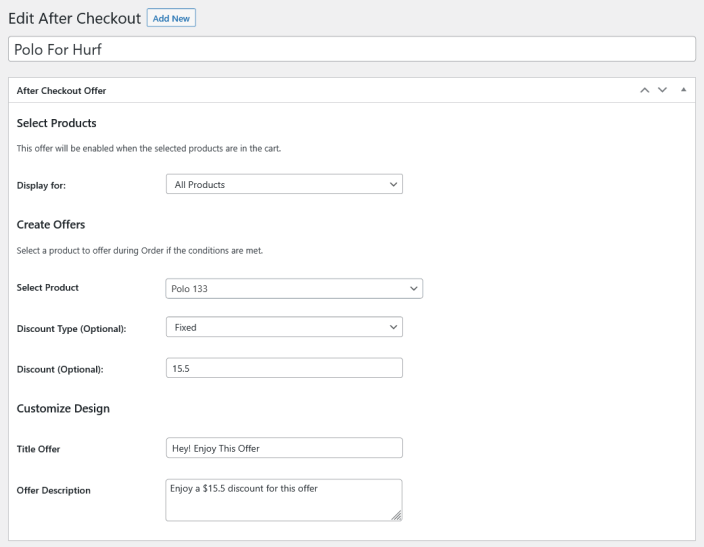
You can see the following options for after checkout options.
Selected Products
The offer will be enabled when the selected product are in the cart.
Create Offers
Select the product for offer during order when the condition met.
Select Products
Choose product to give offer for after chekout.
Discount and Discount Type
Add discount value and give discount either in percentage or fixed values.
Offer Title
You can add custom text for after checkout offers.
Offer Description
You can add a few words or sentences describing about your after checkout offer.
Sales Booster – Frequently Bought Together Product Settings
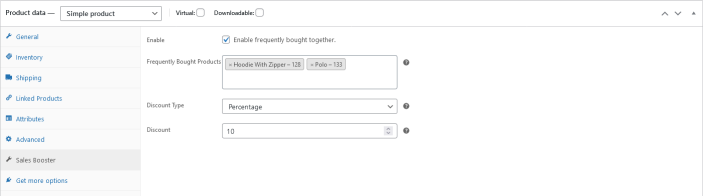 Enable:
Enable: Enable frequently bought together products.
Frequently Bought Products: Choose items for frequently bought together items.
Discount Type: Choose discount type i.e. fixed or percentage.
Discount: Enter the amount of discount.
Sales Booster – Frequently Bought Together Shortcode
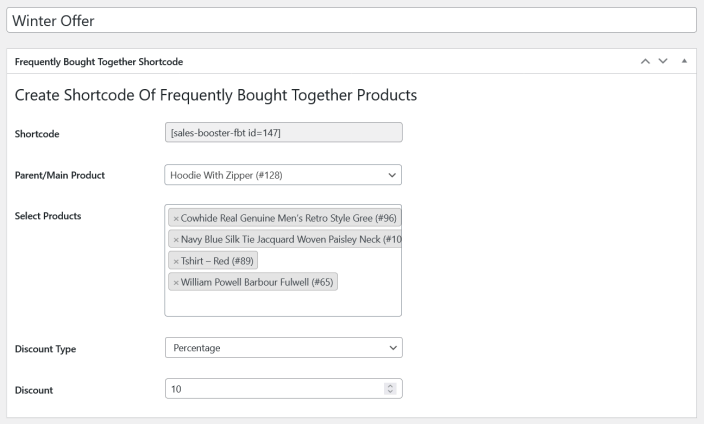
Add bought together shortcode, add parent product with other products for bought together, and add the discount amount for all items purchase.
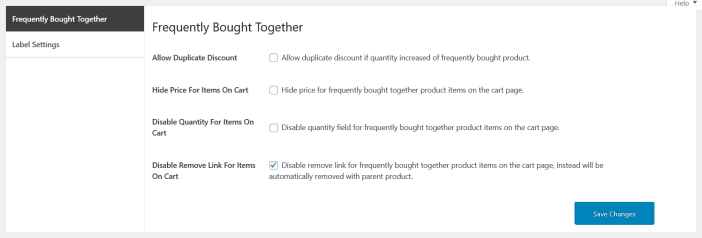 In the general settings of Frequently Bought Together you can see the following settings.
Allow Duplicate Discount
When you enable the option it will allow a duplicate discount if quantity increased of frequently bought product bundles.
Hide Price For Items On Cart
Check this option to hide the price for frequently bought together product items on the cart page.
Disable Quantity For Items On Cart
Allow to disable the quantity for frequently bought together product items on the cart page.
Disable Remove Link For Items On Cart
Enable this option to disable the link for frequently bought together product items on the cart page, instead will be automatically removed with the parent product.
In the general settings of Frequently Bought Together you can see the following settings.
Allow Duplicate Discount
When you enable the option it will allow a duplicate discount if quantity increased of frequently bought product bundles.
Hide Price For Items On Cart
Check this option to hide the price for frequently bought together product items on the cart page.
Disable Quantity For Items On Cart
Allow to disable the quantity for frequently bought together product items on the cart page.
Disable Remove Link For Items On Cart
Enable this option to disable the link for frequently bought together product items on the cart page, instead will be automatically removed with the parent product.
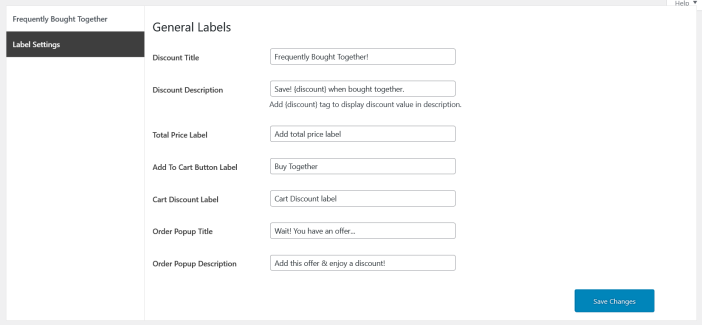 You can add custom text for basic label settings.
Discount Title
Add discount title by your choice such as, Frequently Bought Together!
Discount description
Add description for discount offer.
Total Price Label
You can add custom text for pricing label.
Total Price Label
Add total price label text for Frequently Bought Together products.
Add To Cart Button Label
Add custom text for Frequently Bought add to cart button label.
Cart Discount Label
Add custom text for cart discount label.
Order Popup Title
Add a custom title for the Order popup after checkout.
Order Popup Description
Add the description about the order bump offer after checkout.
You can add custom text for basic label settings.
Discount Title
Add discount title by your choice such as, Frequently Bought Together!
Discount description
Add description for discount offer.
Total Price Label
You can add custom text for pricing label.
Total Price Label
Add total price label text for Frequently Bought Together products.
Add To Cart Button Label
Add custom text for Frequently Bought add to cart button label.
Cart Discount Label
Add custom text for cart discount label.
Order Popup Title
Add a custom title for the Order popup after checkout.
Order Popup Description
Add the description about the order bump offer after checkout.
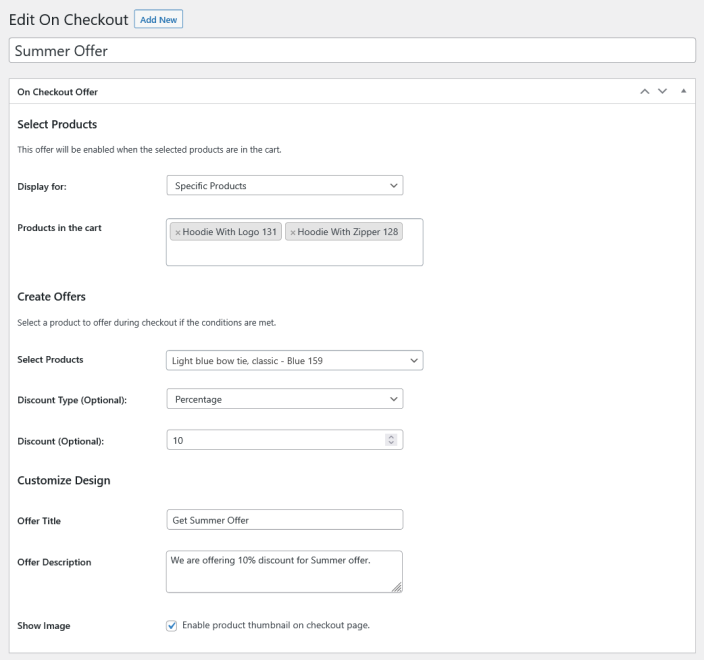 You can see the following options for on checkout options.
Selected products
You will be able to see this offer when selected the products are in the cart.
Display For
You can choose option either select the specific products or you can select all products.
Products in the cart
Choose products in the cart on the checkout offer.
Create Offers
It allows you to select the product to offer discount during chekcout if conditions are met.
Select Products
Select product to give on checkout offer.
Discount and Discount Type
Add discount value and give discount either in percentage or fixed values.
Offer Title
You can add custom text for on checkout offers.
Offer Description
You can add a few sentences describing about your on checkout offer.
Show Image
Enable the option to product thumbnail on the checkout page.
You can see the following options for on checkout options.
Selected products
You will be able to see this offer when selected the products are in the cart.
Display For
You can choose option either select the specific products or you can select all products.
Products in the cart
Choose products in the cart on the checkout offer.
Create Offers
It allows you to select the product to offer discount during chekcout if conditions are met.
Select Products
Select product to give on checkout offer.
Discount and Discount Type
Add discount value and give discount either in percentage or fixed values.
Offer Title
You can add custom text for on checkout offers.
Offer Description
You can add a few sentences describing about your on checkout offer.
Show Image
Enable the option to product thumbnail on the checkout page.
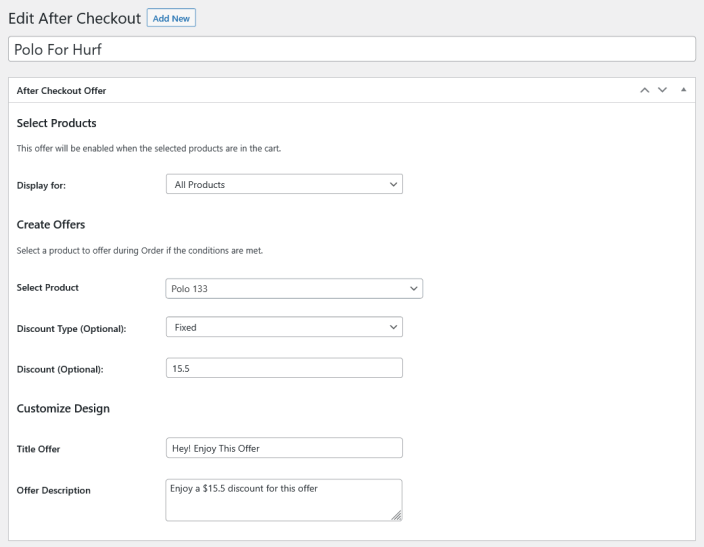 You can see the following options for after checkout options.
Selected Products
The offer will be enabled when the selected product are in the cart.
Create Offers
Select the product for offer during order when the condition met.
Select Products
Choose product to give offer for after chekout.
Discount and Discount Type
Add discount value and give discount either in percentage or fixed values.
Offer Title
You can add custom text for after checkout offers.
Offer Description
You can add a few words or sentences describing about your after checkout offer.
You can see the following options for after checkout options.
Selected Products
The offer will be enabled when the selected product are in the cart.
Create Offers
Select the product for offer during order when the condition met.
Select Products
Choose product to give offer for after chekout.
Discount and Discount Type
Add discount value and give discount either in percentage or fixed values.
Offer Title
You can add custom text for after checkout offers.
Offer Description
You can add a few words or sentences describing about your after checkout offer.
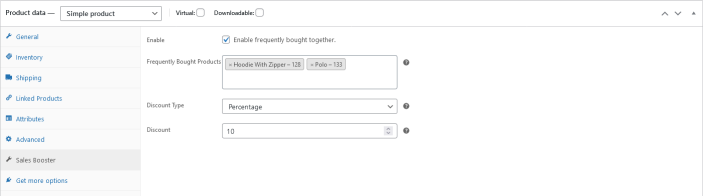 Enable: Enable frequently bought together products.
Frequently Bought Products: Choose items for frequently bought together items.
Discount Type: Choose discount type i.e. fixed or percentage.
Discount: Enter the amount of discount.
Enable: Enable frequently bought together products.
Frequently Bought Products: Choose items for frequently bought together items.
Discount Type: Choose discount type i.e. fixed or percentage.
Discount: Enter the amount of discount.
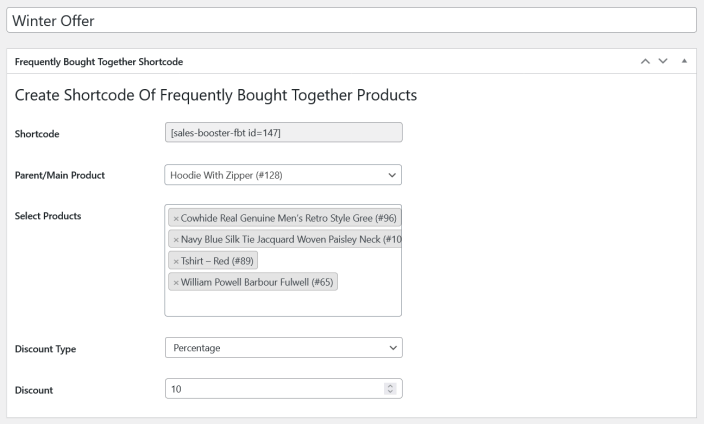 Add bought together shortcode, add parent product with other products for bought together, and add the discount amount for all items purchase.
Add bought together shortcode, add parent product with other products for bought together, and add the discount amount for all items purchase. 