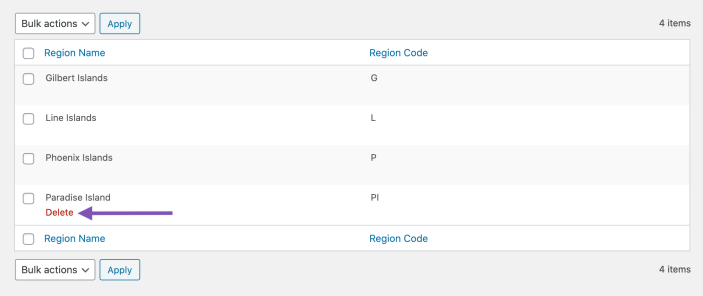With the
Shipping Locations Pro extension installed, shop managers and administrators can create delete states for each of the countries listed in WooCommerce.
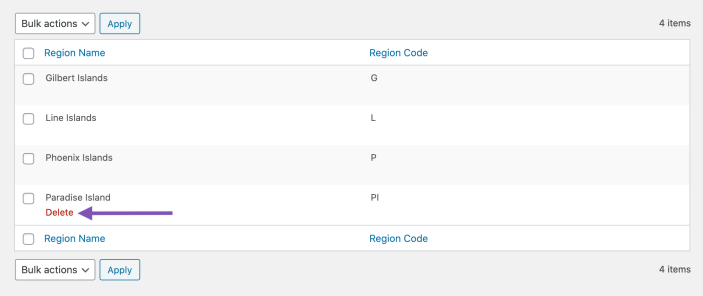
To delete a state/location, please follow these steps:
- Ensure that Shipping Locations Pro is installed & active
- Navigate to WooCommerce > Shipping Locations
- Under Manage Locations, select the country you would like to add a new location to
- The list of current states for the selected country on the right-hand side will refresh
- Hovering over the state that should be deleted will show the Delete option
- Click on Delete to remove that state.