Smart Coupons provide a powerful, “all-in-one” solution for gift cards, store credits, discount coupons, and vouchers extending the core functionality of WooCommerce coupons.
To avoid coupon misuse, loss or spam, it is advisable to block certain emails or domains from applying the coupon.
This documentation explains how you can block specific emails or domains from doing the same.
Steps to block specific emails or domains
↑ Back to top- Go to your WordPress Admin panel. Click on Marketing > Coupons.
- Create a new coupon or open an existing one. Enter the required details.
- Navigate to Usage restriction > Excluded emails.
- Add the necessary emails (comma separated) you want to block. For example, to enter multiple emails, enter: ‘john@example.com, sam@example.com’. To block all emails of a specific domain, enter the domain name, prefix with . For instance, ‘@xyz.com’.
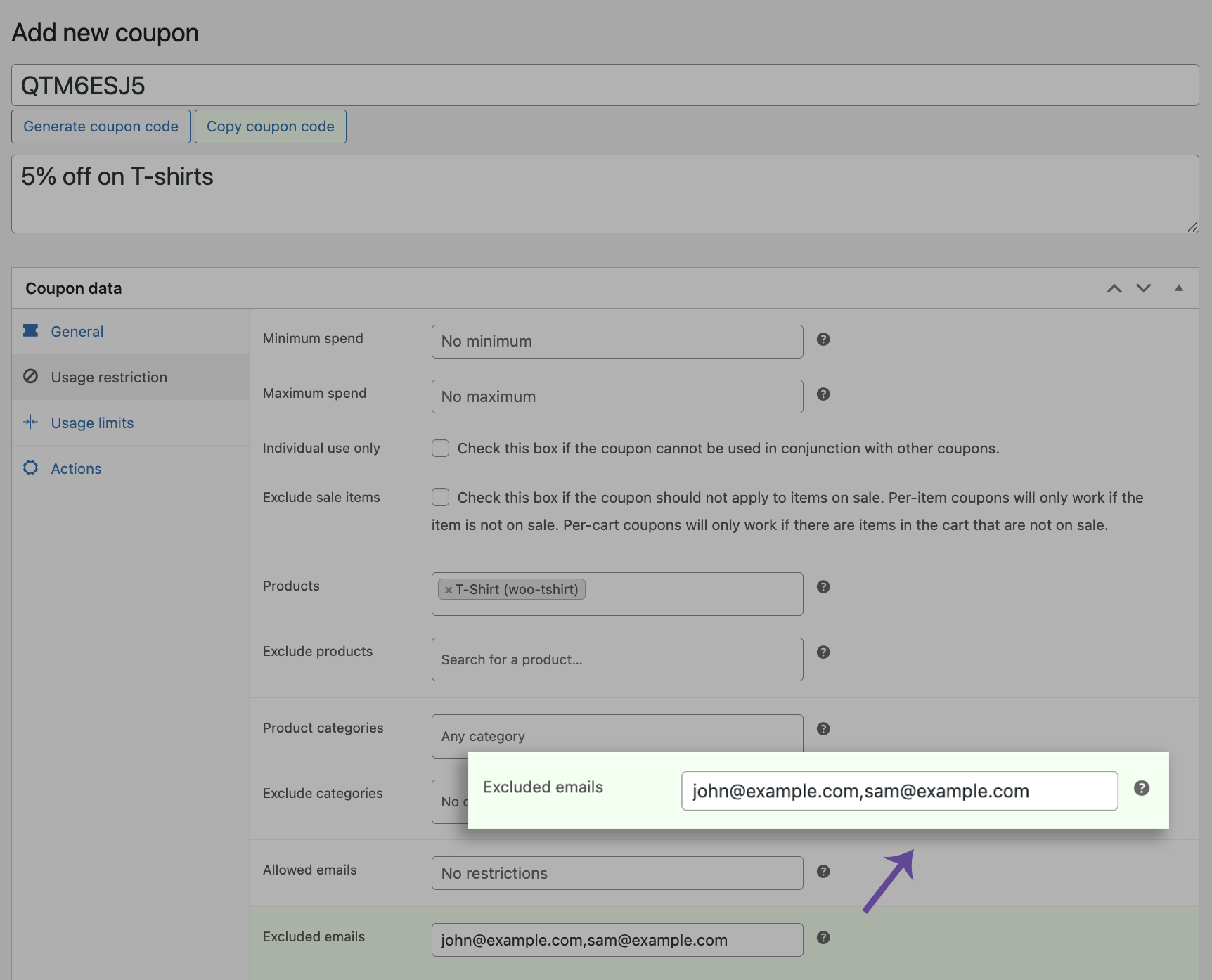
That’s it!

Note – Similar to excluding emails, you can also exclude user roles or exclude product attributes from applying the coupon.
And if you need to find coupons restricted by email address, refer to this doc.