NOTE
This product is no longer sold on WooCommerce.com. This document has been left available for existing users, but will no longer be updated.
A wholesale market is a feature-rich platform that allows WooCommerce store owners to handle both wholesale and regular clients in one go. It’s a comprehensive wholesale solution that allows store owners to offer wholesale pricing to wholesale consumers, manage user roles, and run their full wholesale operation without fuss.
Thus, if you want to offer your products in large quantities without harming regular retail sales, consider integrating your business with the Wholesale market.
Why should you use Wholesale for WooCommerce?
↑ Back to topThe plugin establishes a fully functional wholesale environment for WooCommerce store owners, allowing them to sell products at wholesale prices. It offers a comprehensive solution for managing various stock sizes and prices. You have an easy hold on everything from controlling the visibility of the prices and the products to tax exemptions.

Features of the plugin
↑ Back to top- Create and manage Wholesale User Roles for wholesale customers.
- Get control over product price visibility.
- You can optionally choose to display wholesale prices to all the customers of wholesale customers only.
- Enter a minimum quantity of a product to be purchased to avail of the wholesale price benefits.
- Set the minimum cart value, and decide the minimum price that the wholesale customer needs to spend during the checkout process.
- Import the critical product data in CSV files such as regular price, special price, wholesale price, and minimum quantity to buy.
- Customize/personalize notices and notifications as per your requirements.
- Control the tax exemption for wholesale user roles.
Installing the wholesale Market Plugin
↑ Back to topFollow these simple steps to install the plugin:
- Log in to your WordPress dashboard and navigate through the WordPress plugin menu.
- Click on the ‘Add New’ option.

- Upload the wholesale Market folder to the /wp-content/plugins/ directory by simply clicking on the ‘Upload Plugin’ option. Refer to the captured image below:

- Once you have uploaded the plugin, you can now upload the .zip format of the plugin.
- Click on ‘Install Now’ and upload the plugin.
- Under WooCommerce, you can find Wholesale Plugin
Basic features
↑ Back to topGeneral:
↑ Back to top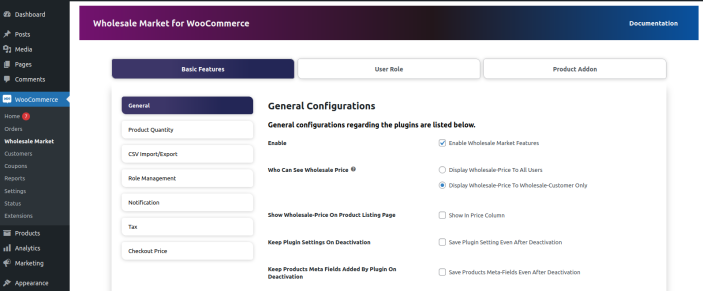
- Simply click the Enable checkbox to ‘Enable Wholesale Market Features’.
- From the ‘Who can see Wholesale Price’, simply select to whom you wish to display the Wholesale-Price.
- By enabling the ‘Show in Price Column’, you can easily show the price you have set on the product listing page.
- You can easily save the plugin setting even after deactivating the plugin via the ‘Keep Plugin Setting on Deactivation feature’.
- Similarly, you can save the product meta-fields even after deactivation under the ‘Keep products meta-fields added by the plugin after deactivation feature’.

- Under the Customize wholesale price text section, you can add: the default wholesale price, custom wholesale price text on the shop page and custom wholesale price text on the product single page.
Product Quantity:
↑ Back to top
- Determine the minimum quantity of each substance.
- The plugin allows store owners to specify the minimum amount of a commodity that qualifies for a wholesale price. You can also use this plugin to set a single universal minimum quantity for all products or a different minimum quantity for each product
- Under ‘Enable Minimum Quantity’, you can enable the minimum quantity condition to apply Wholesale-Price.
- The minimum quality selection mode- select from pick minimum quality from the product panel and set common minimum quality for all products.

- Customize Message Regarding Wholesale-Price On Cart Page Using the below options, cart-page messages regarding the wholesale market can be customized. You can give customers custom messages to be prompt regarding whether the wholesale price is applied.
–>Default Wholesale-Price-Applied Text
–>Custom Wholesale-Price-Applied Success Message Text On Cart Page
–>Custom Wholesale-Price-Applied Failure Message Text On Cart Page
CSV import/export:
↑ Back to top
- Export the format of CSV by clicking the Export CSV Format below.
- Use the exported CSV to fill in the values of the Wholesale Price and/or Minimum Quantity To Buy columns for each product you want.
- By default, this module only updates Wholesale-Market meta-fields. If you want the module to change the WooCommerce-Price (regular price & sale-price) of the product, please check the checkbox.
- Finally, click the upload button and let the magic begin.
Role management:
↑ Back to top
- Enable the Request Role Widget- Enable the Request Role Widget for creating a role request widget (You can activate the widget by Appearance > Widgets > Wholesale Request widget ).
- Enable the Request Role on My Account Page- Enable the Request Role on My Account Page Enable it to allow users to request roles from My Account Page.
- Assigning requested role directly- Assigning requested role directly Enable it for assigning the requested role directly.
- Save the changes.
Notification:
↑ Back to top
The following updates are covered in the notification feature.
- New Request for Wholesale Role Message.
- Wholesale Role Request Received Message.
- Wholesale Role Request Accept Message.
- Wholesale Role Request Cancel Message.
The admin will receive the email regarding the request via the Notification feature.
Tax:
↑ Back to top
By seamlessly identifying wholesale customers and automatically adjusting product prices to exclude taxes, this feature offers a range of benefits to your customers.
The plugin allows wholesale customers to delete or add some special tax.
Checkout price:
↑ Back to top
- The store owner should set a minimum price that wholesale customers must set in order to proceed to check out. Customers must then meet the threshold price to complete the checkout process.
- Settings regarding the minimum checkout price are listed below. The buyer’s cart total has to be a minimum. Then only the wholesale user can checkout.
- Enable Minimum Checkout Price
- Minimum Checkout Price(£)
User Role
↑ Back to topAdmin can easily assign and edit user roles.
- The feature allows the admin to assign different roles to the users. Admins can further add price variations for different users per their assigned roles.
- Admin can also edit and change the assigned roles to the existing users.
Add a new user role: feature lets you add a new user.

Add user role: The feature lets you add the user role for the new or existing user.

Product Addon:
↑ Back to topGlobal percentage discount: For wholesale users, the settings for a global percentage(per cent) discount across all shops are described below. Using this option, you can set a global discount on the standard shop price (i.e., wholesale price) for wholesale customers on all available products in your shop at once.
Global % discount across shop page- The feature allows a similar or overall % discount across the entire shop pages with similar/ same number of quantities.
Eg, ex:- If you have set the discount of 5%, the overall discount reflected will be 5% across shop page products.

Quantity multiplier: The product quantity multiplier settings are described below. You may use this option to set a multiplier such that a product can only be purchased in multiples of that multiplier. If multiplier=3, for example, the commodity can be purchased in quantities of 3,6,9,12, and so on.

Multi-level Discount: Combining the Global % discount & Quantity Multiplier of the product level discount, the % of the discount will remain the same, but the quantity (or number) of products can be different. Or in other words, different quantities of products can have the same % of discount.
Eg- product_1 – product_2 -product_3
quantity->2 quantity->4 quantity->3
Discount % -> 5% Discount % -> 5% Discount % -> 5%
Consider variation as one: The following options for considering Variations As One. Using this option, you can set common fields for all variations of a variable product.

Hide normal price: The settings for hiding the usual price across the shop are described below for wholesale customers. For Wholesale-Users, you can use this choice to mask standard WooCommerce pricing.

Range-wise pricing: For wholesale users, the “Range Wise Pricing” settings are specified below. For Wholesale Users, you can use this option to set a “Range-Wise-Pricing” Scheme for a commodity. In the last row of range-wise pricing, use “-1.”

Wholesale exclusive product: The following are the settings for Wholesale Exclusive Products. You may set an exclusive wholesale product using this option, which will be listed automatically in the admin-created “Wholesale-Shop” page.

FAQ’s
↑ Back to topQ1) Can I restrict retailers from seeing Wholesale prices on my WooCommerce website?
Ans. To become a wholesaler, retailers must fill out the wholesale registration form. Retailers won’t be able to see wholesale prices on your WooCommerce site until then.
Q2) Can I set single or multiple user roles on my website?
Ans. Yes, we can create multiple wholesale user roles. Go to the woocommerce wholesale menu -> user roles. You can set as many roles as you want or require from here.
Q3) How can I set a minimum order quantity for my wholesale customers?
Ans. To begin, you must first build variable products. Then go to Products and choose the Variable Product you want. Select the “Variation” tab from the drop-down menu. For your wholesale customers, you may select the minimum order quantity here.
Q4) Can I add and set a bulk price for a single-user role?
Ans. If you have chosen the “Multiple User Role” option in the plugin’s admin settings, you can customize wholesale prices and discount types. After setting the regular price, you will find the “Wholesale Market” option when you edit any product. Under this option, you will see the names of wholesale user roles, where you can assign distinct prices for each user role.
