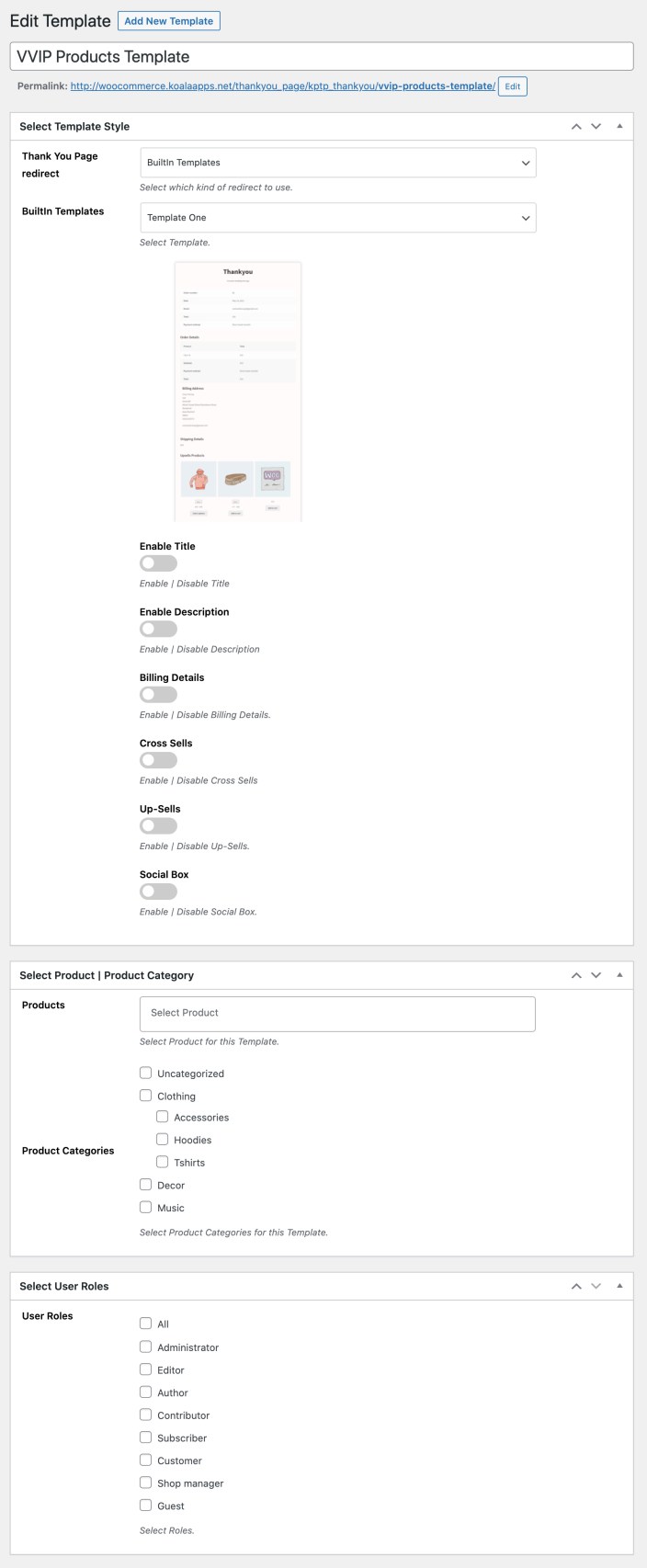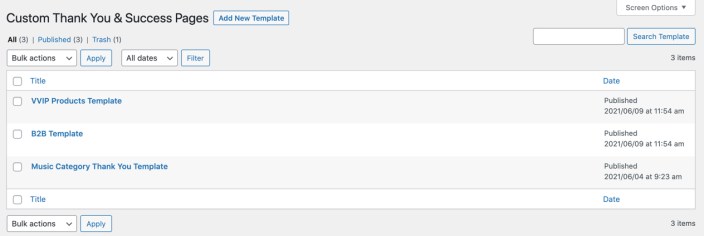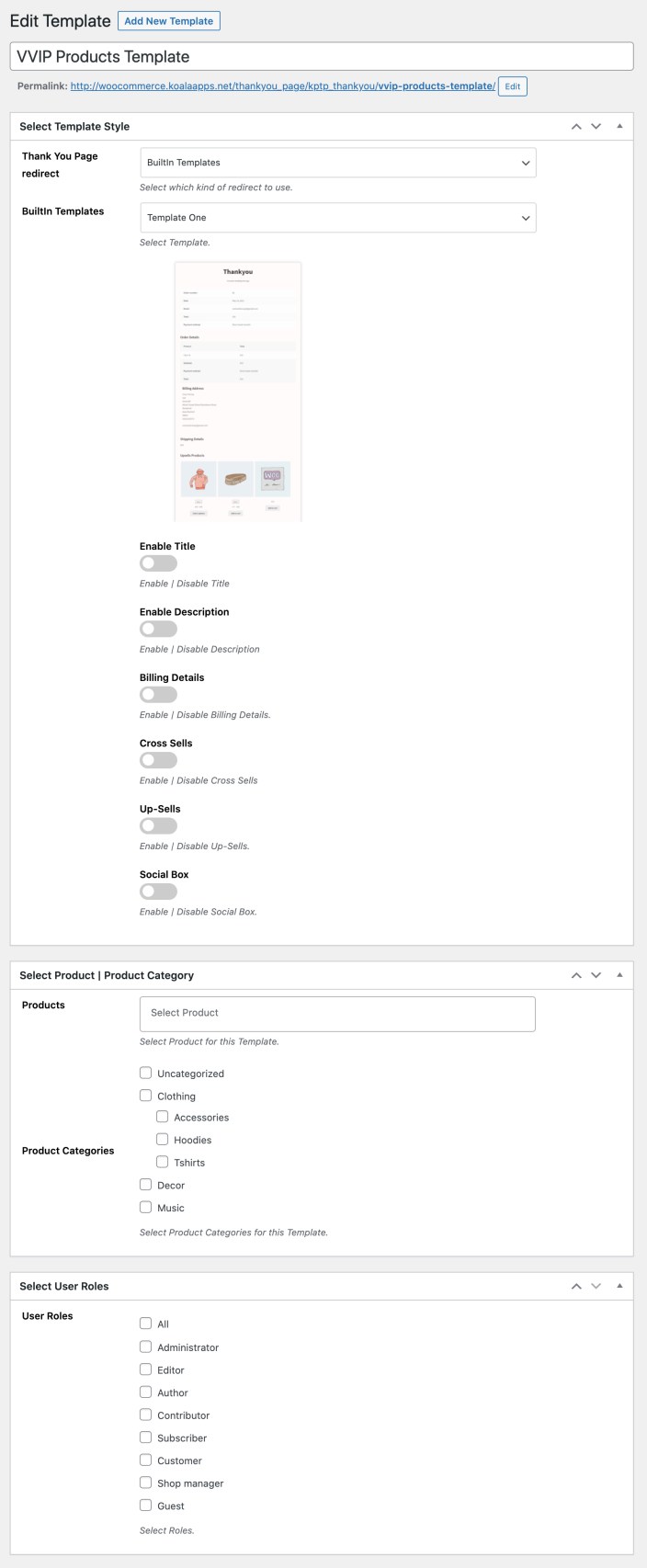Documentation of WooCommerce Custom Thank You & Success Page extension.
- Download the .zip file from your WooCommerce account.
- Go to: WordPress Admin > Plugins > Add New and Upload Plugin with the file you downloaded with Choose File.
- Install Now and Activate the extension.
More information at
Install and Activate Plugins/Extensions.
Once the extension is installed. Go to WordPress Admin Panel > Thank You Page to access the extension settings. It includes two tabs:
- All Templates
- Add New Template
Under the All Templates section, you can see the list of rules create to trigger different thank you pages for different conditions.
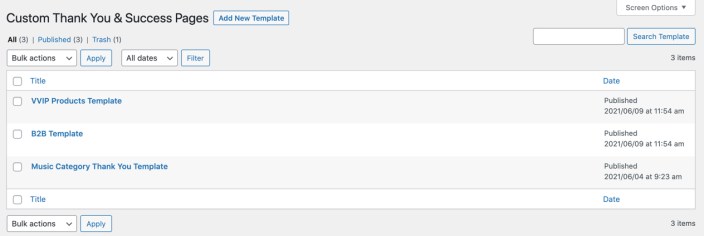
In order to add new thank you page, create new template from WP Admin > Thank You Page>Add New Template
You can create multiple rules to trigger different templates based on user role and product or category in cart. While creating new template you can customize following settings,
Add rule title
You can add any relevant title that can used to access this template from “All Templates” section.
Select thank page redirect type:
The extension offers following redirect and custom thank you page template types,
- Custom WordPress Page (Use any page as thank you page)
- Built-in Templates (Choose from built In thank you page templates)
- Custom Templates (Create a custom template using WP classic editor)
- External URL (Redirect to external or any other page internal URL)
If you want to create a thank you page using page builder, please create a new page and use it as a thank you page by creating a new rule.
The custom templates editor supports following shortcodes,
- [featured_products]: Show a few of the Featured Products
- [related_products]: Show products related to the current purchase
- [sale_products]: Show products currently on sale
- [best_selling_products]: Show Best Selling products on the website
- [top_rated_products]: Show the website’s top-rated products.
Select product and category
You can select specific products or categories to assign to the thank you page. The thank you page will be automatically triggered if the cart contains any of the selected products or a product from selected categories.
Select User Roles:
You can choose to show this thank you page to all or specific user roles. This feature helps in offering personalized thank you pages for different user types like general customer, retailer, wholesaler, B2B, VIP and other user roles you might have created in your store.