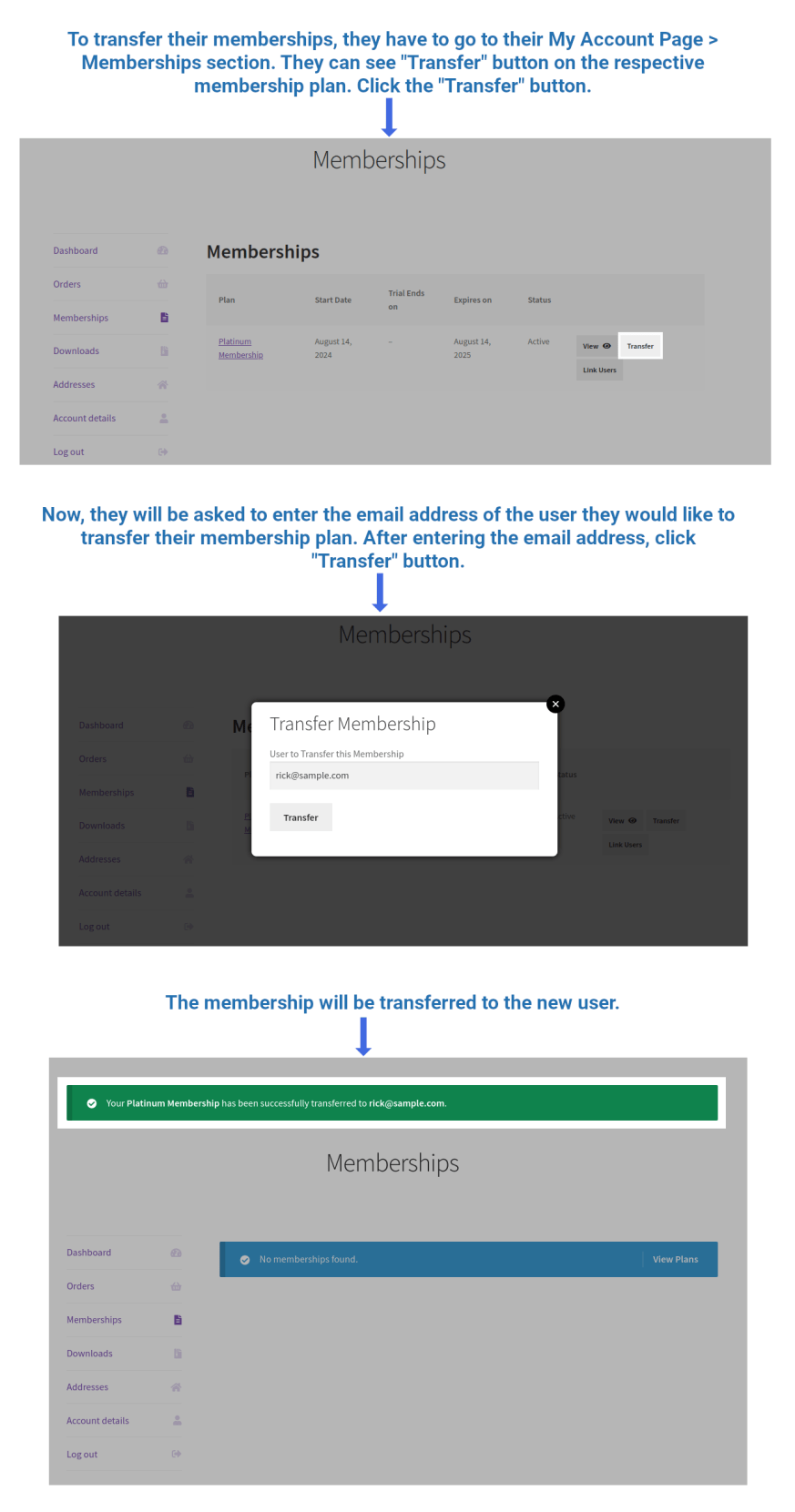Using membership linking feature, you can allow members of a membership plan to link their plan with other users on the site so that they will also get the privileges of the membership plan. The other users can only receive the privileges, but cannot manage the membership.
Create a membership plan by following the steps in Creating a Membership Plan.
Go to “Membership Linking” section.
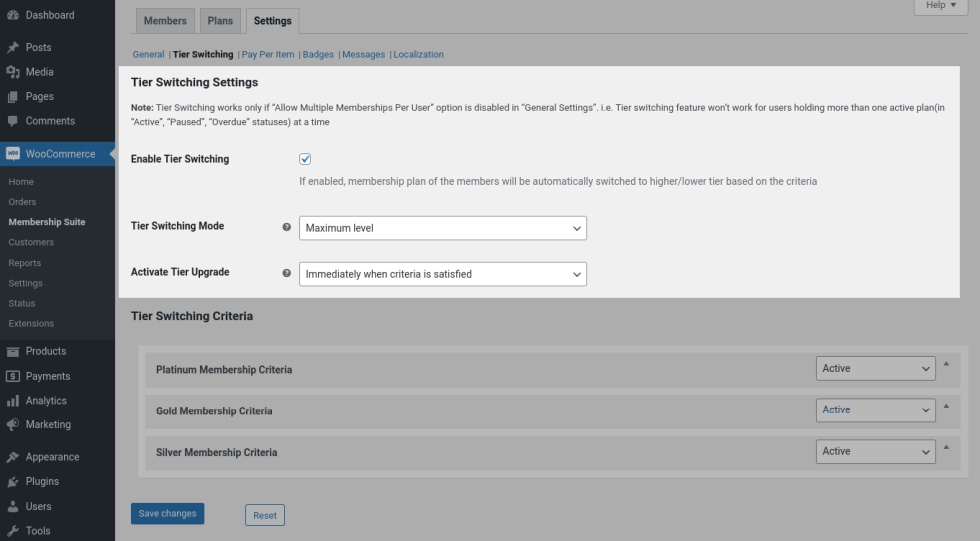
Allow Membership Linking – Enable this option to allow members to link their membership plan with other users on the site.
Approve Membership Linking – In this option, you can control whether linking needs to be processed automatically or admin need to manually approve the request.
Maximum Linked Users Count – The maximum number of users who can be linked to a membership plan can be controlled in this option.
Frontend Workflow
↑ Back to top