Using membership transferring feature, you can allow members of a membership plan to transfer their plan to another user on the site. Once transferred successfully, membership privileges for the old user will be removed completely and the new user will get the privileges. The old user will not have any relation with the membership.
Admin Configuration
↑ Back to topCreate a membership plan by following the steps in Creating a Membership Plan.
Go to “Membership Transfer” section.
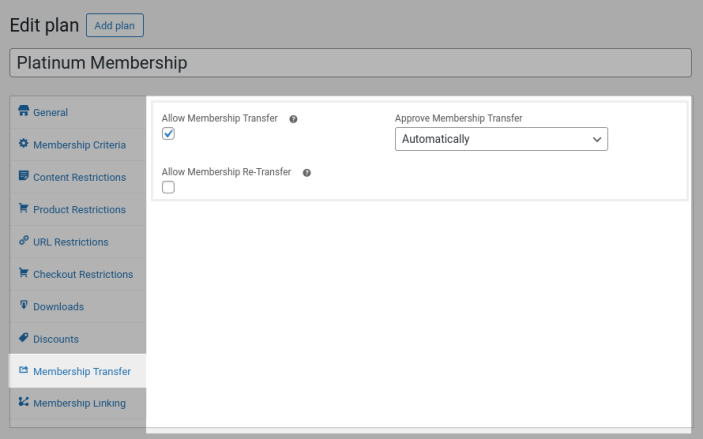
Allow Membership Transfer – Enable this option to allow members to transfer their membership plan to another user on the site.
Approve Membership Transfer – In this option, you can control whether transferring needs to be processed automatically or admin need to manually approve the request.
Allow Membership Re-Transfer – Enable this option if a user who receives the membership plan using membership transfer can still transfer it to another user.
Frontend Workflow
↑ Back to top
