Smart Coupons provide a powerful, “all-in-one” solution for gift cards, store credits, discount coupons, and vouchers, extending the core functionality of WooCommerce coupons.
This document explains how to use multiple currencies for purchasing a Gift card certificate. Starting from version 6.1.0 of the Smart Coupons plugin, published on September 2, 2022, the Smart Coupons plugin is fully compatible with the Aelia Currency Switcher plugin.
Aelia Currency Switcher is quite an efficient and popular WooCommerce multi-currency plugin to display prices and accept payments in multiple currencies.
Visitors would be able to view product prices, get discounts applied automatically, and send and create gift cards/store credit in their own currency. And of course, make a purchase in that same currency.
The following steps would help you achieve it:
- Create a Gift Card certificate by following the instructions,
- Next, Install the Aelia Currency Switcher plugin if you haven’t already, and configure the currencies as explained here.
- Use the Aelia Currency Switcher plugin’s shortcode to display the dropdown of currencies from here. (eg; [aelia_currency_selector_widget title=”Widget title (optional)” widget_type=”dropdown”])
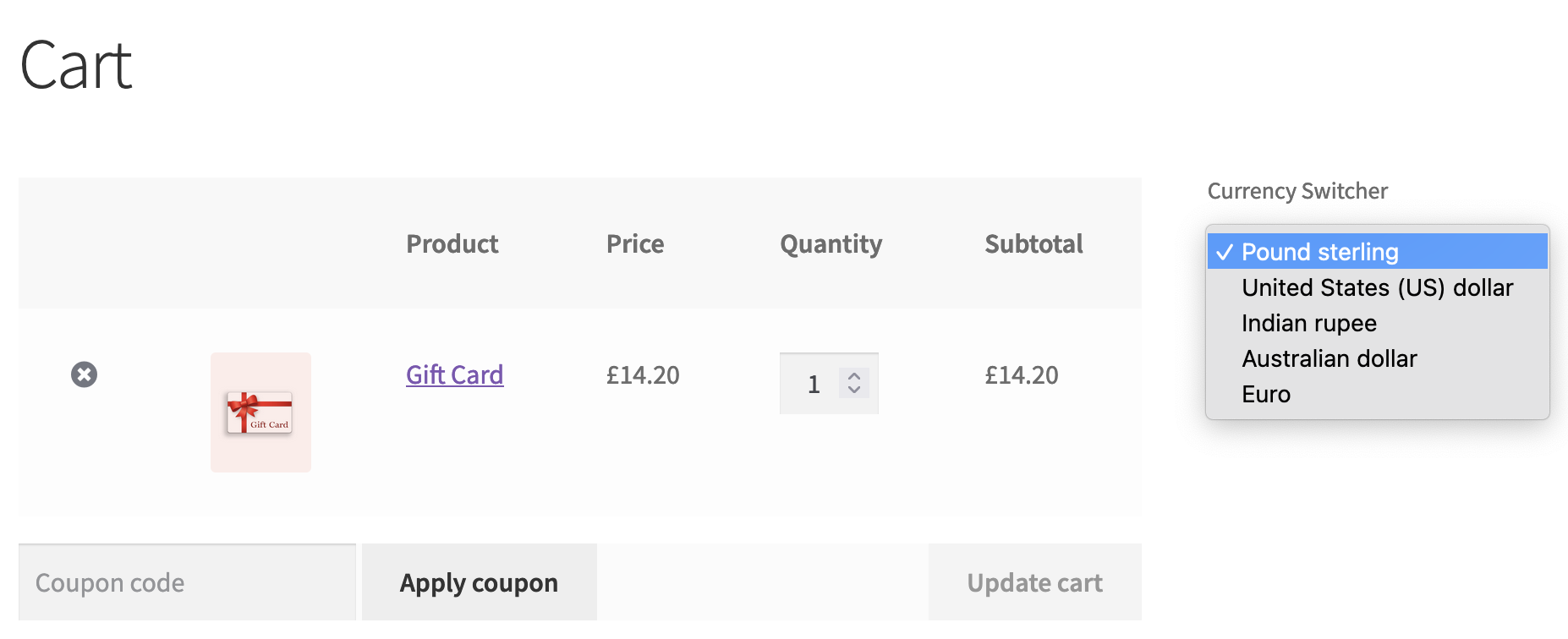
- You can choose any currencies from the dropdown and purchase a Gift Certificate in any currencies now 🙂
That’s it!