Sync FAQs
↑ Back to topProduct Sync
↑ Back to topCan I change how often the automatic sync runs?
Yes. By customizing the wc_square_sync_interval filter, you can change the automatic sync frequency. This value is stored in seconds, and the default is one hour (which is recommended for most sites, especially those with large product catalogs). Here’s a sample of how you can change the sync interval:
// sync every 15 minutes instead of every hour
add_filter('wc_square_sync_interval', function () {
return MINUTE_IN_SECONDS * 15;
} );
Note: We are unable to provide support for customizations under our Support Policy. If you are unfamiliar with code/templates and resolving potential conflicts, contact a WooExpert.
If you are overriding the sync with the filter wc_square_sync_interval then a notice is displayed on the WooCommerce Square dashboard and the Sync Interval setting is turned off.

In addition to that, you need to access WooCommerce > Status > Scheduled Actions, search for wc_square_sync and then cancel the scheduled action for the same:
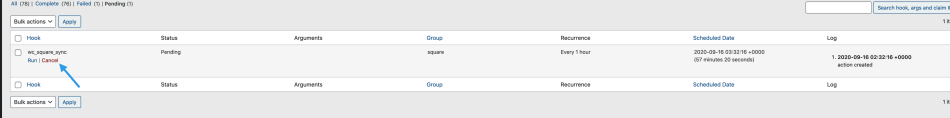
Finally, cross-check and confirm that wc_square_sync recurring interval reflects the updated wc_square_sync_interval
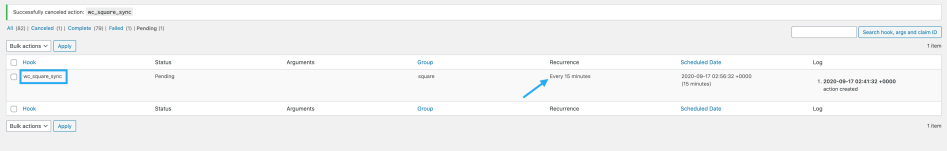
I’ve set WooCommerce as the Sync Setting, how do I update the stock for a product
To update the stock for a product when WooCommerce is the Sync Setting, enter the quantity in the Stock Quantity field:
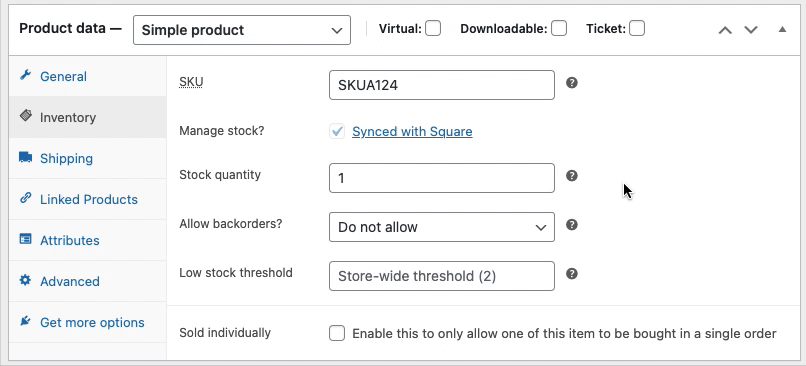
After the new quantity is entered, please click Update. This will push the stock quantity to the corresponding product in Square:

Note: With WooCommerce set as the sync setting (previously known as “System of Record”) , inventory changes in WooCommerce overwrite Square inventory. However, when “Sync Inventory” is enabled, regardless of your sync setting, inventory is pulled from Square every hour to account for POS sales. In such cases, any inventory editing needs to happen at Square. So even with WooCommerce as SOR, any change to the product name/price/image/category will sync into Square, but Square will always have the final say when it comes to stock.
How are sale prices synced between WooCommerce and Square?
When Square is the sync setting, the base price in Square will always be imported as the Regular Price in WooCommerce. However, when WooCommerce is the sync setting, and there is a Sale Price set for a synced product in WooCommerce, that price will be set as the base price in Square for the matching product.
If Sync is enabled, will my sales data in Square be synced to WooCommerce?
Unfortunately, sales orders are not synced. Currently, sync only work for Product and Inventory data.
Does WooCommerce Square integrate with Square Appointments?
No, the Square Appointments feature is not available in the latest version of our WooCommerce Square plugin.
Will Automatic Sync trigger on days that my site has no traffic?
The Square automatic sync works with Action Scheduler and Action Scheduler relies on WP-Cron unless your site is not using system Cron. This means that there is a possibility that the sync job will not trigger until there is some traffic on the site. That includes admins, so if you log in to your admin area, that’ll trigger the cron and thus the sync.
Order Sync
↑ Back to topCan I reduce the sync interval below 15 minutes?
Yes. The default sync interval is 15 minutes, but you can use a filter to adjust this value. For example, to reduce the interval to 5 minutes:
add_filter( 'wc_square_order_polling_interval_seconds', function( $interval ) {
// Change from 15 minutes (900 seconds) to 5 minutes (300 seconds).
return 300;
} );Reducing the interval may increase the number of API calls made to Square. We recommend testing carefully to ensure performance and rate limits are not impacted.
How can I update my 1,000 order limit?
By default, the Square API enforces a maximum limit of 1,000 orders per interval. We recommend using the available WooCommerce filter to reduce the sync interval. This results in smaller batches of orders being requested from Square, so you can avoid reaching the 1,000-order cap in a single sync cycle.
What happens if I disable order syncing after enabling it?
Disabling order sync will stop sending fulfillment data with the new orders to Square. Existing synced orders remain in place, but no fulfillment updates will be exchanged.
How does the integration manage performance and reliability for large stores?
For high-volume stores, the configurable polling intervals ensure that no orders are missed while maintaining optimal performance. This feature establishes a foundational integration between the platforms, with opportunities for future enhancements based on merchant feedback and requirements.
Payment FAQs
↑ Back to topCan I use the Square payment gateway without the inventory Sync?
Yes, you can! If you do not want to sync inventory then please make sure of the below points:
1. Check none of your products are enabled to sync with Square.
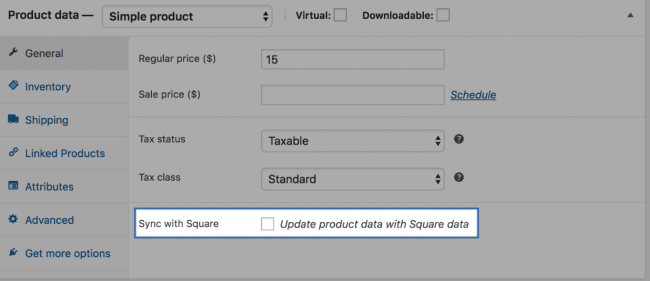
2. Enable the Square payment gateway from WooCommerce > Settings > Payment > Square
Does WooCommerce Square support Subscriptions and Pre-Orders?
Yes! If you enable Customer Profiles in the gateway settings, the WooCommerce Square gateway is compatible with Subscriptions and Pre-Orders.
Before this is done, you will see this warning notice Square is inactive for subscription transactions. Please enable tokenization to activate Square for Subscriptions. Tokenization refers to enabling the Customer Profiles option.
How does WooCommerce Square handle tax-inclusive pricing?
WooCommerce Square does not support tax-inclusive pricing. Please ensure that your Square tax rates match your WooCommerce tax rates. If you have set your site to use tax-inclusive pricing (WooCommerce > Settings > Tax), you will see a notification when editing products to this effect.
How can I remove the Apple Pay and Google Pay buttons from either the product, cart or checkout page?
By default, digital wallets (Apple Pay and Google Pay) will be displayed on all single product pages, the cart page and checkout. To remove them from one or more of these pages, you can use the following snippet:
add_filter( 'wc_square_display_digital_wallet_on_pages', function( $pages ) {
return array(
/* 'product', // Don't show Apple Pay and Google Pay on product pages */
'cart',
'checkout',
);
}, 10, 1 );This snippet will remove the digital wallets from the product page.
What order information is synced to Square from WooCommerce when an order is placed?
When an order is placed in your WooCommerce store, only the order number and order total are synced to your Square account. No other order or product information, such as order line items, tax or SKUs is presently able to sync to Square. You can add your vote to the open feature request for this to be added in a future update.
Troubleshooting
↑ Back to topPlease refer to the Troubleshooting guide.
