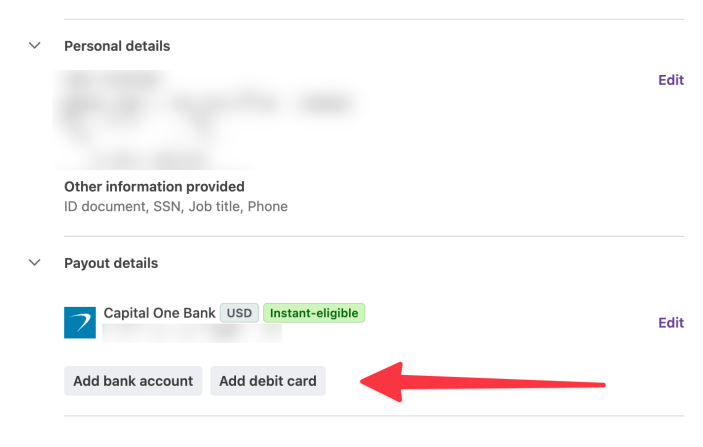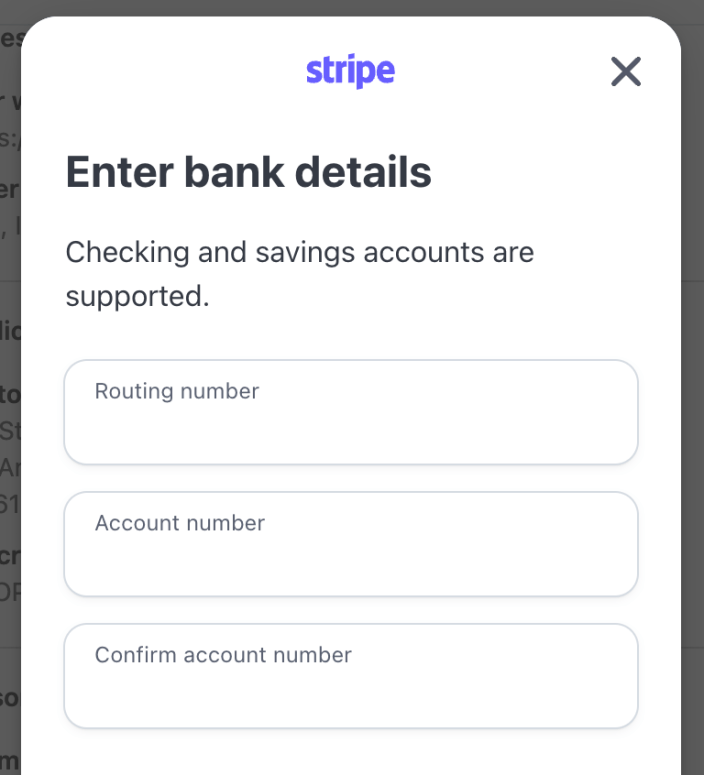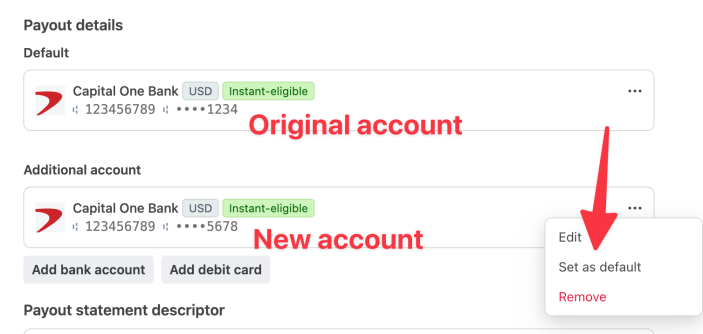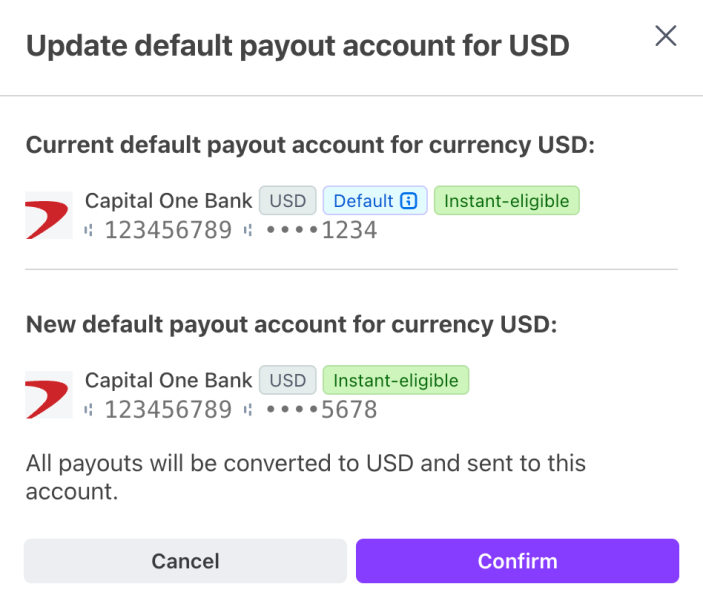To change your bank account (or, if you are in the U.S, debit card) details, you must first log into your WooPayments Stripe Express account. Afterward, follow these steps:
- Scroll down to the Payout details section.
- Click Add bank account or Add debit card.
- Enter your bank account or debit card information as prompted.
- If you wish to use instant payouts, you must directly connect to your bank when adding an account, instead of manually entering the account details.
- You may also be asked to verify your old bank account number or debit card number for security purposes.
- When you’re done, your new account will be shown in the Payout details section as an “Additional account.”
- Click the three dots menu for the additional account.
- Click Set as default to make the new account the one that will receive payouts.
- You will be asked to confirm the switch from the current account to the new one.
- After confirming, click the Sign Out button at the top to sign out of the Stripe Express dashboard.