You can try selected WooCommerce Marketplace extensions for 30 days via free trial using an automatically-created personal demo site.
Note: Demo testwoo.com sites are not eligible for support from Woo’s Happiness team. See the FAQ section below for more.
WooCommerce free trial extensions
↑ Back to topIndividual demos are currently available for the following extensions:
- WooCommerce Additional Variation Images
- All Products for WooCommerce Subscriptions
- WooCommerce Bookings
- Checkout Field Editor
- Composite Products
- Conditional Shipping and Payments
- WooCommerce Deposits
- WooCommerce Memberships
- WooCommerce One Page Checkout
- WooCommerce Points and Rewards
- WooCommerce Pre-Orders
- Product Vendors
- WooCommerce Subscriptions
- Table Rate Shipping
If you would prefer to try one out on your own site instead, all extension purchases are covered by our 30-day money-back guarantee.
Requirements
↑ Back to topAll you need for the demo site is a WordPress.com account — no domain name, hosting plan, or existing site/store necessary.
How to begin your 30-day free trial
↑ Back to topTo set up a free WooCommerce test site with a trial extension(s) installed and activated, follow the steps below:
- Navigate to the Marketplace product page of the extension you want to try.
- Click the View demo button near the top-right of the page.
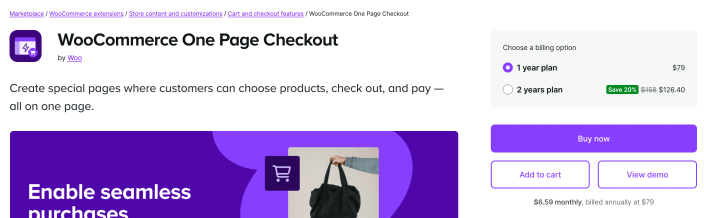
- From the Start testing… popup that appears, click Create my test site.
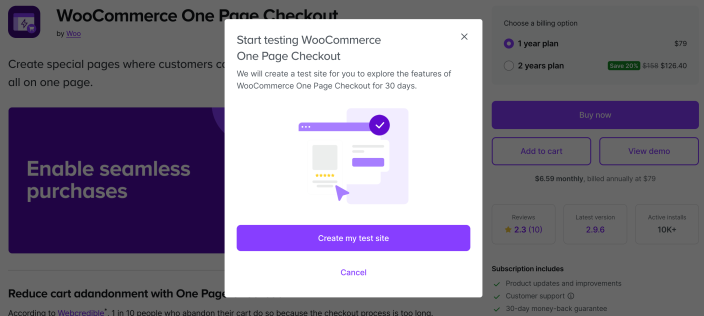
- Next, click Log in to connect your WordPress.com account to your free trial demo site. If an incorrect WordPress.com account is displayed, click Sign in as a different user.
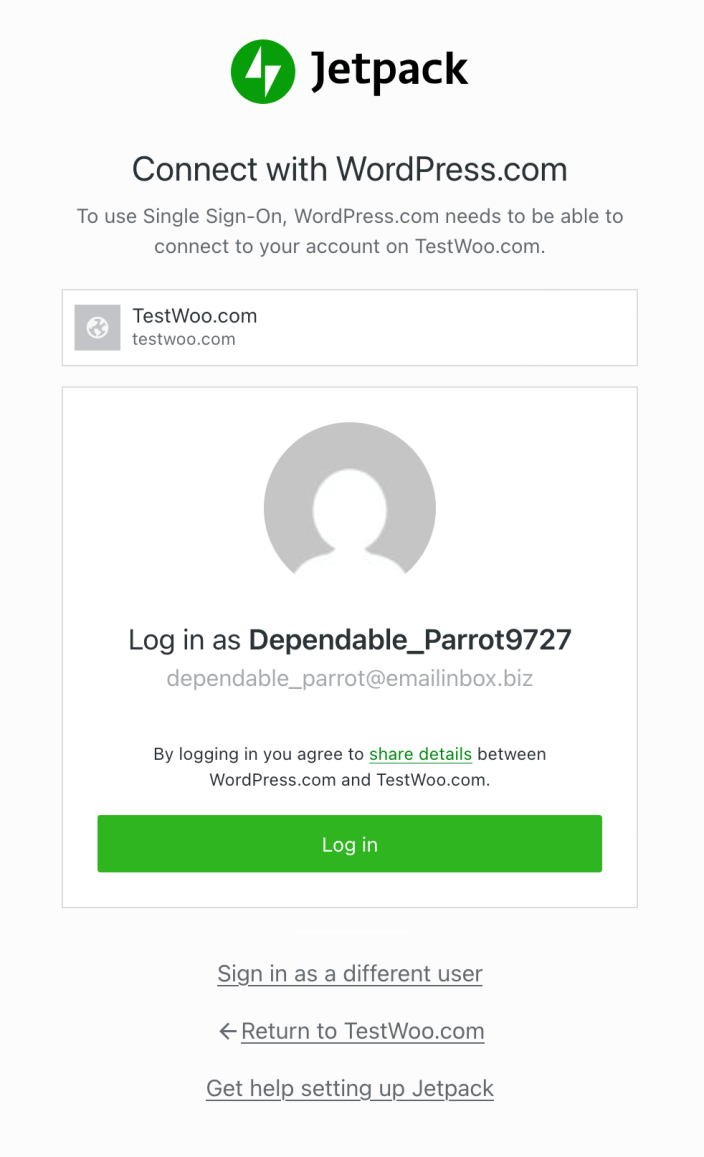
- You will be taken to the WP Admin dashboard of your newly-created TestWoo.com demo store. From here, you can view:
- The number of days remaining in your 30-day trial, starting from the time of activation.
- The name of the extension you opted to test.
- A link to its documentation for help with setup and configuration.
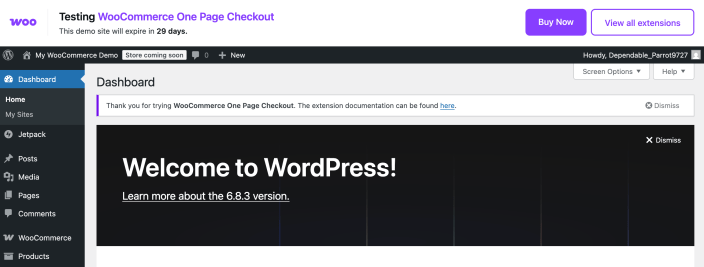
- From here, navigate to Plugins. You will notice that WooCommerce and your selected free-trial extension are both pre-installed and activated for you.
- If you wish, you can also click the Activate link below the other extension names in this list to test compatibility with your trial extension and explore their features
- Set up and configure each extension using their linked documentation. Enjoy!
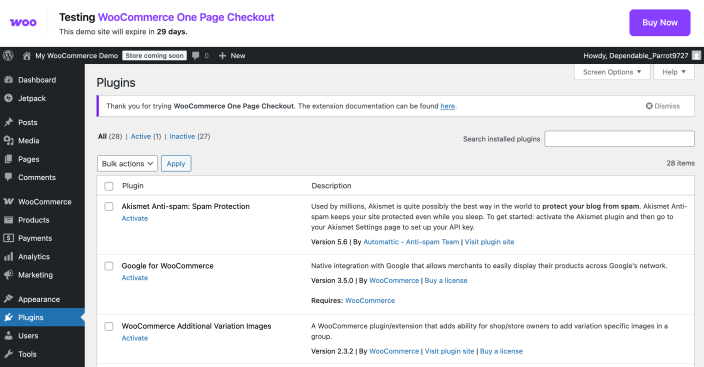
Note: Your TestWoo.com demo site will be automatically deleted once your 30-day trial is complete.
FAQ
↑ Back to topThe extension I want to test is not on the list; when will you add it?
↑ Back to topWe’re always looking to improve our features, and will add new extensions to the list on this page as they become available for free trials.
In the meantime, we offer a 30-day money-back guarantee, so you can buy and try any WooCommerce Marketplace extension with confidence.
I clicked the Support link within the extension, but it does not work.
↑ Back to topFree trial extensions are not eligible for help from the Woo Happiness team.
Questions and support
↑ Back to topWhile our Happiness team does not offer support for extensions while they are on a free trial, Woo’s 30-day money-back guarantee allows you to buy and try any extension on your site with confidence — with support included.
