Spanish version of this page | Aquí puedes encontrar la versión en español de esta página.
WooPayments is built in partnership with Stripe, our payments processor. This means that, during the signup process for WooPayments, a special kind of Stripe account will be created for you, called a Stripe Express account.
The documentation below explains how to create and access this account, how to change the information in the account, and answers other questions you might have.
NOTE: A Stripe Express account is different from a regular Stripe account, which is what you’d get if you simply visited Stripe.com and signed up there. See the Regular Stripe accounts section for details on how WooPayments does and does not interact with regular Stripe accounts.
Creating your account
↑ Back to topWhen you sign up for WooPayments, you will go through the account creation process. However, if you’re a developer or agency setting up WooPayments for someone else, then you can review the best practices for setting up WooPayments for a client.
Your merchant ID
↑ Back to topWooPayments does not provide an individual merchant ID (MID) due to the way we integrate with our payments partner, Stripe.
If a third party asks for your merchant ID, you can use your WooPayments account ID instead. It’s a randomly-generated ID that uniquely identifies your account in our systems. To find it, follow these steps:
- Log into your WordPress dashboard.
- Go to WooCommerce > Status.
- Scroll down to the WooPayments section.
- Find the Account ID value, which starts with
acct_.
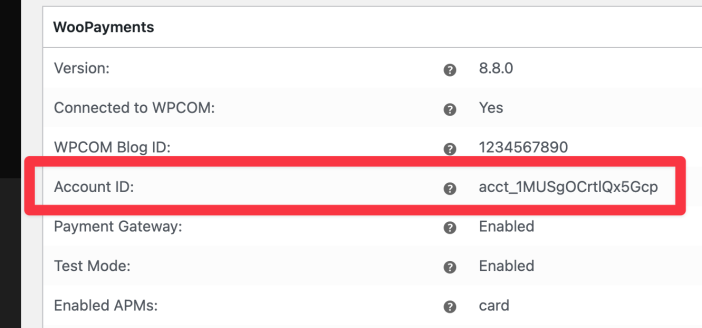
Accessing your account
↑ Back to topAlthough WooPayments is designed to integrate closely with your existing WordPress dashboard, sometimes you might need to access your Stripe Express account directly, like to update your bank information or your tax ID number. Please see the linked guide for instructions on how to access the Stripe Express account.
If you can’t get into your Stripe Express account for WooPayments because you’ve lost access to your phone number, please see this document.
Updating your information
↑ Back to topThere are various bits of information that can only be updated directly in your Stripe Express account. Some common examples are:
- How do I change my payout account information with WooPayments?
- How do I update my contact details such as email address or phone number?
- How do I update my business name or DBA with WooPayments?
- How do I update my tax ID number with WooPayments?
- How do I change my business type, e.g. from an individual to an LLC?
- How do I change my merchant category code (MCC)?
- How do I change the email address that WooPayments emails go to?
If your business has moved from one country to another, there isn’t a way to update the country. Please contact our support staff for assistance with the how to handle this.
Finally, note that if Stripe has a problem verifying any personal or business information, you will be alerted to this on the Payments > Overview page and asked to update your information inside the WordPress dashboard.
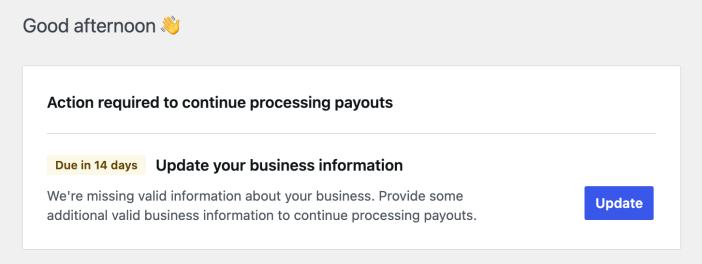
Switching and deleting accounts
↑ Back to topThe following scenarios are rare, but you may run into them when operating multiple sites or shutting down a website for a business that’s no longer operating.
- Can one WooPayments account be used with multiple websites?
- Is WooPayments compatible with WordPress Multisite?
- Can I migrate my information between two different accounts?
- How do I transfer a site that uses WooPayments to a new owner?
- How do I delete my WooPayments account?
Regular Stripe accounts
↑ Back to topIt is not possible to use an existing Stripe account with WooPayments. We have a few more details in this page, but the basic answer remains the same. You can use the same email address for both accounts, however.
If you currently use our Stripe extension with a regular Stripe account and would like to switch to WooPayments, our guide to switching is what you’re looking for. If you’re unsure about which is best, our comparison guide may be of assistance.
