Woo Express includes everything you need to sell your products and services, or to collect payments online. You can start a free trial of Woo Express here.
In this guide:
- Introduction
- Plans
- Woo Express Features
- What’s Included
- Getting Started
- Adding products
- Personalizing your Store
- Setting up Payments
- Setting up Shipping
- Setting up Taxes
- Managing Orders
- Viewing Analytics
- Promoting your products
- Launching your store
- Installing extensions
- Backups and Restores
- Questions and Support
- FAQ
Introduction
↑ Back to topWooCommerce provides all the essentials for selling online, including secure payments, configurable shipping options, and actionable analytics. Woo Express expands upon this foundation with:
- Ultra-high performance managed hosting from WordPress.com to keep your site online 24/7.
- A selection of handpicked WooCommerce Extensions and tools to help you get started fast, sell more types of products, and grow your business.
- A streamlined navigation and store management experience that brings essential functionality to your fingertips.
Plans
↑ Back to topWoo Express functionality is offered under two paid plans: Essential and Performance. The Performance plan has a few upgraded features compared to the Essential plan, as outlined below:
| Extension / Feature | Essential | Performance |
| WooCommerce | ✅ | ✅ |
| WooCommerce Mobile App | ✅ | ✅ |
| Gift Cards | ✅ | ✅ |
| Product Add-Ons | ✅ | ✅ |
| WooCommerce Brands | ✅ | ✅ |
| Back in Stock Notifications | ❌ | ✅ |
| Min/Max Quantities | ❌ | ✅ |
| Product Bundles | ❌ | ✅ |
| Product Recommendations | ✅ | ✅ |
| WooPayments | ✅ | ✅ |
| Avalara | ✅ | ✅ |
| EU Vat | ✅ | ✅ |
| AutomateWoo | ❌ | ✅ |
| WooCommerce Shipping | ✅ | ✅ |
| Shipment Tracking | ✅ | ✅ |
| Australia Post, USPS, Canada Post, Royal Mail, Fedex, and UPS | ✅ | ✅ |
| Google Analytics | ✅ | ✅ |
| TikTok for WooCommerce | ✅ | ✅ |
| Pinterest for WooCommerce | ✅ | ✅ |
| Facebook for WooCommerce | ✅ | ✅ |
| Google Listings & Ads | ✅ | ✅ |
| Storage Space | 50 GB | 200 GB |
If you are currently trying Woo Express in a Free Trial, your experience will have some differences from the features described here. The Woo Express free trial gives you the opportunity to explore the full functionality of the Performance plan, with some key limitations:
- The free trial site is only available for 14 days from the time you start the free trial.
- To make your store publicly available, you must upgrade to a paid plan.
- Checkout functionality is restricted to Administrators and Store Managers.
- Features used to market or advertise your site are restricted.
- It is only possible to install extensions/plugins after you upgrade to a paid plan.
- The source code of the available themes and plugins cannot be edited.
- Storage space is limited to 3GB during the free trial, it is 50GB with the Essential Plan and 200GB with the Performance plan.
Features
↑ Back to topEssential Plan
- Create unlimited products — sell
- Physical goods
- Digital products and downloadable files
- Products with variants
- Personalized products
- Gift cards
- Design a beautiful online store to match your brand with no code
- Get a head start with our professionally-designed themes
- Showcase your products with our large collection of blocks and patterns
- Add unlimited store manager accounts
- Process unlimited orders
- Customize your cart and checkout experience
- Offer flat-rate, local pickup, free shipping, and live-rate shipping options
- Sell your products on TikTok, Pinterest and Facebook
- Offer product recommendations
- Write unique, AI-assisted product descriptions
- Issue and send unlimited coupons
- Create customer lists
- View detailed analytics and segment your customers
- Automate your tax calculations
- Add social sharing buttons to your products and posts
- Build a strong online presence with world-class SEO tools
- Add contact forms to your pages
- Manage your store on the go with the WooCommerce Mobile App
- Access secure cloud backups and track every change happening on your store
- Get 24/7 support via live chat and email
Performance Plan
Everything included in the Essential plan, plus:
- Sell Product bundles
- Sell products with quantity restrictions
- Automate your marketing campaigns to drive return purchases and grow your store
- Capture lost sales with abandoned cart emails
- Bring customers back to your store with automated back in stock notification emails
What’s Included
↑ Back to topWoo Express is powered by a curated selection of extensions that have been developed by WooCommerce and key partners. All extensions have been designed to work together seamlessly and are frequently updated to leverage the latest technologies and improvements in WooCommerce. Extension updates are rolled out automatically for you, empowering you to focus on growing your business – not managing plugins and updates.
Here’s the full list of Extensions included with Woo Express:
Products and Merchandising
Essential Plan
- Product Add-Ons: Offer extra products and services that complement your products. Gift wrapping, a special message, extended warranty, insurance, customizations, and much more. Allow users to upload media files, offer add-ons in formats such as checkboxes, text, radio buttons, dropdowns, etc., and increase the order value.
- Gift Cards: Offer multi-purpose gift cards that customers can redeem online. Increase loyalty and introduce new customers to your store.
- Min/Max Quantities: Set minimum and maximum quantity limits per product or order. Create rules to sell your products in quantity multiples.
- Brands: Assign your products to brands, and make it easier for your customers to browse your catalog by brand.
- Product Recommendations: Offer smart upsells, cross-sells, and “frequently bought together” recommendations and measure their impact with in-depth analytics.
Performance Plan
- Product Bundles: Combine products in bundles. Offer discount packages and create product kits and curated lists of products that are bought together often.
- Back in Stock Notifications: Send automated emails to your customers when their favorite products are restocked. Recover lost sales, build customer loyalty, and gain deeper insights into your inventory.
Getting Paid
All Plans
- WooPayments: Accept online payments, track revenue, and handle all payment activity from your store’s dashboard with the solution built and supported by WooCommerce. WooPayments not supported in your country? Choose a gateway that works for you and get started.
- In-person payments: Accept in-person payments wherever you go, using WooPayments and an approved card reader. Enjoy seamless inventory sync and payment collection with cards, swipe, tap, and contactless payment options. Currently available for stores based in the U.S., the U.K., or Canada.
- EU VAT: Give EU businesses with a valid VAT number the choice to pay tax at your store.
Marketing
Essential Plan
- Google Listing and Ads: Create free listings and ads and showcase your products to shoppers across Google. Connect your store with Google Merchant Center and increase store traffic and sales with the extension built in partnership with Google Ads.
- WooCommerce Google Analytics: Understand your site and customers better with insights on traffic sources. Use data to improve the customer journey and drive better business results.
- MailPoet: Design and send email campaigns to your subscribers with the Sending Service. Depending on your selected Woo Express plan (Essential or Performance), a MailPoet sending plan is included for 1500-2500 subscribers.
- Integrations with social media: Be visible and let your customers connect with your brand on social media channels. From new businesses to enterprise leaders, our integrations for Pinterest, TikTok, and Facebook are designed to help your store be found.
Performance Plan
- AutomateWoo: Convert and retain customers with marketing workflows that do the hard work for you: Sending beautiful follow-up emails to keep your customers engaged, set up abandoned cart emails to capture lost sales, and send personalized promotions to win back your customers.
Shipping
All Plans
- Shipment Tracking: Give customers an easy way to track their shipment, no matter how you ship your products.
- Get real-time rates and ship your orders via UPS, USPS, FedEx, Canada Post, Royal Mail, or Australia Post.
- Print shipping labels for popular carriers right from WooCommerce.
Getting Started
↑ Back to topThe homepage of your new store will guide you through a checklist that will help you get ready to start selling! You can follow these steps in whatever order you like, or bypass it if you choose.
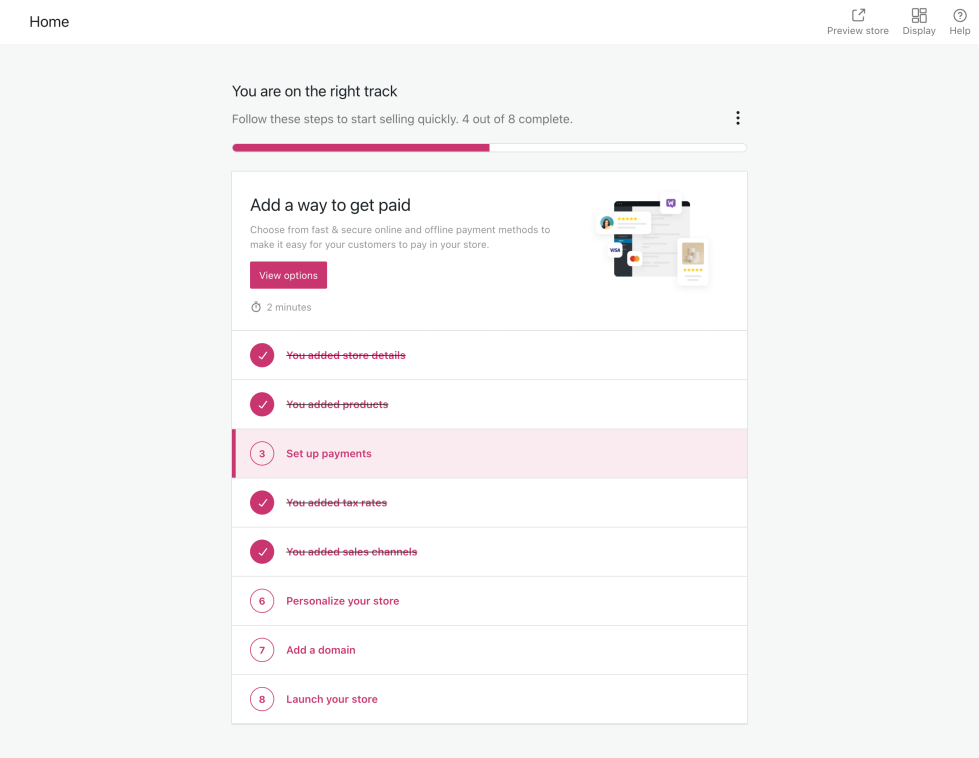
Looking for a way to make your store public? You can launch your store after skipping the WooCommerce setup checklist under Settings → General → Launch. Our guide provides additional information about your store’s privacy settings.
Add Products
↑ Back to topOut of the box, WooCommerce allows you to create the following types of products:
- Simple products: As the name suggests, a simple product is a product without variants. For example, a book. You set a price, add a product description, set product images(s), and publish the product. Your book is ready for sale!
- Products with variations: Variable products are products with variations having different SKUs or prices. It can be a T-shirt in different sizes, colors, and fabrics or software available in different licensing options. Each variation can have its own price, stock, and SKU.
- Physical or digital Products: Selling simple or variable products that don’t require shipping? Mark them Virtual to disable all shipping-related fields and the shipping calculator in the cart and checkout.
- Products with downloadable content: Offer downloadable files on purchase. Simple and variable products (each variation) can have download links added to them so when someone orders the product, they can access the downloadable file either from the order confirmation email or the Downloads section under the My Account page.
- Affiliate/external products: Selling some products on a different platform? Let your site visitors know by creating affiliate/external links so you can redirect them to purchase those products.
In addition to these types of products, the extensions included with Woo Express allow you to sell:
- Product bundles: Group existing simple, variable, and subscription products — and sell them together. Learn more in the Product Bundles extension documentation.
- Products with custom options and fields: Create products with different product options to sell with your products. Add checkboxes, multiple-choice options, and text inputs to let customers personalize your products. Learn how in the Product Add-Ons extension documentation.
- Products with special quantity requirements: Learn how to add minimum, maximum, and group-of rules to your products in the Min/Max Quantities extension documentation.
- Gift cards: Check out this guide to learn more about the supported gift card types and take a deep dive into the features of the Gift Cards extension.
Personalize Your Store
↑ Back to topTake control over your website’s appearance and feel with the store editing and customization features. There are several ways to personalize your Woo Express store:
Themes
Themes are ready-to-use design layouts that you can install to design and launch your website in minutes. No programming knowledge is required. To explore themes designed for selling online:
- Navigate to Appearance → Themes
- Choose the Store filter to view themes built for WooCommerce.

You can use any of the themes listed in our Theme Gallery for your store. The ones in the Store category are optimized to work best with WooCommerce.
Pages
With the WordPress Block editor, you can easily create and edit website pages and control their layout. Learn how to quickly create and publish pages with the Block editor.
Blocks
Add media-rich, interactive content to your pages and posts with Blocks. You can use many different blocks to customize pages and make them more informative and user-friendly. Here’s our growing list of WordPress editor blocks available to you.
Use WooCommerce blocks to design custom pages that give your customers the right mindset to buy. Create custom landing and lead generation pages, and design product catalog pages that speak visually and effectively to your customers.
Customize your cart and checkout pages by adding a mini cart, enabling cross-sells, and much more. Websites built with Woo Express use the new Cart and Checkout Blocks by default.
Templates
The new Site Editor gives you complete control over your design. With blocks at its core, the Site Editor lets you personalize your store with custom design and content-rich block elements. Learn how to do more with the Site Editor.
Changing “Powered by Woo” footer credit
To change the footer credit, follow these steps:
- Visit your Woo Express dashboard.
- Go to Settings → General and scroll down to the Footer credit section.
- Click Change Footer Credit.
- Choose the option you would like to use. The preview window on the right side will show you how each one looks on your site as you select it.
- Click Save Changes to make the update.
Adding Custom CSS in the Site Editor
Navigate to wp-admin/site-editor.php > Styles > Edit
Set Up Payments
↑ Back to topWooPayments lets you accept payments via credit cards, debit cards, Google Pay and Apple Pay. Additionally, you can offer international buyers the option to shop in local currency and pay via payment methods like Giropay, iDeal, P24, EPS, and Bancontact.
WooPayments uses a pay-as-you-go model and is available in 38 countries. Learn how to get started and start accepting payments.
WooPayments not supported in your country? Choose a gateway that works for you after your free Woo Express trial ends!
Set Up Shipping
↑ Back to topWooCommerce includes a collection of shipping methods such as Flat Rate, Local Pickup, and Free Shipping by default. Read more about how to set up Shipping Zones and add Shipping Methods here.
Live Rates
Depending on your store’s location, you may want to configure one or several of the included premium shipping extensions for live rate calculation: UPS, USPS, Canada Post, Royal Mail, or Australia Post.
Note: These extensions are included with Woo Express but not pre-activated on all stores. If you intend to use one of them, please make sure that it has been activated. Here’s how to do it:
- Navigate to Plugins → Installed Plugins.
- Locate the Shipping extension you wish to use.
- Check if it has been activated. If not, activate it.
Set Up Taxes
↑ Back to topWooCommerce aims to make tax setup as straightforward as possible: You can add tax rates manually by setting up taxes in WooCommerce settings or enable automated tax calculations using WooCommerce Shipping and Tax, which comes with Woo Express.
- Manual tax rates: Follow this guide to set tax-inclusive product prices and define tax rates for locations of your choice.
- Automated tax rates: Click here to learn more about how automated taxes work. Alternatively, you can use Avatax, a third-party service, to calculate sales tax rates automatically. To calculate sales tax, Avatax needs to have the order cost, your address, and your customer’s address. For more information about how this works, including how to disable Avatax, see the Avatax support document. You can also install and activate TaxJar fas an alternative to Avatax if it better suits your business’ needs. Please note that automated tax rate extensions require additional subscriptions to enable automated tax collection and remittance.
Please ensure that you have entered your full store address under Settings → WooCommerce → General before enabling automated tax calculations.
Manage Orders
↑ Back to topWhen a new order is placed, it appears under the Orders section of your dashboard. You can also create orders manually to track the orders you receive outside your site, send invoices, or assign orders to customer accounts. Read more about managing orders with WooCommerce.
View Analytics
↑ Back to topWooCommerce Analytics allows you to get insights into your store’s performance. View reports on products, orders, customers, coupons, stock, and taxes – and segment your data using filters. Woo Express comes with the free WooCommerce Google Analytics extension preinstalled. Use Google Analytics to get a more in-depth view of key site metrics, including traffic and enhanced ecommerce conversion tracking.
Promote Your Products
↑ Back to topCreate coupons in seconds and start distributing them by sharing coupon codes on social networks and coupon sites, or send the codes by email. You can also set conditions and restrictions for coupons to ensure discounts are used in the best way possible.
Sell prepaid e-gift cards that your customers can redeem online. Make gift cards a part of your marketing strategy to attract new customers, increase sales, and promote brand loyalty. Here’s how to create gift cards in minutes.
Use product recommendations to deliver a more engaging experience to your visitors and increase your average order value without giving away your store’s data (or revenue) to third parties. Need some inspiration? Check out these high-performing strategies.
Stay Socially Connected
↑ Back to topWhen over half of the world’s population has a social media account, social media platforms are essential to communicate with your target audience. WordPress is the world’s top content management system that your Woo Express store is built on, and with Jetpack adding quick content publishing and sharing capabilities, it’s the ideal platform to drive success with strategic marketing campaigns.
As your business grows, you may find that your business needs tools to not just advertise products on social networks and leverage the power of social commerce. WooCommerce offers solutions to build a strong social media presence for your business and product catalog with integrations such as Facebook, Instagram, TikTok, Etsy, and more.
Launch Your Store
↑ Back to topReady to launch your store to the world? Make sure you’ve picked a unique name and domain before you hit the Launch button.
You can purchase a domain name through your Woo Express store, or connect an existing domain. Learn more about choosing and connecting a domain name.
Having a custom email address for your domain name gives your business a unique identity, and it looks great on your business cards and contact pages. You can create a custom email address, such as info@yourgroovydomain.com, using our Professional Email solution. More information on getting a custom email address is available here.
To launch your site, go to My Home and complete the Launch your store task. If you change your mind later, you can always put your site back into Coming Soon mode under Settings → General.
Do More With Extensions
↑ Back to topWith Woo Express, there are no limits on the number of plugins/extensions you can use on your website.
The WooCommerce.com marketplace offers extensions to supercharge your store by integrating features such as subscriptions, bookings, memberships, payment gateways, B2B sales, shipping, taxes, advanced inventory management, and more.
Check out this curated list of extension collections to get you started.
Backup and Restore Your Site
↑ Back to topYour Woo Express site automatically includes Jetpack, with the power of Vaultpress by Jetpack, which backs up your site and store data automatically. By navigating to Jetpack → Activity Log, you can see all of the activity on your site and restore to a specific point in time with just one click!
Please check out the Jetpack Backups and Restores guide for more information.
Questions and Support
↑ Back to topContact a Happiness Engineer if you have any questions or need help setting up your store!
FAQ
↑ Back to topIs there any difference between Woo Express and a standard WooCommerce installation?
Absolutely!
Navigation
Woo Express features a new navigation designed to help you get things done faster with WooCommerce. Most notably, all submenu items previously under the WooCommerce menu can be found in their new locations:
- WooCommerce → Orders is available in the top-level menu as Orders.
- WooCommerce → Customers is available in the top level menu as Customers.
- WooCommerce → Settings can be found under Settings → WooCommerce.
- WooCommerce → Status has been relocated to Tools → WooCommerce Status.
- WooCommerce → Reports is now available under Analytics → Legacy Reports.
Moreover:
- A new top-level menu item called Extensions has been introduced, which continues to contain all submenu items previously added by extensions under WooCommerce.
- WooCommerce → Home has been moved to My Home.
Checkout
Woo Express defaults to the new Cart and Checkout Blocks. These new blocks provide a conversion-optimized checkout experience to your shoppers and are easier to customize with the WordPress Block editor. Note that you can always switch back to the shortcode-based WooCommerce checkout anytime.
Extensions
Woo Express includes a large list of extensions for free to set up your store exactly how you like.